Overview
The Google Contacts app allows – just adding random text here, to see what happens – UWF students, faculty, and staff to create contact groups. Google Contacts calls these groups labels. Unlike with Google Groups, Google Contacts labels cannot be shared with other users. Google Contacts is ideal for
- students wanting to have a single place to list their teammates on group assignments
- individual employees who have to email the same third-party vendors on a regular basis
Instructions
Step 1
Go to Gmail.com and log in. Click the apps icon >> Contacts.

Step 2
Click Create label.
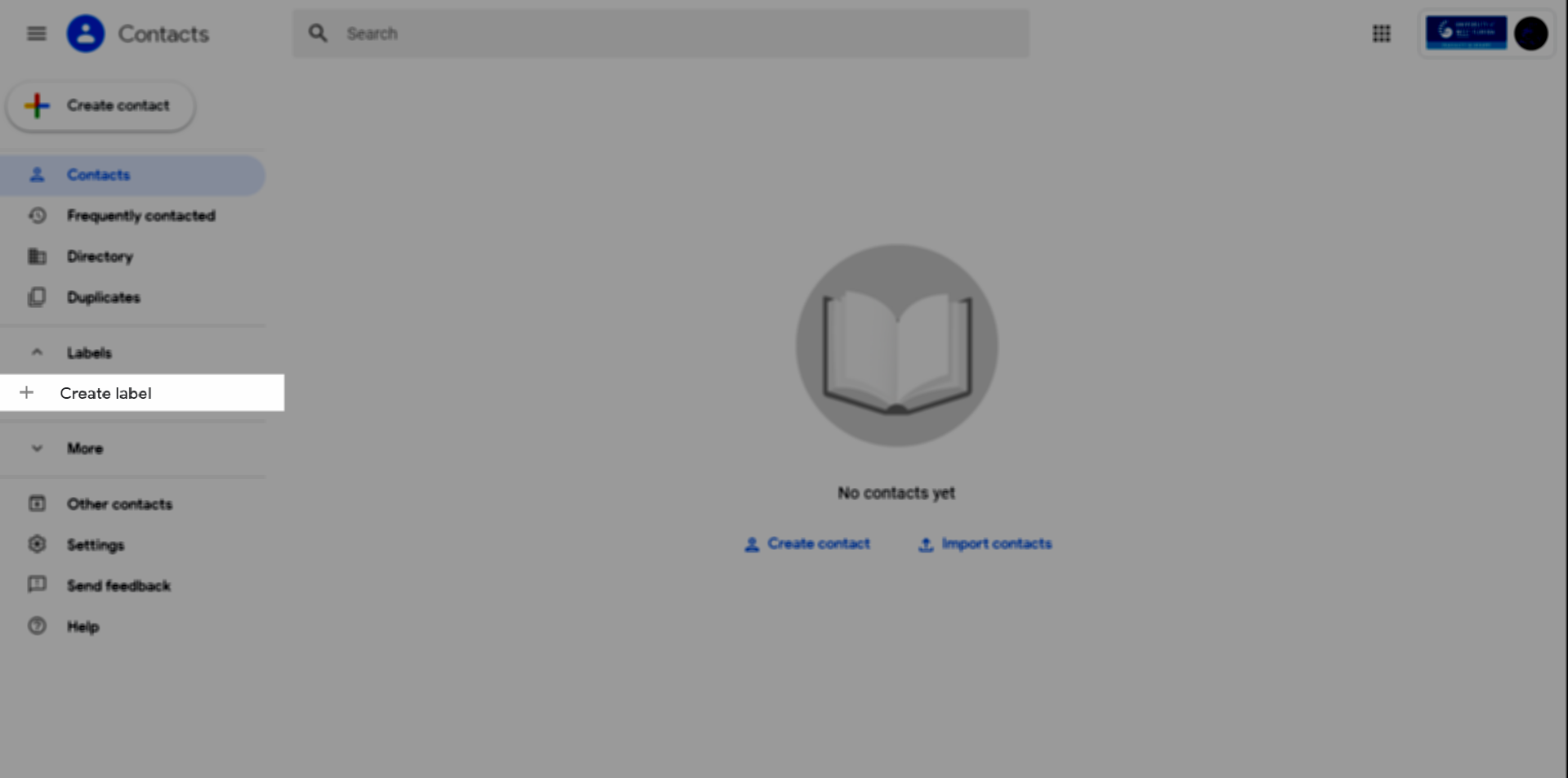
Step 3
Provide a name for the label and click Save.

Step 4
Click search field and enter the name of user you'd like to add to your new label. Click the user.
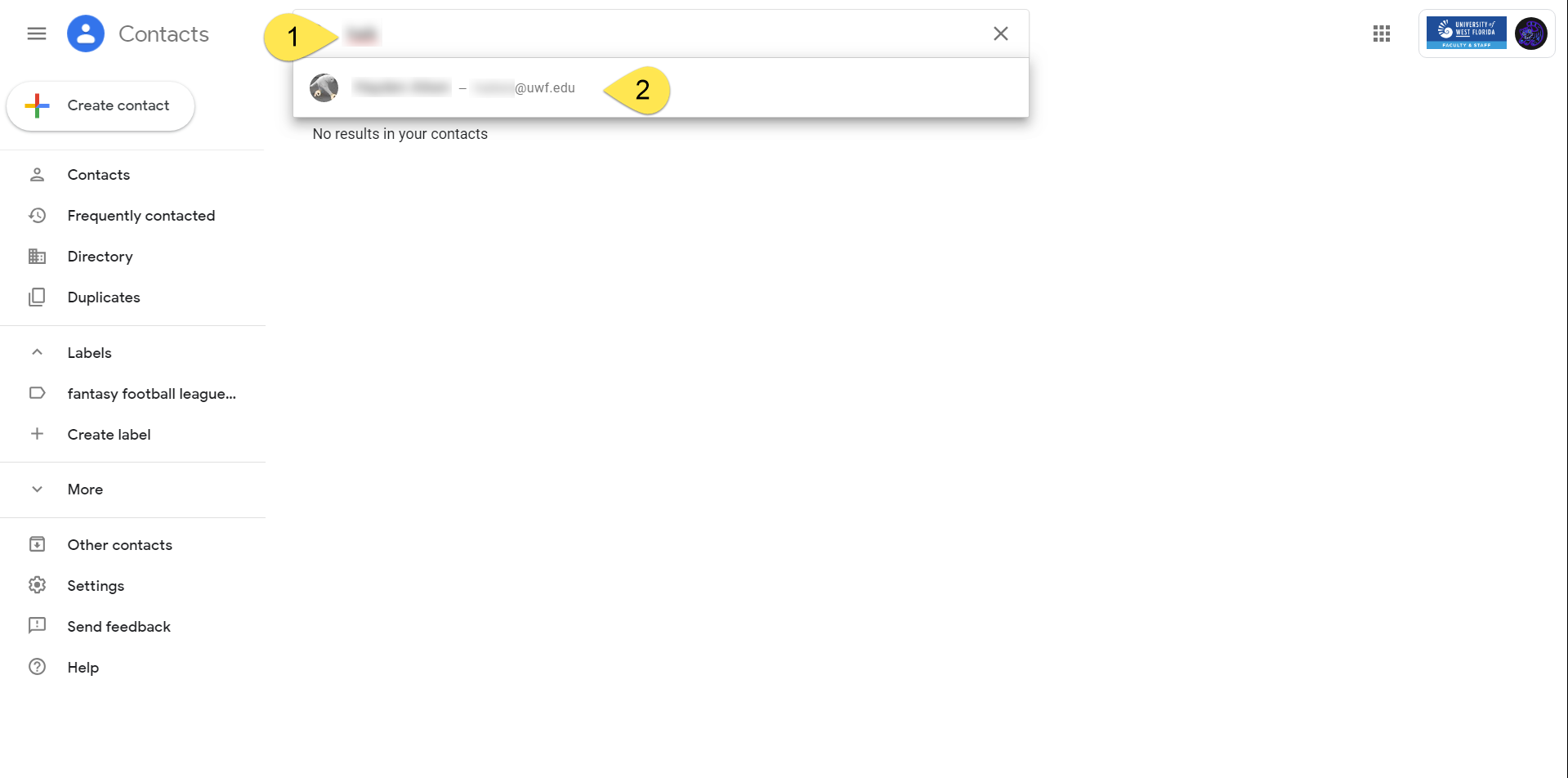
Step 5
Click the More actions icon, then click the label you'd like to apply to the user.
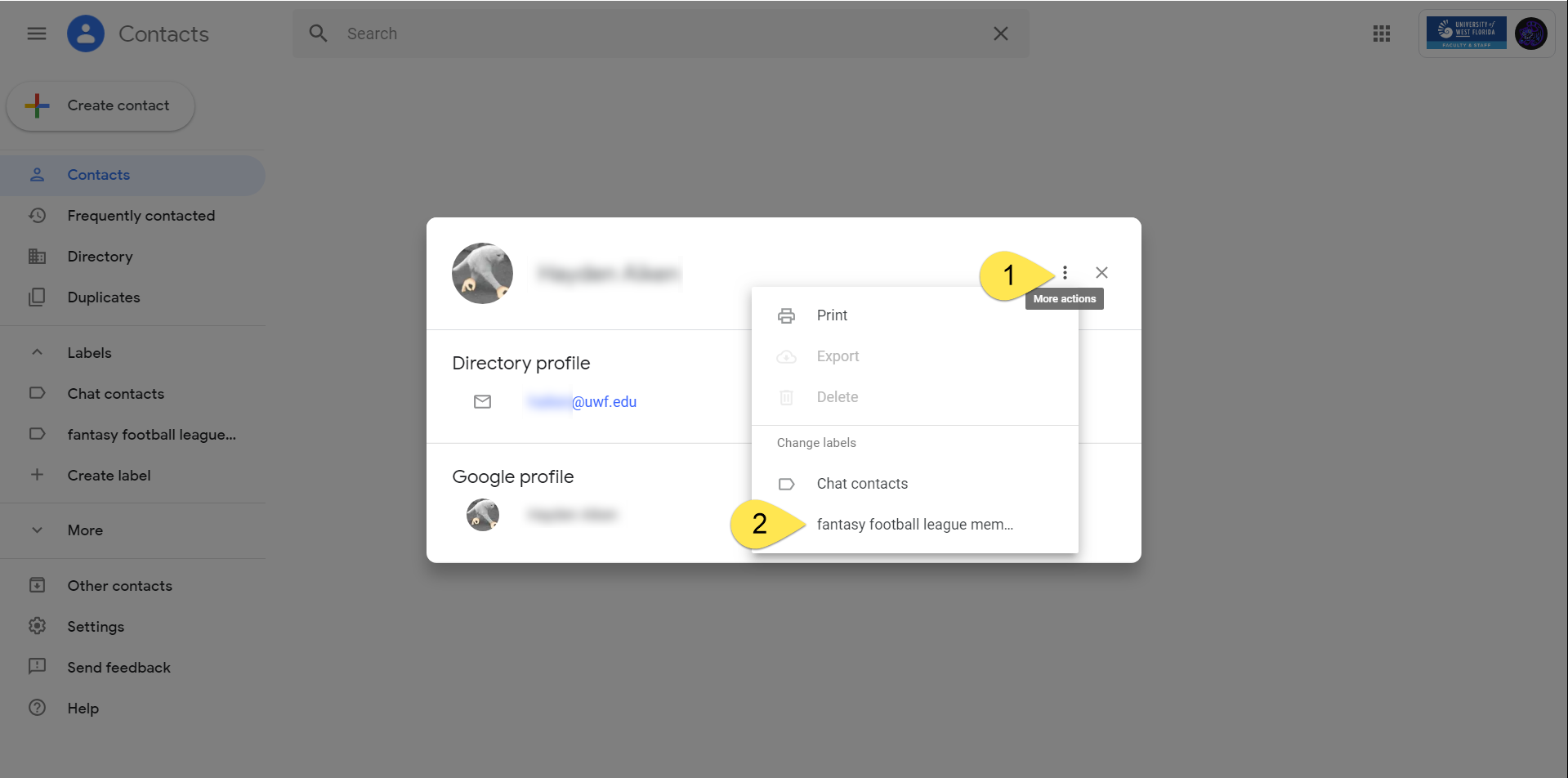
Step 6
Learn how to use your new Google Contacts label.
Related Content
← Go back to the Groups Guide