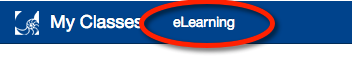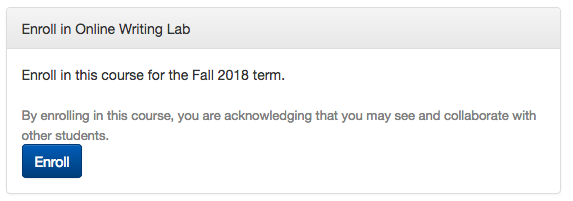Overview
This article describes the process for students to enroll in eLearning Online Communities such as the Online Writing Lab (OWL).
eLearning Account
You need an active ArgoNet account and must be currently enrolled in at least one accredited course to be eligible for enrollment in eLearning Online Communities.
Instructions
Step 1
Log into MyUWF and search for the My Classes app. Click the My Classes app.
Step 2
Once in the My Classes app, Click eLearning.
Step 3
Click on Enroll, under the Enroll in Online Writing Lab and Enroll in Online Writing Lab Diagnostic Test.
Step 4
Within 90 minutes you will see the Online Writing Lab listed under My Courses on your eLearning homepage.