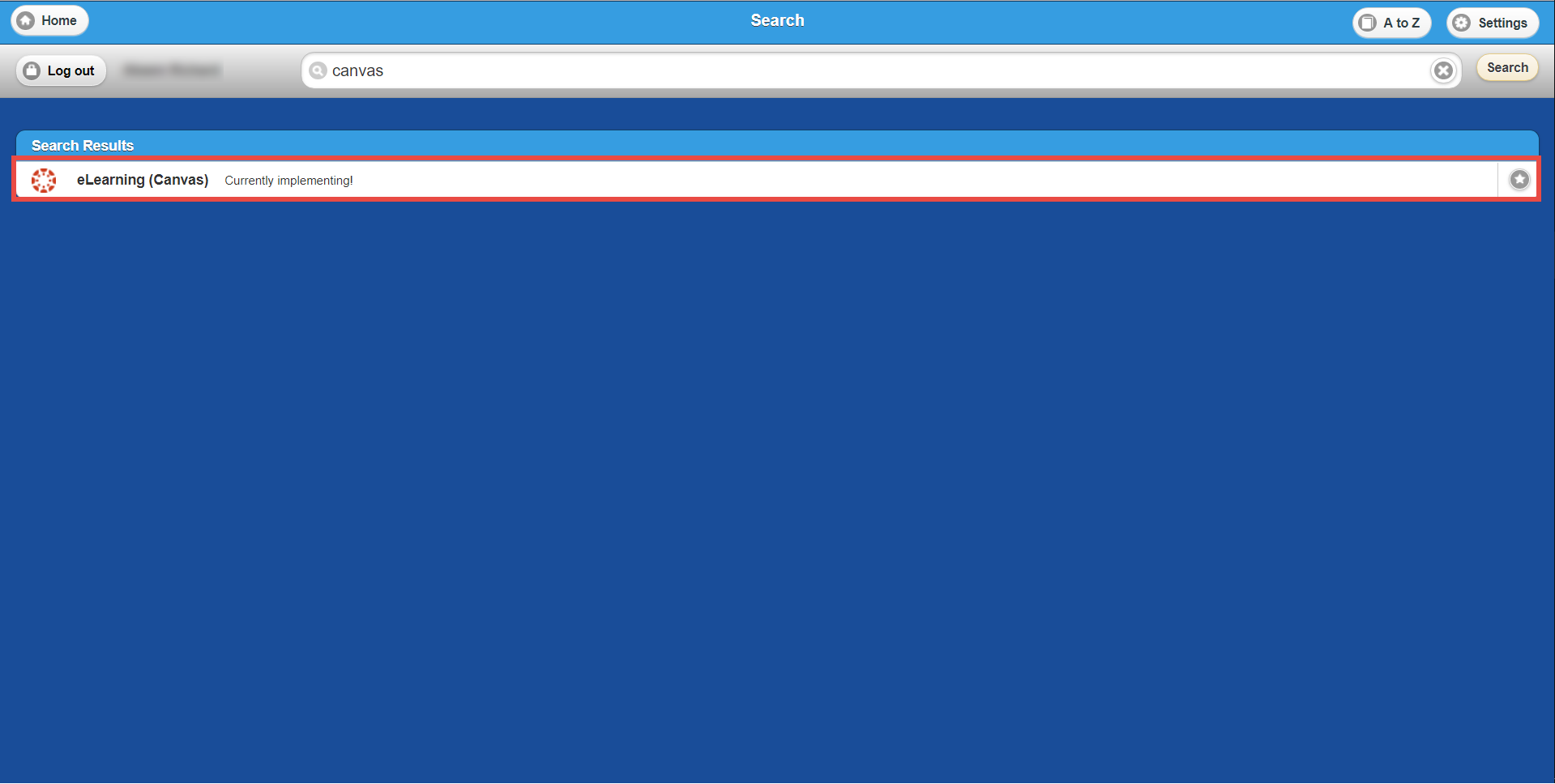Overview
Canvas alerts users (normally instructors) about administrative changes. These changes include when the instructors
- are enrolled in course
- generate reports
- export course content
- migrate reports
- have a new user account created for themselves
- have created or enrolled in new student groups
Most users do not want to receive notifications. There is a way for users to disable these notifications and others.
Instructions
Step 1
Go to MyUWF and click the Canvas app.
Step 2
Click Account >> Notifications.
Step 3
Scroll to the bottom of the page and click the X for Administrative Notifications.
You can also use this page to adjust the settings for other Canvas notifications you may receive.