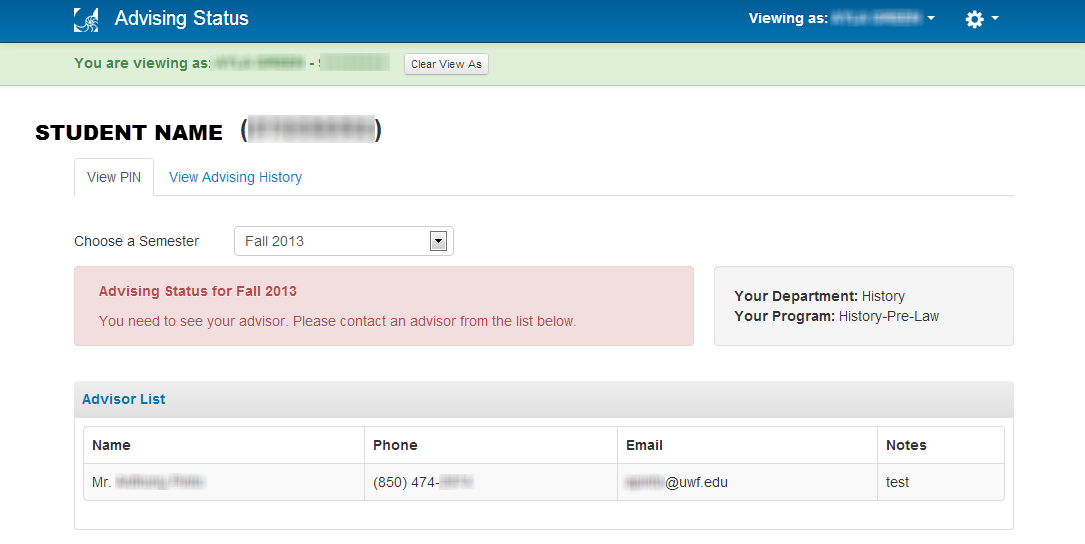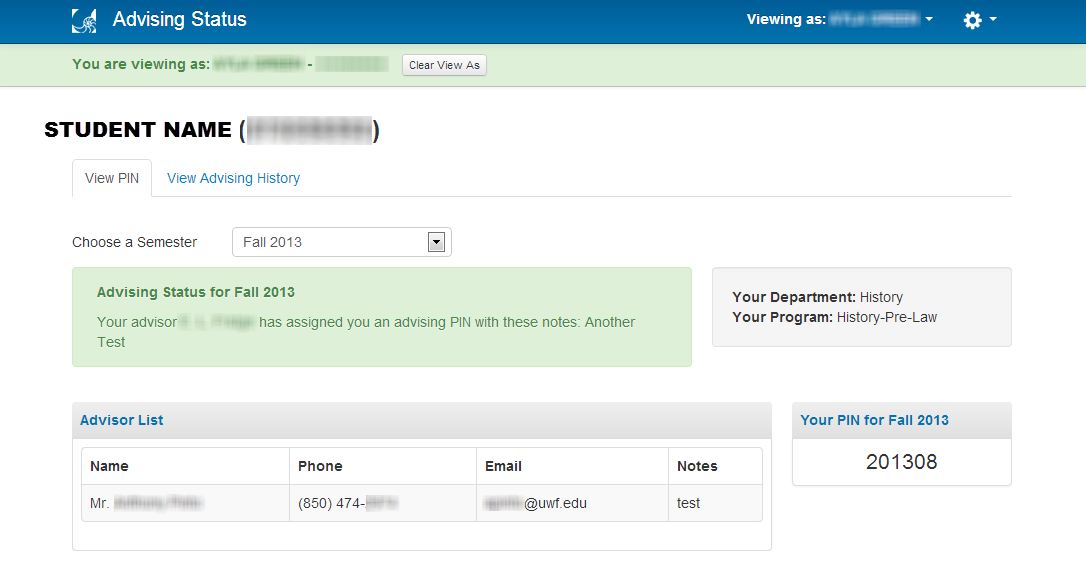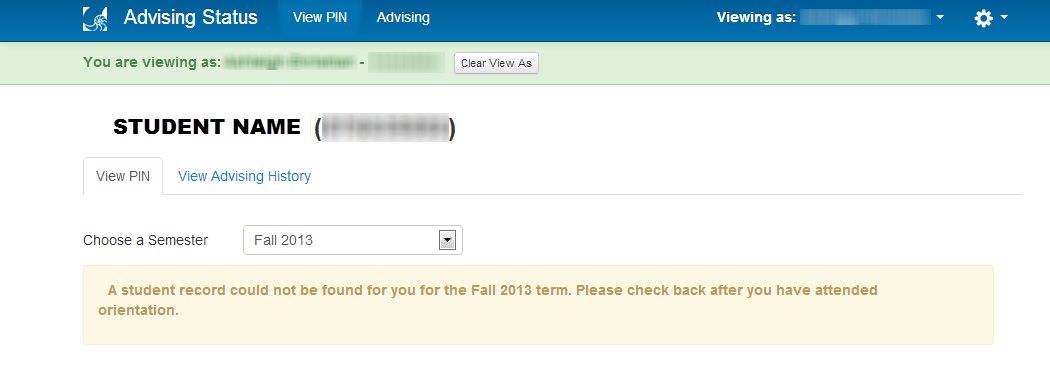Overview
This procedure describes how a student would be able to view their assigned PIN number. Students are initially assigned a randomized PIN number for each semester. Their advisor is then able to change this semester's PIN number to the semester code (ex: 201408).Instructions
Students can search for "advising" in MyUWF to locate the advising app. This app will give the student the following information:
- A message letting them know if they need to see their advisor or not.
- Their PIN number for the upcoming semester.
- A list of advisors for the primary department they are affiliated with.
- If they are not affiliated with a department or have other advising situations (honors, etc.) they are shown the contact info for the advising center.
Screenshots
Students who need to see their advisor will see a screen like this:
Students who have been cleared for their current semester will see a screen like this:
Users who do not have a student record for a given semester will see a message like this:
FAQs
Previous/Next Steps
(Enter text here)
Contributors
Interested Parties
On this page