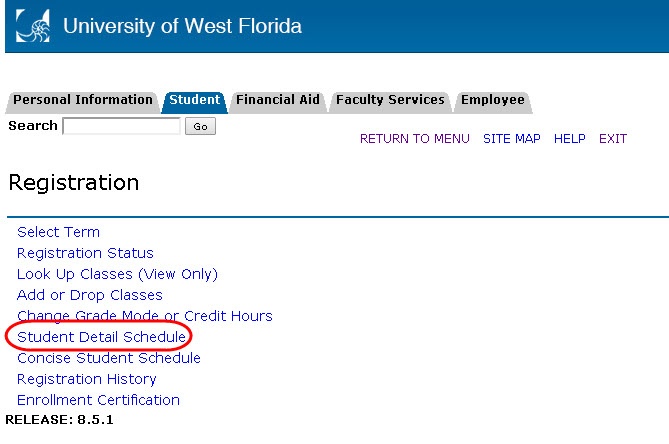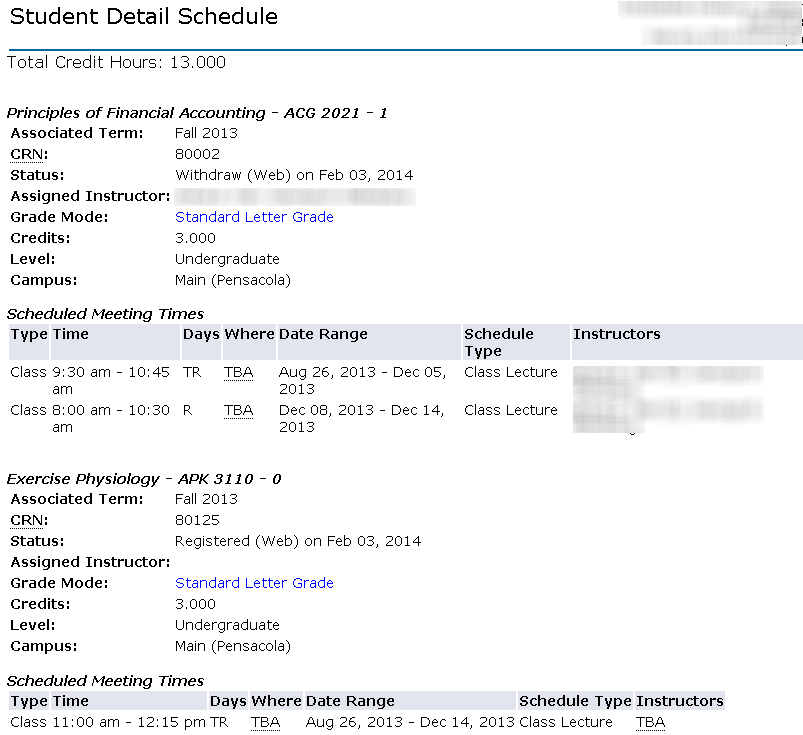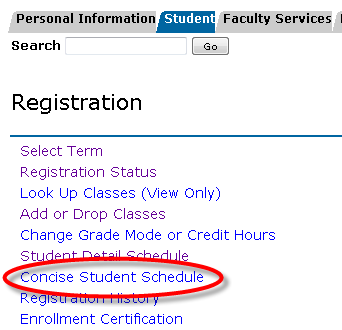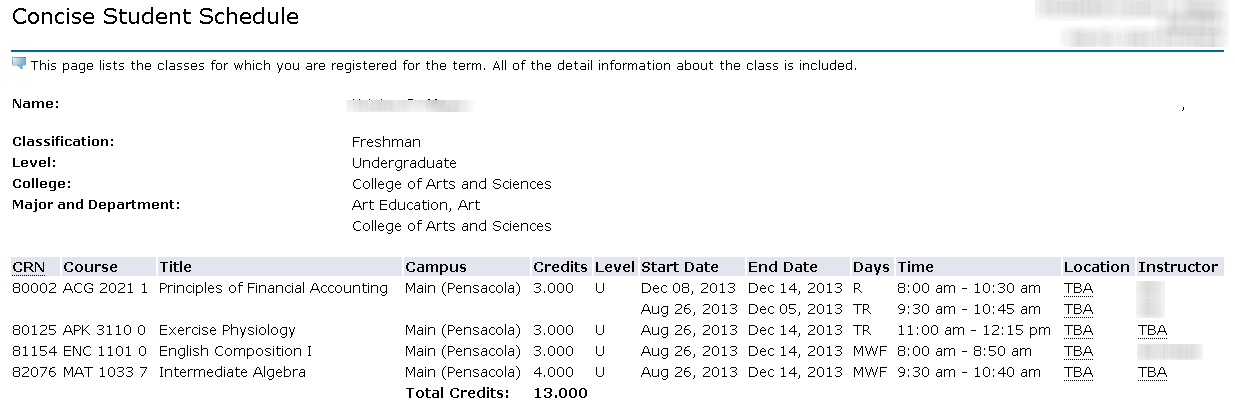Overview
Here you will find instructions on how to view your class schedule through the Registration Menu app in MyUWF. Students may also access their course schedule using the MyClasses app, also found in MyUWF.Students may view either the Student Detail Schedule or the Concise Student Schedule.
For the Final Exam schedule, please click here.
Instructions
To access your schedule, search for, then select the Registration Menu app in MyUWF.
Student Detail Schedule
- Click the Student Detail Schedule link.
- Select the term you are trying to view the schedule for, then click Submit.
- All courses the student is registered for should appear.
Concise Student Schedule
- Click the Concise Student Schedule link.
- Select the term you are trying to view the schedule for, then click Submit.
- All courses the student is registered for should appear.
Previous/Next Steps
Previous Steps
Viewing Student Registration Information
Viewing your Advising PIN in MyUWF
On this page