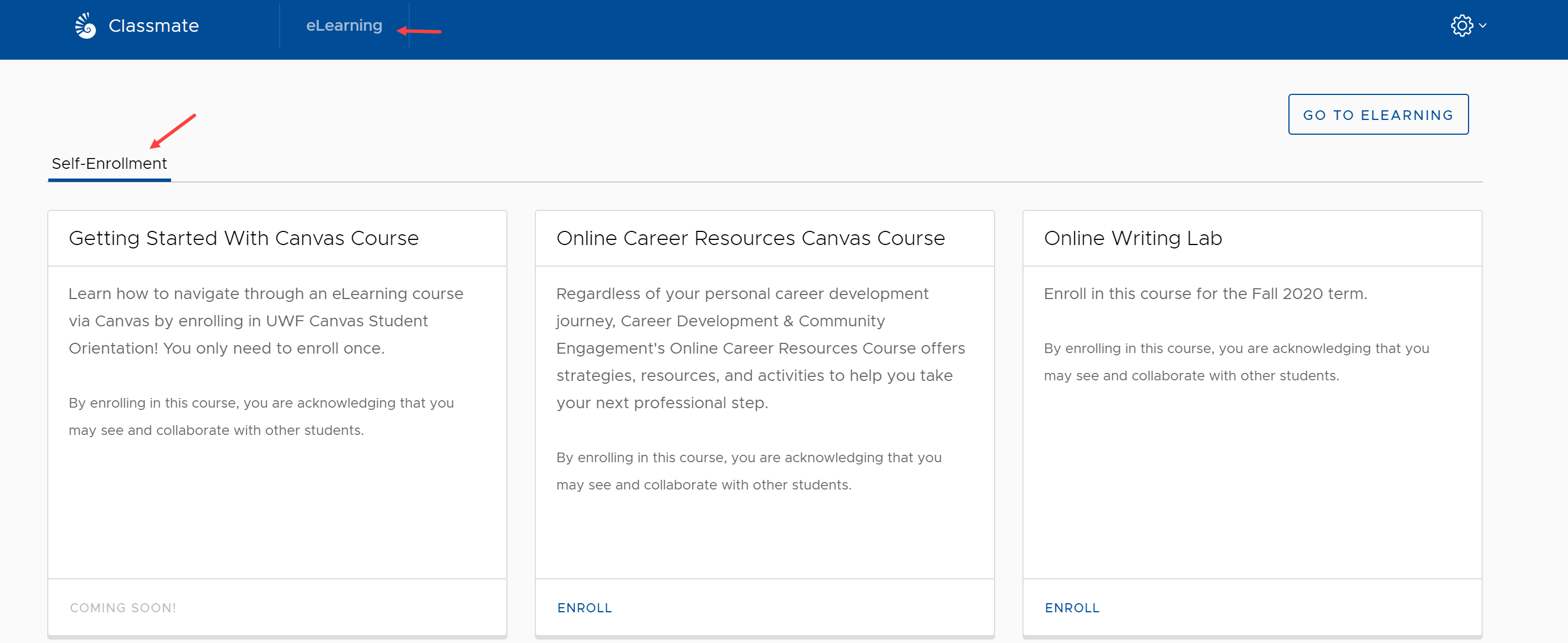Overview
This article describes the process for users to enroll in eLearning Online Communities such as the Online Writing Lab (OWL), and other special self-enrollment courses that may be available.
Employees should follow this same procedure when self-enrolling in certain special courses too. Please contact the instructors or administrators for the special courses and ask if you should follow this procedure to enroll in the special course.
eLearning Account
Students need to upgrade to an active ArgoNet account and must be currently enrolled in at least one accredited course, to be eligible for enrolling in an eLearning Online Community.
Employees with facstaff accounts are already eligible for enrolling in an eLearning Online Community, if they've already activated their ArgoNet account.
Instructions
Step 1
Log into MyUWF.
Step 2
Search for and click the My Classes app
Step 3
Once in the appropriate app, click eLearning at the top left.
- Employees in the Classmate app should click the Self-Enrollment tab after clicking eLearning.
Step 4
Click Enroll, under the specific online community course.
Step 5
Within 90 minutes you will see the eLearning community listed under My Courses on your eLearning homepage.