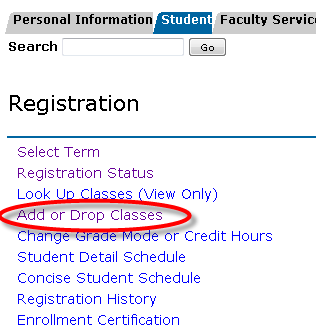Overview
Here you will find instructions on how to drop courses.Degree seeking students are not allowed to drop ALL of their courses online (a minimum hour error will appear).
Students wishing to drop all courses should drop as many as possible online, then contact the Office of the Registrar in order to be removed from their last class.
Students should not attempt to drop any course in which he/she is going through the Academic Misconduct process. If the student does remove themselves from the course, the student will be manually re-added to the course by the Office of the Registrar pending a final decision from Student Affairs.
Instructions
- Search for, then select the Registration Menu app in MyUWF.
- Click the Add or Drop Classes link.
- Your current schedule should appear.
- In the Action column, choose "Drop (Web)" from the drop-down menu next to the course you wish to drop.
- Click the Submit Changes button.
- The course should no longer appear on your schedule.
FAQs
Previous/Next Steps
On this page