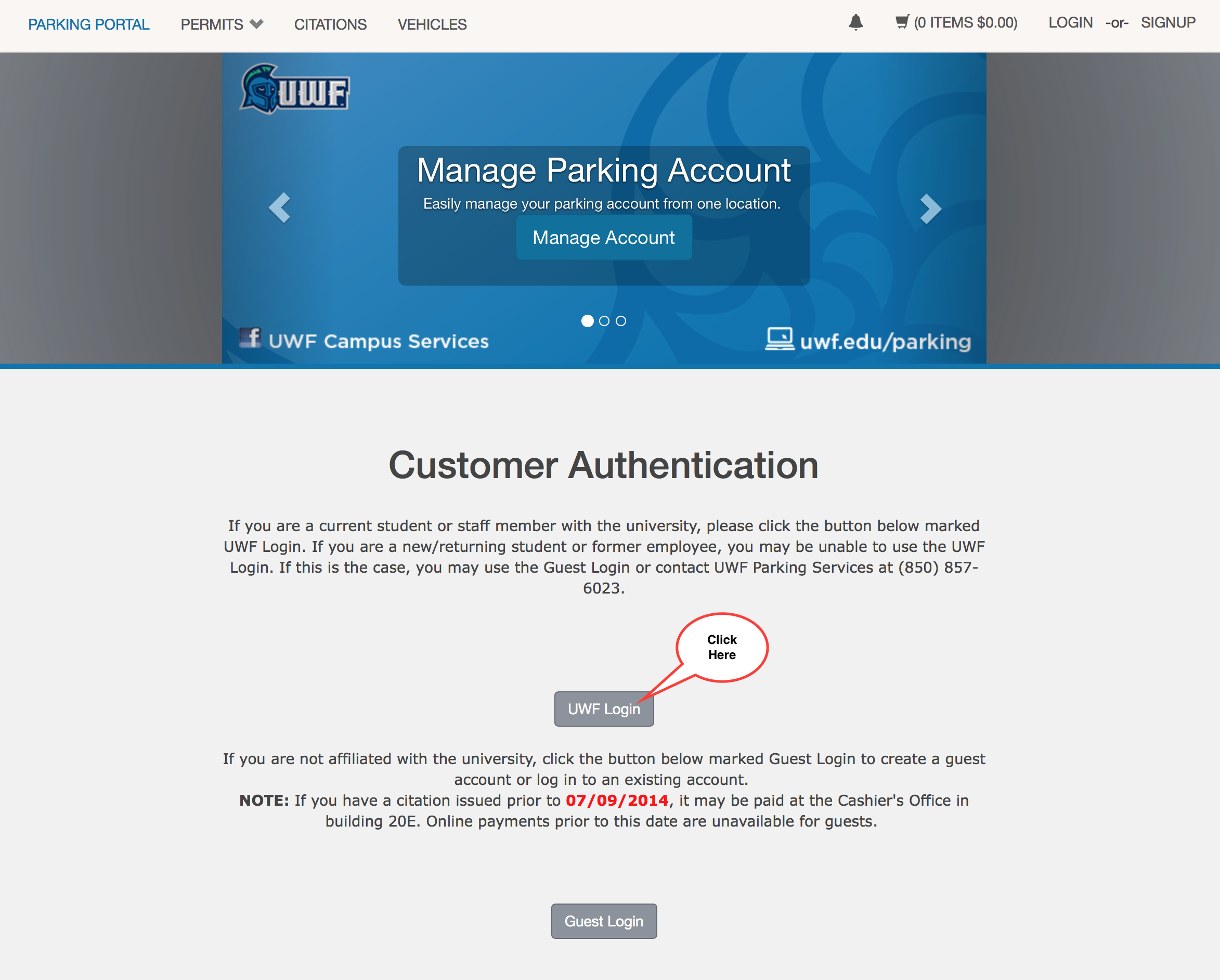Overview
UWF Parking Services issues tickets to ensure that students, staff, and visitors have access to the parking spaces they need and pay for, to provide consistent enforcement of all parking rules and regulations, and to maintain an equitable parking system for all members of the university community.However, Parking Services realizes that some citations need to be addressed, discussed, defended, and in some cases rescinded, because of errors made by the student patrolers or the extenuating circumstances of the one being ticketed. So, in accordance with UWF Reg 5.001 Parking and Registration regulations, anyone wishing to appeal a parking ticket must file a Level One Appeal online within seven calendar days of issuance of the citation. Be sure to have your ticket handy before appealing.
To maximize the chances of success for your appeal, make sure you provide specific factual information that supports why the ticket should be voided. Although extenuating circumstances may infrequently be the basis for a successful appeal, disregarding UWF parking policies usually leads to an upheld citation.
Keep in mind that a Level One Appeal is heard by the Parking Services Manager, that a Level One Appeal aims to correct only obvious issuance errors, and that all rejected Level One Appeals are automatically forwarded to the Parking Violations Appeal Board (PVAB) for a Level Two Appeal.
Instructions
Level One Appeal
Step 1
Log on to My.UWF.edu. Your MyUWF Desktop should appear.
Locate the search bar across the top of the window. Type the word "parking" and click the 'Search" button.
Click the "Parking Transaction Portal" app.
Step 2
Click the 'UWF Login" button if you are a current student, faculty, or staff at UWF.
Step 3
You are now on the "Manage Parking Account" main portal page. Click on the "View Your Citations" link. OR, enter your citation number, the state and Plate Number of your license plate. And then click the "Search Citations" button.
Step 4
Confirm your license plate number and click the "Confirm" button.
Step 5
If you choose to appeal a citation, click the "Appeal" button on the "View your Parking Citations" screen.
Step 6
Review the details of your Citation and read the agreement, then click the "Next" button.
Step 7
Complete the Appeal Details form and click the "Submit" button. When you click "Submit", your appeal will be sent to UWF Parking Services, and a copy of your appeal should be sent to the e-mail address you provided. UWF Parking Services will post all decisions regarding appeals in Building 91 and in the Parking Transaction Portal (accessed from MyUWF) within seven calendar days.
Step 8
Print your Appeal Receipt for your records by clicking the "Print Receipt" button.
Level Two Appeal
Requests for Level Two appeals must be made via email within 7 days of the Level One decision. The date, time, and location of PVAB meetings at which the appeals are heard will be displayed on a list in Building 91 and in the Parking Transaction Portal (accessed from MyUWF).
To maximize the chances of success for your appeal, make sure you provide specific factual information that supports why the ticket should be voided. Although extenuating circumstances may infrequently be the basis for a successful appeal, disregarding UWF parking policies usually leads to an upheld citation.
Keep in mind that the hearings for Level Two Appeals take place whether the complainant is present or not, and that the PVAB's decision is final and binding.