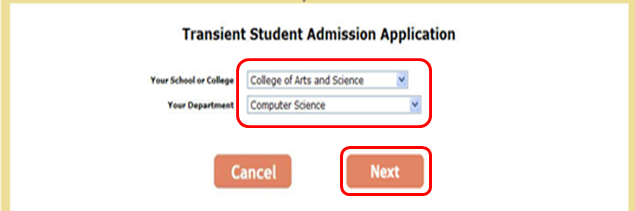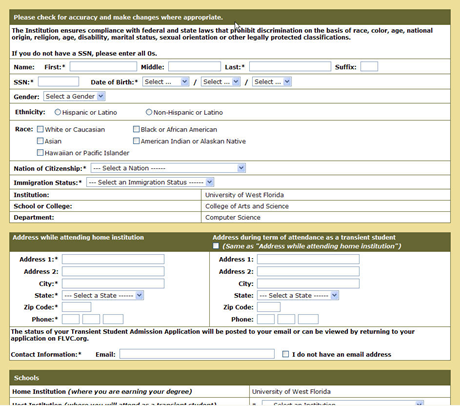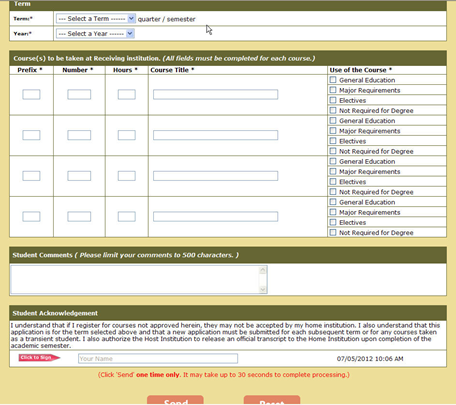UWF Student Tutorial for Transient Student Application Process
Step-by-step guide
- Go to Florida Virtual Campus at www.FLVC.org to initiate the transient student process.
- Select “Apply”.
- Then click “Transient Student Admissions Application”.
- Read the Transient Student Admission Application information, then click "Continue".
- Select your home institution.
- Log in with your MyUWF username (for example: kjp1) in the student ID box.
- Enter your MyUWF password in the Pin/Password Box.
- Click Continue.
- Password MUST:
- be at least 8 characters and no more than 15 characters long
- contain at least 1 uppercase letter
- contain at least 1 lowercase letter
- contain at least 1 number or punctuation symbol
- It cannot contain spaces or the single quote. These characters are permitted:
- All upper and lower case letters: abcdefghijklmnopqrstuvwxyzABCDEFGHIJKLMNOPQRSTUVWXYZ
- All numbers: 1234567890
- 31 Symbols: !@#$%^&*()`-=[]\;,./~_+{}|:"<>?
If your MyUWF password does not meet the above criteria, it MUST be changed before logging in. - Indicate the College your major is under. Colleges are divided into categories based on Class and Division.
- Under the area of “Your School or College", ALL Freshman students should select the First Year Advising Center.
- Select your Department (pick the choice that most closely represents your major).
- If you selected the First Year Advising Center for your School or College, select First Year Advising Center for “Your Department”.
- If you selected the First Year Advising Center for your School or College, select First Year Advising Center for “Your Department”.
- Enter demographic information, contact information, where and when you plan to attend as a transient student, and which courses you are requesting to take.
- Insert comments (if applicable) and electronically sign the application. Click Send.
- Once electronically signed, the application goes through a series of steps and is electronically sent to your Advisor, the Office of the Registrar, the Financial Aid Office (if applicable) and finally, the Host institution.
- You will receive an e-mail each time the application clears an approval or denial step.
- If at any time during the process a step is rejected, the application will automatically be sent back to you via the email address provided.
- When a completed transient student application is approved or denied, you will receive a final email regarding the status of the application.
Problems logging into Florida Virtual Campus?
Please contact the Office of the Registrar at (850) 474-2244 or email registrar@uwf.edu for additional assistance.