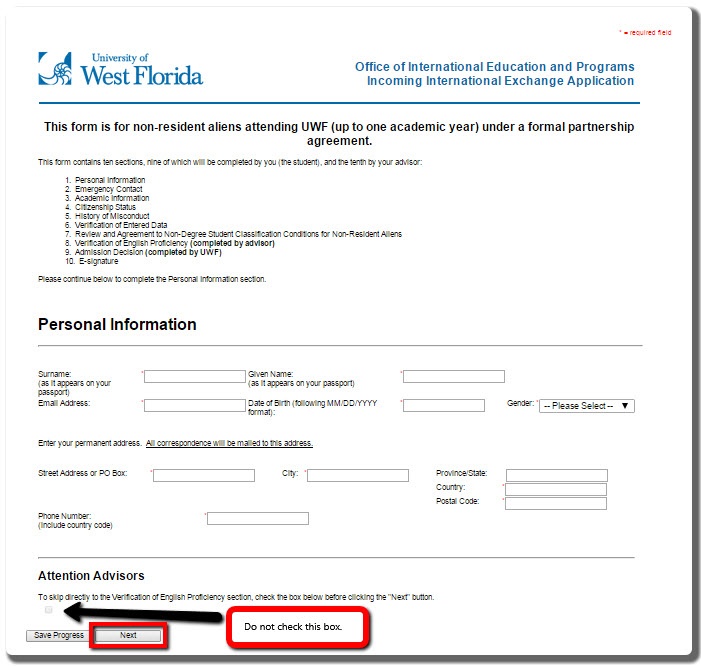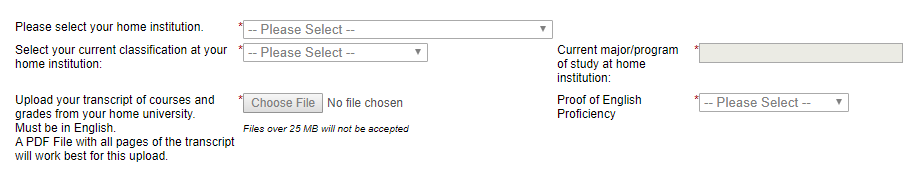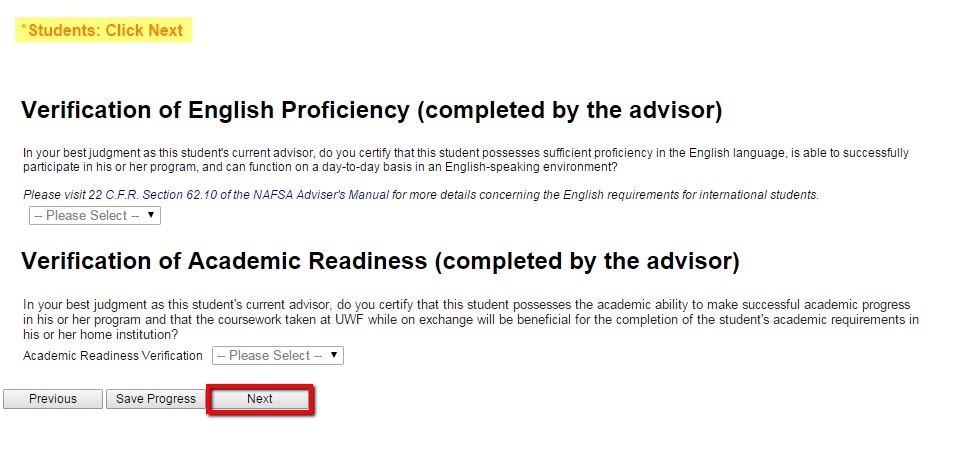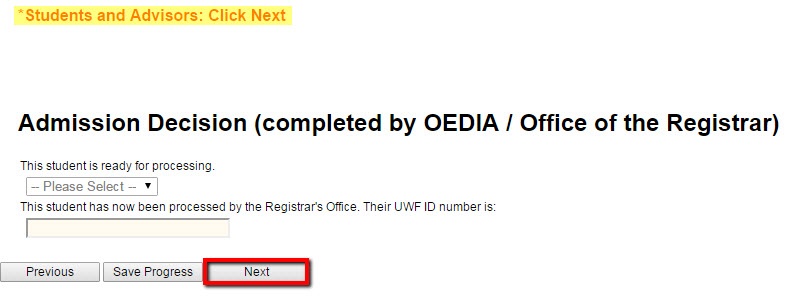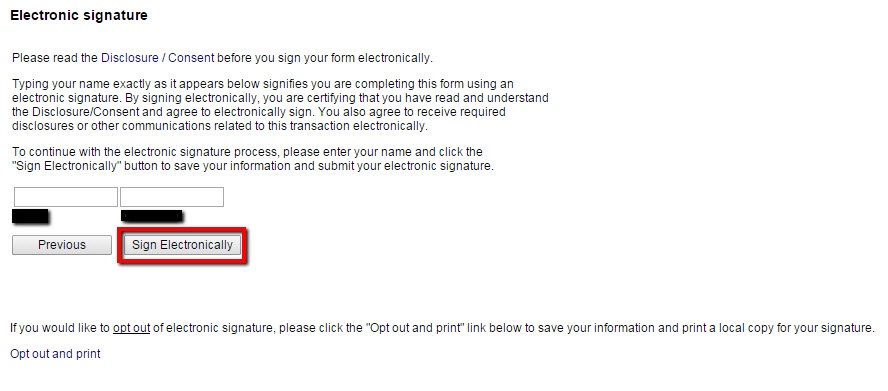Overview
International students need to follow the step-by-step instructions below to complete the International Exchange Application.
Instructions
Step 1
Go to the Incoming International Exchange Student Application.
Step 2
Log in to Dynamic Forms.
First time logging in
If this is the first time you are logging in, you have to create a Dynamic Forms account.
Step 3
Click the Complete This Form link.
Step 4
Enter the Name and email for your home institution advisor. This is the person who nominated you or will affirm your application. After entering the information, click the Continue button.
Step 5
Complete all information for Pages 1 - 8.
Page 1 - Personal Information
Page 2 - Emergency Contact Information
Page 3 - Academic Information - This page will require students to upload Transcripts and Proof of English Proficiency.
Page 4 - Citizenship Status
Page 5 - Conduct History
Page 6 - Confirmation of Accurate Data
Page 7 - Exchange Visitor Conditions
Page 8 - GDPR Statement - Only Citizens of EU Countries will Complete this Page.
Step 6
Click the Next button to skip through Pages 9 - 10.
Step 7
Submit your Electronic Signature.
After Application Submission
After submission, your Home University Advisor (name and email you put into the first part of the form (Step 4 above) will receive an email to complete their portion of the form.
After your Home University Advisor's portion is complete, UWF International Programs will complete form processing.
After your Incoming International Exchange Student Application has been fully processed, International Programs will email you information about submitting documents required for the Form DS-2019. Please follow provided instructions and review all information provided by international@uwf.edu.