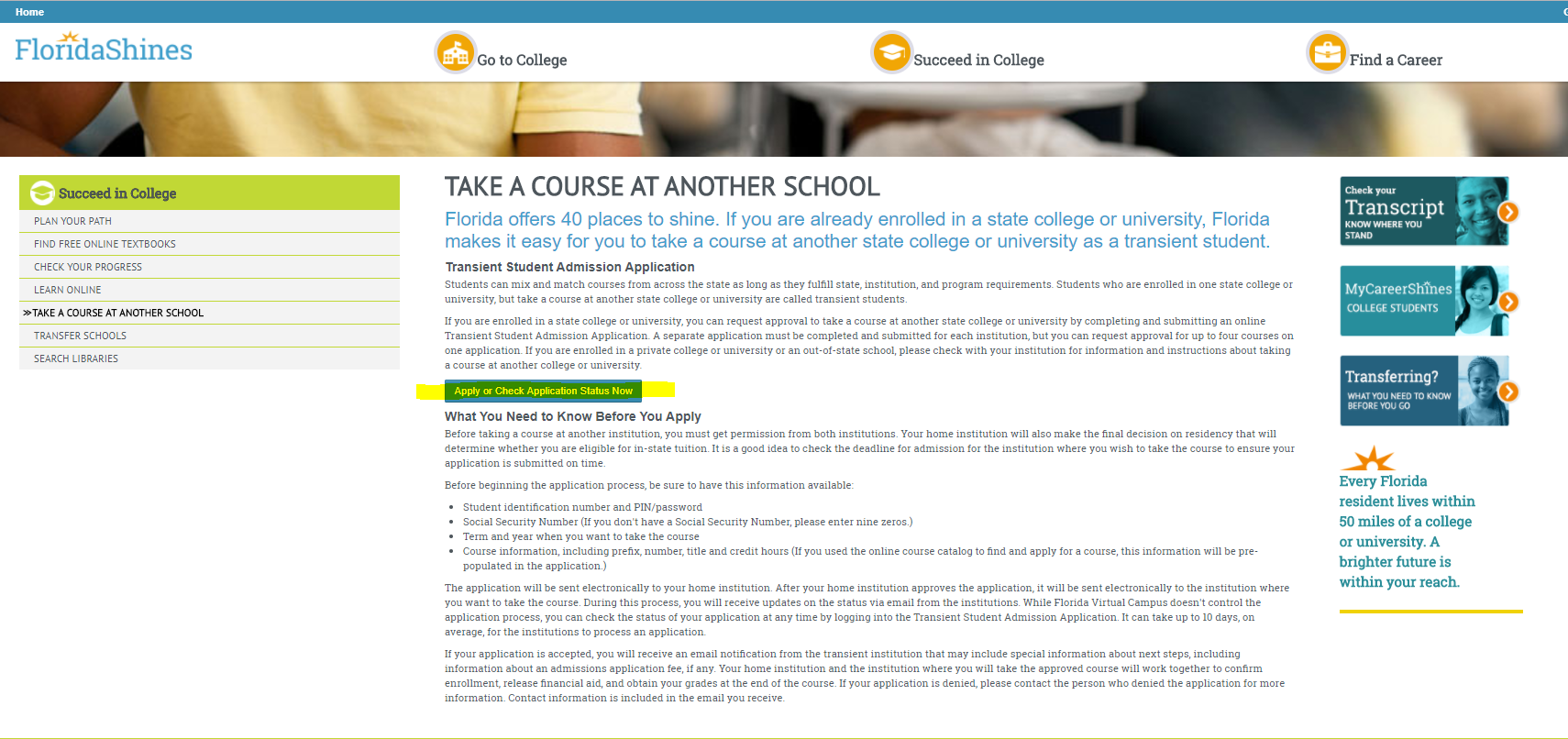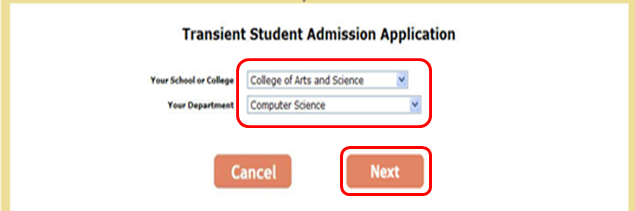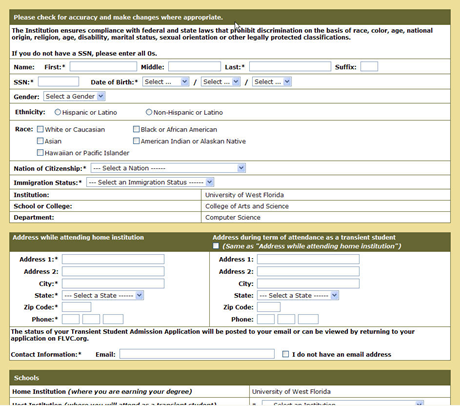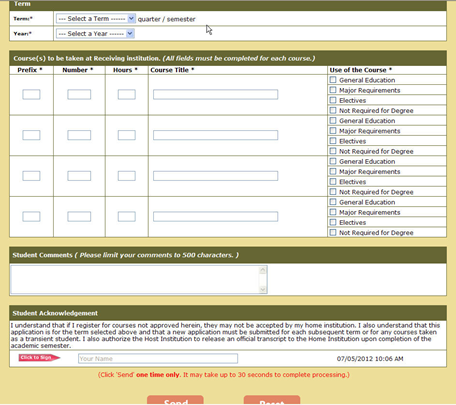Instructions
- Go to FloridaShines at www.floridashines.org to begin the transient student application process.
Hover the mouse over Succeed in College and click Take a course at another school.
- Read the information provided. Click Apply or Check Application Status.
- Select the University of West Florida
Click Sign In
Enter your MyUWF/ArgoNet username and MyUWF/ArgoNet password. Visit Recovering Your MyUWF/ArgoNet Username or Password to recover your username and reset your password if you cannot log in.
Click Login.
- Indicate the College your program is under. Colleges are divided into categories based on Class and Division.
- Under the area of “Your School or College", ALL Freshman students should select the First Year Advising Center.
Select your Department (pick the choice that most closely represents your major).
- If you selected the First Year Advising Center for your School or College, select First Year Advising Center for “Your Department".
General Education Courses
Transient course requests must route through your major department regardless of course content. General Education courses should not be submitted to "General Studies, Bachelor of" unless you are a General Studies major.
- If you selected the First Year Advising Center for your School or College, select First Year Advising Center for “Your Department".
- Enter demographic information, contact information, where and when you plan to attend as a transient student, and which courses you are requesting to take at the host institution.
- Insert comments (if applicable) and electronically sign the application. Click Send.
- Once the transient student admissions application is electronically signed, the application goes through a series of steps and is electronically sent to your Advisor, the Office of the Registrar, the Financial Aid Office (if applicable) and finally the Host institution.
- You will receive an e-mail each time the application clears an approval or denial step.
- If at any time during the process a step is denied or not approved, the application will automatically be sent back to you via the email address provided on the application.
- When a completed transient student admissions application is approved or denied, you will receive a final email regarding the status of the application.
Problems logging into Florida Virtual Campus?
See Problems logging into Florida Virtual Campus (FLVC)? for details.