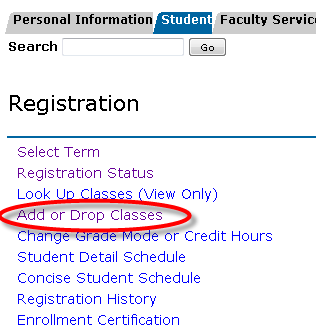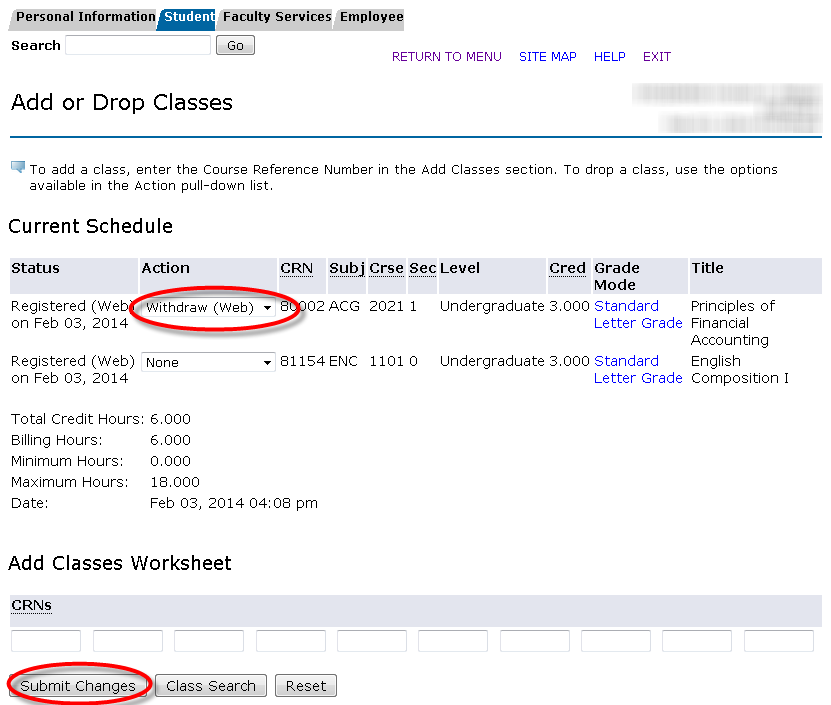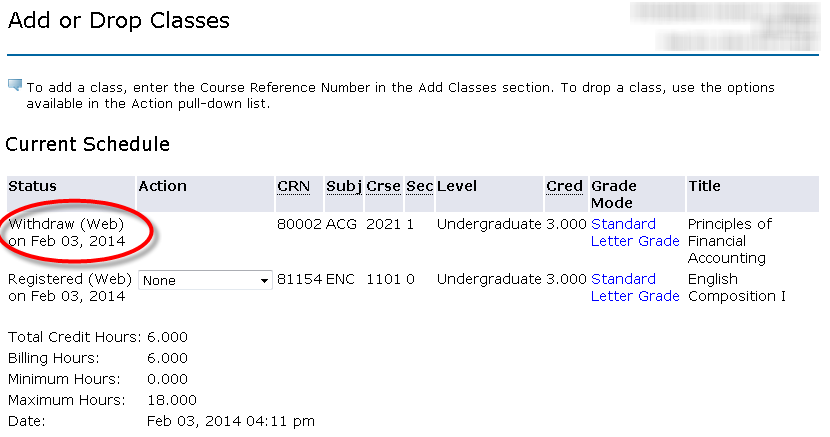Overview
Degree seeking students may not withdraw themselves from all courses at any point in time. Students are, however, able to drop/withdraw themselves from all courses, except the last remaining course for the semester within the designated withdraw period. Students wishing to withdraw from their last registered class MUST meet with the Withdrawal Coordinator in the Office of the Registrar. Withdrawing from courses may affect a students financial aid and excess hours.
Individual Course Withdrawal
Students have until the end of the drop/add period each term/semester to adjust their course schedules without fee liability for removed (dropped) courses. After the drop/add period if a student chooses to no longer be enrolled in a course, the student may process an individual course withdrawal through the end of week 10 of any fall or spring semester (similar time frame for summer and shorter terms - see Academic Calendar). The student will receive an automatic grade of "W" for the withdrawn course. No refund of tuition or fees applies for grades of "W".
If attempting to withdraw from a class which would drop a student below the minimum hours required for the student, an error message will appear:
| A minimum hours restriction prevented the processing of your request. |
If you get this message, you are required to maintain a minimum number of hours due to your current status <insert link to minimum/maximum hours page>.
Withdraw from All Courses
After the drop/add period, students have the option of withdrawing from all courses in a term/semester (through the approved process with the Withdraw Coordinator) within the designated period (see Semester Academic Calendar).
Students who withdraw from all courses by the end of week 4 will receive an automatic grade of "WR" and will receive a partial refund of tuition and fees.
Students who withdraw from all courses after week 4* but before the withdrawal deadline at the end of week 10* will receive an automatic grade of "W" in each course. No refund of tuition or fees applies for grades of "W".
Students who withdraw from all courses after week 10* have through the last day of classes to process the withdrawal and will be assigned a grade of "W" or "WF" at the discretion of the course instructor(s). No refund of tuition or fees applies for grades of "W" or "WF".
Students who are considering withdrawing, should keep in mind the following:
- Withdrawals appear on academic transcripts
- Withdrawing from an individual course does not entitle students to a refund of tuition or fees
- Withdrawals may affect financial aid awards and may lead to additional costs in tuition
- Withdraws impact Excess Hours
Before withdrawing, students should talk to their advisor and instructor about options such as tutoring, additional assistance, test taking strategies, etc. If all other options have been explored, and the best course of action is to withdraw, please remember that withdrawals must be processed by the posted deadline.
The full withdrawal policy including grade implications, financial responsibilities, and late and medical withdrawals can be viewed on the Withdrawal Policy page.
- Specific term and semester withdrawal deadlines are listed in the Academic Calendar.
Instructions
To Withdraw from a Course:
- Search for, then select the Registration Menu app in MyUWF.
- Choose the Add or Drop Classes link.
- You may be asked to select a term if not done previously.
- In the Action column, select the Withdraw (Web) option in drop-down box next to the course you wish to withdraw from.
- Click the Submit Changes button at the bottom of the page.
- The Current Schedule page should now reflect that you have successfully withdrawn from the course.
FAQs
Previous/Next Steps