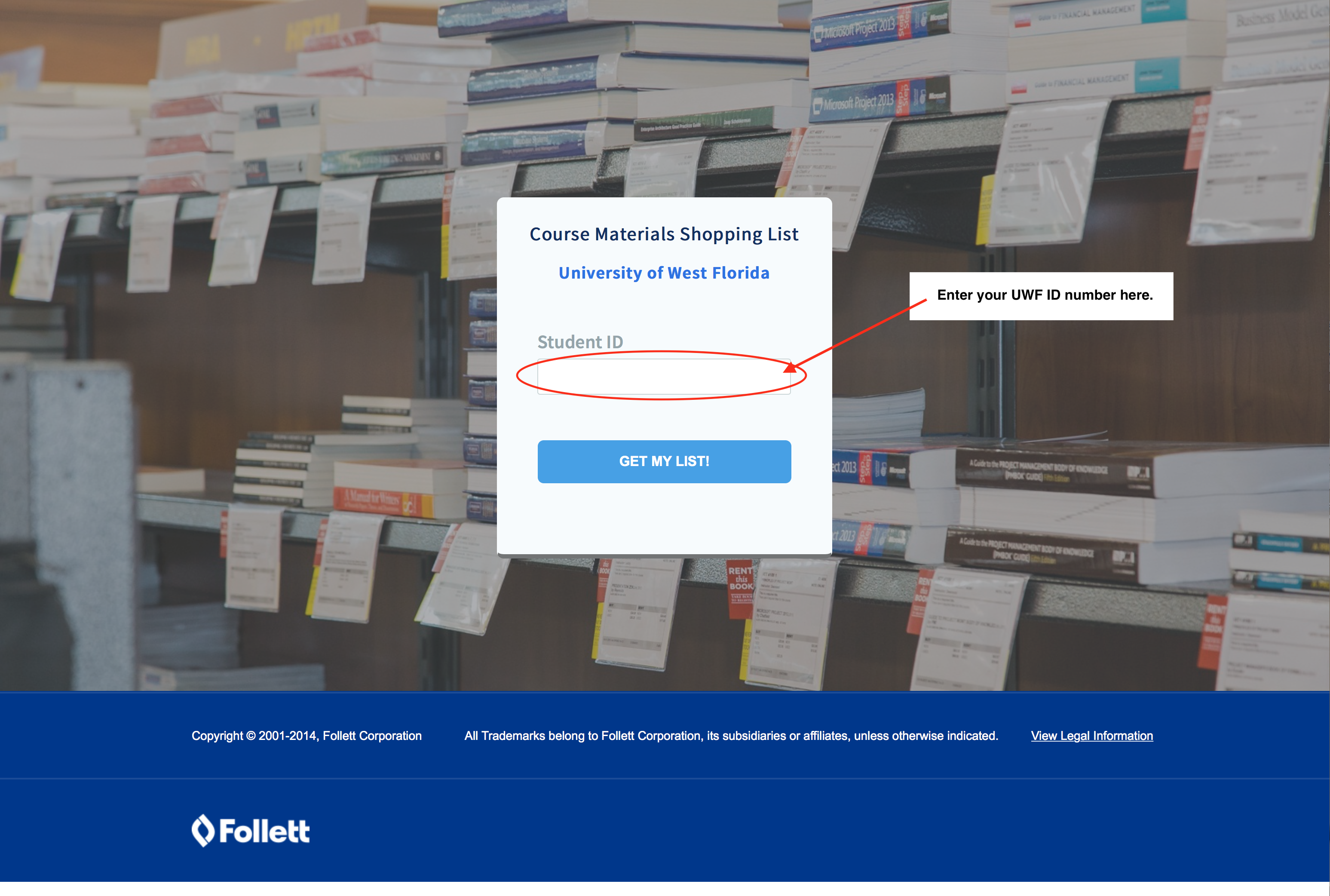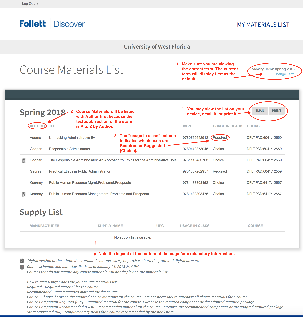...
| Excerpt |
|---|
Course materials (textbooks) in the UWF Bookstore are organized from A to Z by author, instead of division, department, or course. All affordability options are located int he same place within the store making it easy to shop. There are less "out of stocks" by having one dedicated spot for each title. Students may look up their course materials on their phone or computer (http://txbk.info/uwf then enter your UWF ID number to login) or by visiting the kiosk in the UWF Bookstore (enter your UWF ID number to login). Photo of kiosk in UWF Bookstore, Commons, building 22, UWF Pensacola campus |
...
Go to http://txbk.info/uwf. You will see the following screen appear.
Step 2
Enter your UWF ID number in the Student ID space then click, "Get My List"
...
The screen you will see next will look something like the image below. (This image has been annotated to assist you further.)
FAQs
| Expand | ||
|---|---|---|
| ||
Enter answer here |
...