Make Acrobat or Reader the default viewer for PDFs In the Finder, select a PDF, and choose File > Get Info. Click the arrow next to Open With to expose the product menu.
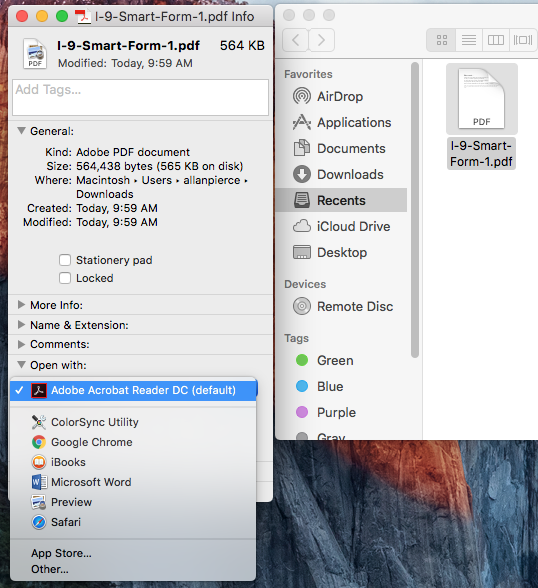 Choose either Adobe Acrobat or Adobe Reader from the application menu. Click the Change All button.
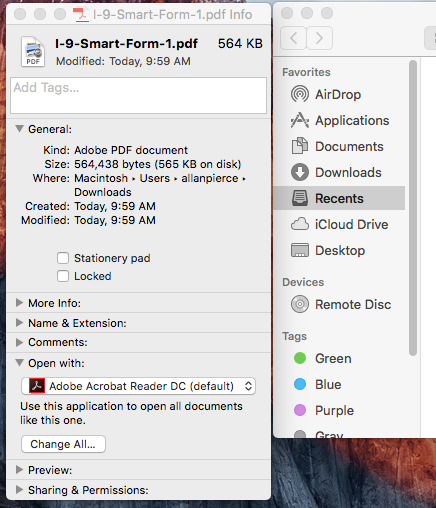 When asked if you want to change all similar documents, click Continue.
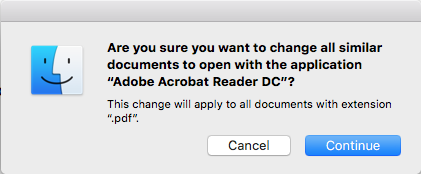
|