Versions Compared
Key
- This line was added.
- This line was removed.
- Formatting was changed.
Submitting an Appeal for Late Class or University Withdrawal - Within Six Month Deadline (Students)
Overview
| Excerpt |
|---|
This process describes the steps needed to start the academic appeal process. |
Instructions
Log into MyUWF and search for 'Academic Appeal'.
Choose Appeal
The Academic Appeal application will look like this. Click on the 'Choose Appeal' dropdown and choose the appeal you would like to start.
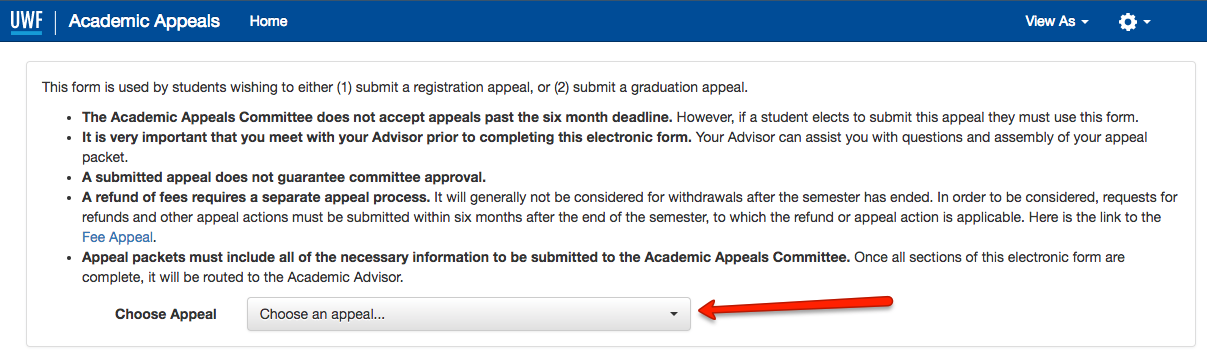
Fill out any required information
Once an appeal is chosen, it will be displayed below the 'Choose Appeal' dropdown. A description of the appeal and any important information will be displayed. Some appeals require information to be selected and some do not. Fill out any required information.
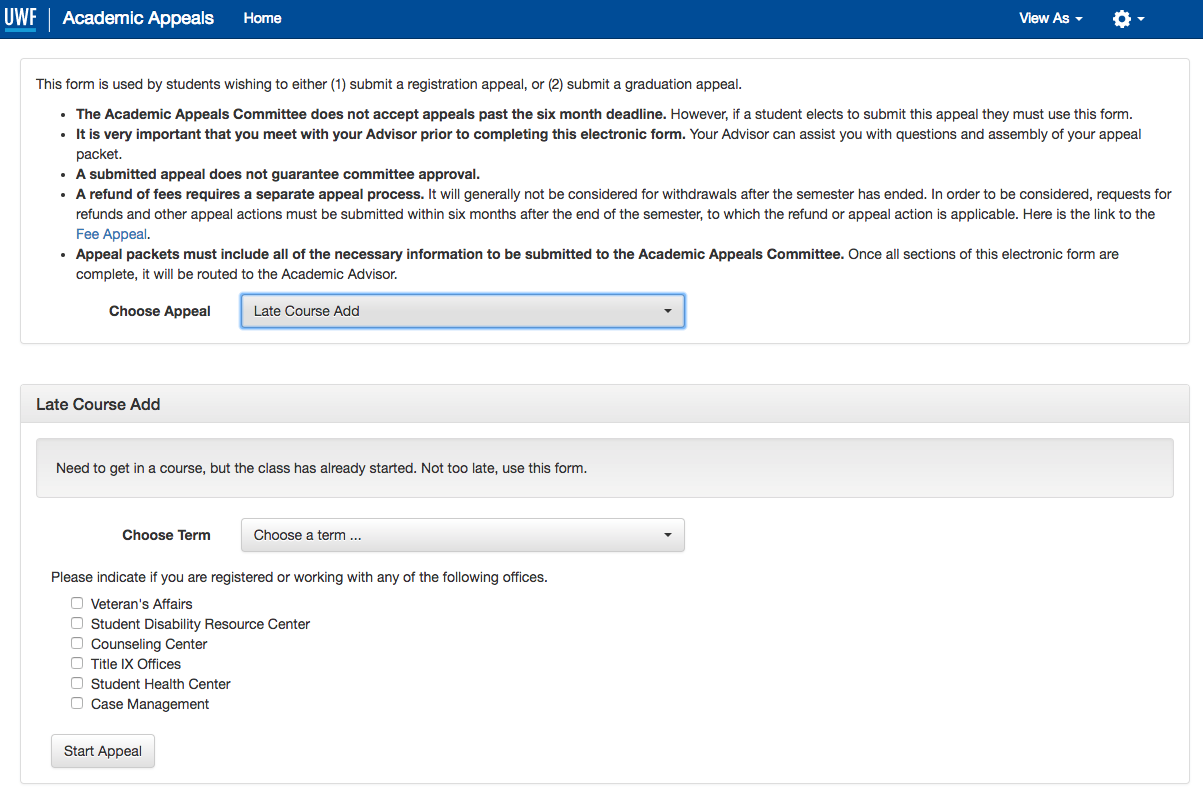
Choose any departments helping with this appeal
If you are working with a department to help with this appeal, select it from the list. More than one department can be selected. Any department selected will be notified of the appeal and will have the option to provide any supporting documents or comments.
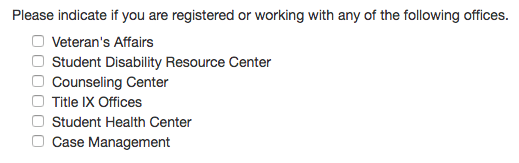
Start the appeal
When the appeal has been chosen, all required information provided and any departments have been selected, click the 'Start Appeal' button.
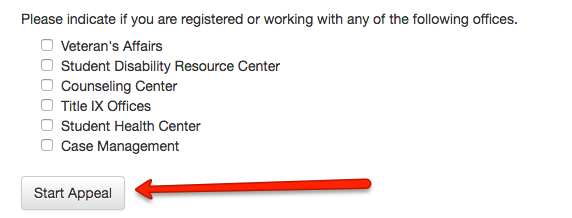
If the appeal was successfully started, you will see a message similar to this. You will shortly receive an email directing you to the form that was created. Follow the link in the email.
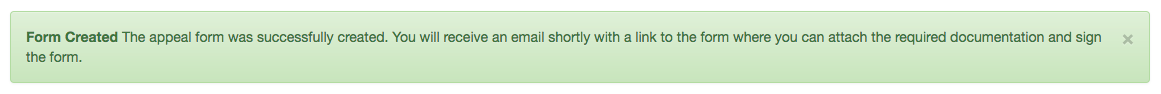
Open email
You will get an email that looks similar to this. Click the 'Preview Document' link. You will be taken to Docusign and may need to log-in if the email was sent to a non UWF student account and you already have a Docusign account. If you do not have a docusign account you will be prompted to create one after you have reviewed and signed the document.
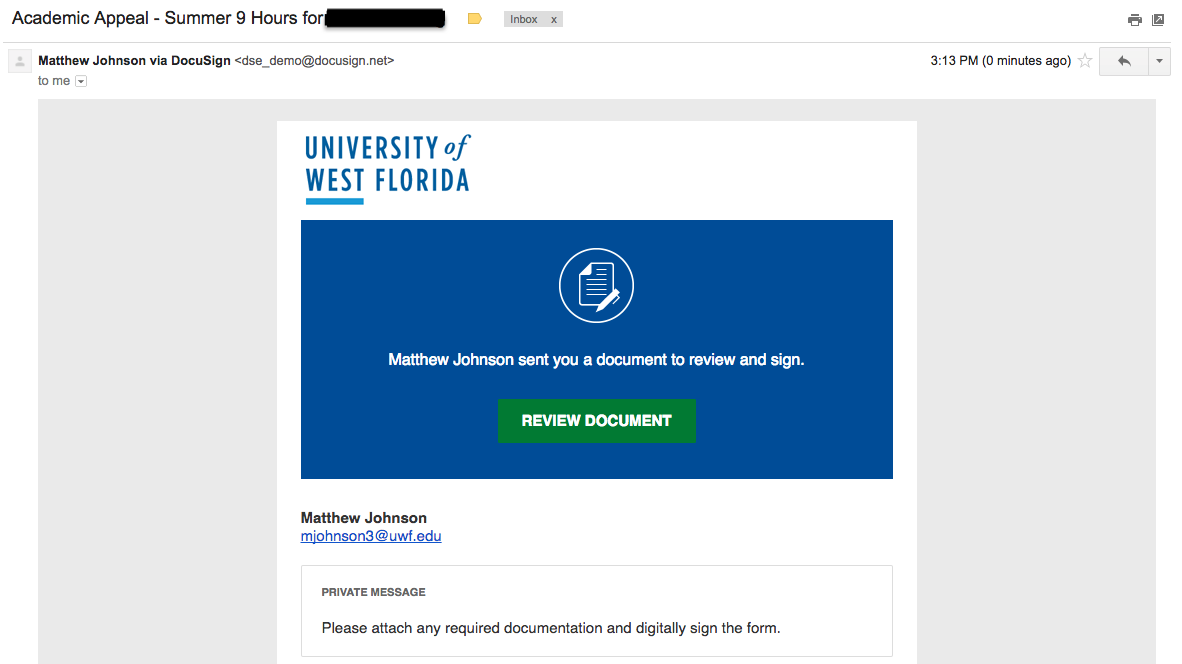
Open the Document
Click on 'Continue' to open the document.
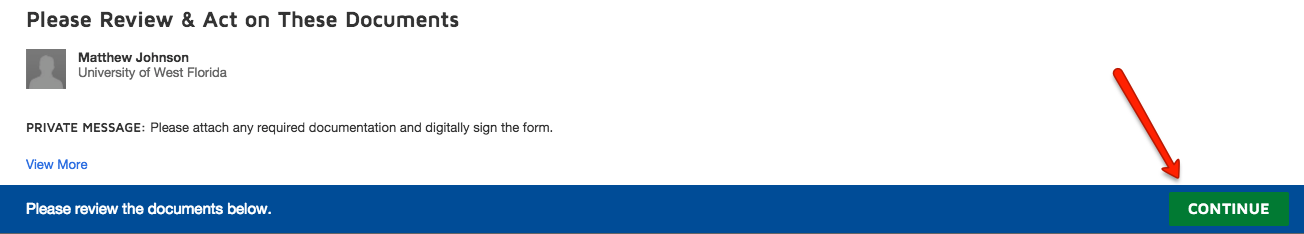
Add an attachment
You must now add an attachment, this is required. You can add as many attachments as necessary to describe the need for the appeal. Click the 'Attachment' button.
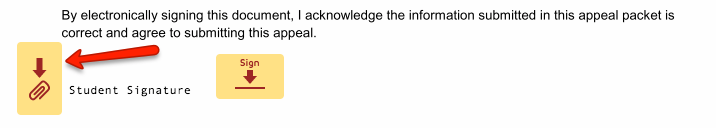
Choose Upload or Fax then click 'Continue'
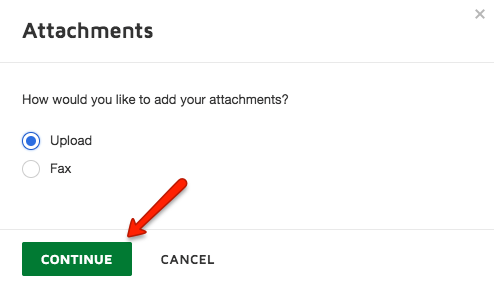
Click 'Upload a File' if you chose to upload.
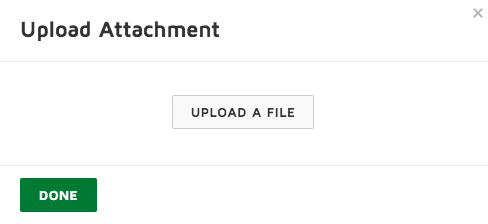
Find the file you would like to upload and click Open. This will add it to the Upload Attachment screen. Keep adding attachments until all you would like to include in the appeal are visible. Once finished, click 'Done'.
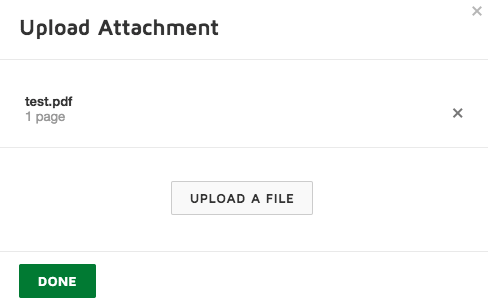
Sign the form
Click the 'Sign' button. You may be asked to select a signature or upload your own.
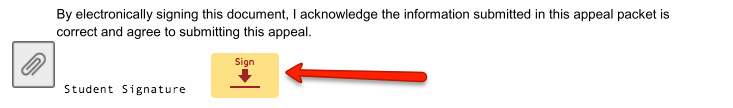
After you have signed the form, it will look like this
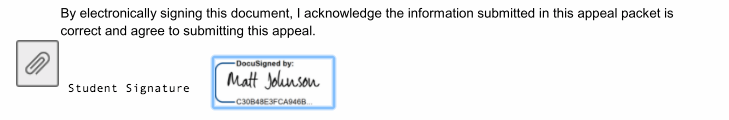
Submit the form
Now you must submit the form. Either at the bottom of the page or in the upper right corner is a 'Finish' button. Click that button. You have now completed your step of the appeals process. The form will be routed for approval and you will be notified of the outcome.

FAQs
| Expand | ||
|---|---|---|
| ||
This is the answer. |
Previous/Next Steps
(Enter text hereRelated Pages
Submitting an Appeal for Late Class or University Withdrawal - Within Six Month Deadline (Students)
Submitting an Appeal for Late Class or University Withdrawal - Past Six Month Deadline (Students)
Contributors
Interested Parties
| Panel | ||||||||||
|---|---|---|---|---|---|---|---|---|---|---|
| ||||||||||
|
| Expand | |||||||||||||||||||
|---|---|---|---|---|---|---|---|---|---|---|---|---|---|---|---|---|---|---|---|
| |||||||||||||||||||
|