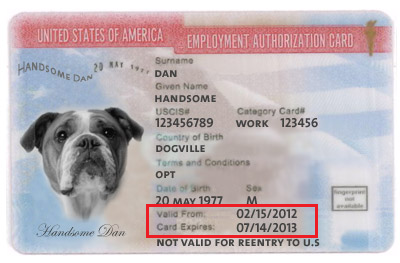Overview
| Excerpt |
|---|
The page explains how to apply for Optional Practical Training (OPT). Post-completion OPT gives F-1 students the opportunity to work in the United States after completion of their degree. For help with this process, please contact International Programs at international@uwf.edu. |
Instructions
Determine if you are Eligible for OPT
You may be eligible for OPT if you are in the last semester of your degree program. Contact your international student advisor or come by the International Center to receive the OPT packet. The packet covers eligibility to apply for OPT and important dates in the OPT application timeline. It also includes an application checklist and important information that you need to review before you apply.
When to Apply for OPT
International Programs recommends that you apply early for OPT to allow time for U. S. Customs and Immigration Services (USCIS) to process your application. The earliest you can apply is 90 days before your program end date. The last day to apply is 60 days after your program end date.
Schedule a Meeting with your International Student Advisor
What is OPT?
Post-completion OPT gives F-1 students the opportunity to work in the United States after completion of their degree. OPT is training that is directly related to an F-1 student’s major area of study. It provides students with practical experience in their field of study upon completion of a degree program.
Students in STEM fields may be eligible for an additional 24-month extension of post-completion OPT. Please see the STEM OPT HUB on the Study in the States website for more information.
Who is eligible to apply?
To be eligible for OPT, you must
- be in good immigration status
- have been enrolled as a full-time student for the past nine months
- be in your last semester
- have a valid passport
- be physically present in the US
OPT Application Filing Timeline
The earliest date to apply is 90 days before the completion of your program. We recommend that you apply as early as possible.
USCIS must receive your complete OPT application within 60 days after your program end date.
Instructions on How to Apply for OPT
Step 1
Review the information in this OPT Confluence page to learn about the process to apply for OPT. View The SEVP Portal: Overview Video and for instructions on how to use the portal to fulfill reporting requirements while on OPT. Please note that reporting requirements for STEM OPT do not apply to students on Post-completion OPT.
It's a good idea to make a note of any questions or concerns so that you can review them in your OPT advising appointment.
| Take the Optional Practical Training (OPT) Orientation Quiz. This is required before International Programs will issue an I-20 with OPT recommendation. |
|---|
Step 2
Schedule an appointment with an International Programs advisor to discuss any questions or concerns about applying for OPTAfter you have reviewed the OPT packet, make an appointment to discuss questions or concerns with your international student advisor. You can make an appointment by calling 850-474-2479 or through the SSC Campus App in MyUWF.
Graduation Verification Form
The Graduation Verification Form is completed by you and your academic advisor to verify that you are in your last semester at UWF. The form can be downloaded below.
| View file | ||||
|---|---|---|---|---|
|
...
...
Request a Start Date for OPT
Once you have submitted the Graduation Verification Form, email your international student advisor to request your OPT start date.
Your advisor reviews your documents, shortens your I-20 end date if necessary and issues an updated I-20 with the recommendation for post-completion OPT.
Below is an example of a recommendation for post-completion OPT on page 2 of the Form I-20.
Important note: The I-20 with post-completion OPT recommendation must be included in your application to USCIS.
Submit a Complete Application for Employment Authorization, Form I-765
...
Step 3
To request a new I-20 with a recommendation for OPT from International Programs, submit the OPT Start Date Request Form. The earliest start date is the day after your program end date - based on your semester of program completion. You must choose a start date within 60 days of your program end date.
International Programs will review your documents, shorten your I-20 end date if necessary and issue an updated I-20 with the recommendation for post-completion OPT.
| Important note: USCIS must receive your application within 30 days of the date the OPT I-20 is issued or within 60 days after your program end date, whichever is sooner. If you apply late, you may have less than 30 days to apply. |
|---|
Step 3
Pick up your new I-20 with OPT recommendation.
Review it for accuracy, sign and date it. A copy of the OPT I-20 must be included in your OPT application to USCIS.
Step 4
Complete Form I-765 and compile supporting documents.
Refer to the OPT Application Checklist of Required Documentation for the list of items to include in your application.
For more information, please refer to the USCIS website https://www.uscis.gov/i-765
Step 5
Schedule an advising appointment with an international programs advisor to review your OPT application.
You must bring all the required documentation to the appointment. Please see the OPT Application Checklist of Required Documentation.
Final Steps
Send your complete OPT application with fee to USCIS, the United States Citizenship and Immigration Services.
- Check that the Form I-765 is complete, signed in blue ink and dated.
- Make certain that the copies of all Forms I-20 are signed and dated.
- Double check that your application includes all items on the OPT Application Checklist.
- Make a complete copy of your application for your records.
If your address on the I-765 is in Florida, mail the complete application to:
USCIS Texas Service Center
P.O. Box 660867
Dallas, TX 75266
International Programs recommends regular mail with the United States Postal Service to ship these documents. Do not use express mail.
| Important Note: If your address on the I-765 is not in Florida, refer to the USCIS Where to File instructions. |
|---|
Important Information About OPT
Processing time can take up to 90 days or longer.
You do not need a job offer to apply for OPT.
You must not begin work until your OPT is approved and you have received your Employment Authorization Document (EAD card).
If you move while your application is being processed, you must complete an AR-11 form to update your address. USCIS will not forward your mail or EAD card to a new address.
Employment is permitted only during the time period specified on the EAD card.
Post-completion OPT is considered full-time, more than 20 hours per week.
You may have multiple employers, but all employment must be related to your major field of study.
International Programs will send important OPT updates to the email on record in MyUWF.
International students who rely on recruitment agencies to obtain OPT placements should ensure those agencies are trustworthy and reputable. Reputable recruiters will not modify a student’s resume or academic background to secure OPT placement.
International students who encounter fraudulent activity tied to OPT should contact the Homeland Security Investigations (HSI) tip line at 1-866-DHS-2ICE or www.ICE.gov/tips immediately and make a report.
Maintaining Status while on OPT
You will use the SEVP Portal to fulfill your legal reporting requirements while on OPT. Updates must be made within 10 days of the change occurring.
It is your responsibility to complete reporting requirements. The SEVP Portal Help page has step-by-step instructions and instructional videos to learn to navigate the portal. Please note that reporting requirements for STEM OPT do not apply to students on Post-completion OPT.
In the portal, you can update:
- Physical home address.
- Mailing address.
- Telephone number.
- Employment information.
If no employer information is entered into SEVIS after 90 days, ICE will cancel your OPT and terminate your status.
To update your legal name or email address, contact your international student advisor or email international@uwf.edu.
The travel signature on your I-20 must be within 6 months of re-entry to the US.
For travel, you must have the following to re-enter the US: a valid passport and visa, Form I-20 with travel signature, EAD card and job offer letter/letter from your employer that you are on approved leave.
Applying for OPT and Travel
Travel outside of the US while your OPT request is pending is not recommended.
If you travel outside the US after your OPT is approved and you do not have a job or a job offer, you may not reenter the US as an F-1 student and your OPT will end.
Unemployment and Unpaid Work
You can accrue up to 90 days of unemployment. Days of unemployment are counted from the start date on the EAD card.
If you accrue over 90 days of unemployment, you will violate your F-1 status if you do not take action to maintain legal status.
You can volunteer or intern without pay and this time does not count against the 90 days of unemployment. You must volunteer or intern (where this does not violate any labor laws) full time, more than 20 hours per week, in your major area of study.
You must report employment information for volunteer or unpaid intern positions. You should be able to provide evidence from your employer to document that you have maintained legal status.
OPT Application Checklist of Required Documentation
After you pick up your I-20 with OPT recommendation, compile your documents to send to USCIS.
Note: It is important to review the complete OPT page before you submit your application. Keep a copy of all documents for your records. You are responsible for submitting the OPT application within the filing deadlines.
...
For notification of delivery, use this form. Put this form on top of your application.
| |
Completed Form I-765, Application for Employment Authorization |
...
Download the form to access the latest version.
Use the code for standard Post-completion OPT for item 20: (c)(3)(B).
Answer all questions fully and accurately. State that an item is not applicable with “N/A.” If the answer is none, write “None.”
Print completed form and sign in blue ink in Applicant Signature field.
Include original of Form I-765 in your application.
| |
Filing Fee | Check or money order for the Form I-765 filing fee of $410.00, made payable to "U.S. Department of Homeland Security."
If you do not have a check with your printed name and address, you should use a money order.
You may pay by credit card using G-1450, Authorization for Credit Card Transactions. See Pay With a Credit Card for details.
|
Copies of all I-20s. | Put a copy of your signed and dated new I-20 with OPT recommendation on top.
Include a copy of all prior I-20s.
Check that all I-20s have your signature and date before you copy.
|
Copy of all previous Employment Authorization Documents (EAD cards). | Include a copy of front and back of each EAD card.
|
Proof of identity if you do not have a previous EAD card. | Copy of biographical ID page of your passport (valid for at least six months).
Copy of most recent F-1 visa.
|
Most recent I-94 arrival record. | Printout of electronic Form I-94.
Or copy of both sides of cardstock I-94.
|
Two US passport-style photographs. | Two identical US passport-style color photos, taken within 30 days of filing Form I-765.
Write your name in pencil on the back of each photo.
|
Graduation Verification Form | See Submitting the Graduation Verification Form to complete the form. |
|
Receive your Employment Authorization Card
You must not begin work until your OPT is approved and you have received your Employment Authorization Document (EAD card). Employment is permitted only during the time period specified on the EAD card.
Below is an example of an Employment Authorization Document.
FAQs
| Expand | ||
|---|---|---|
| ||
Enter answer here |
...