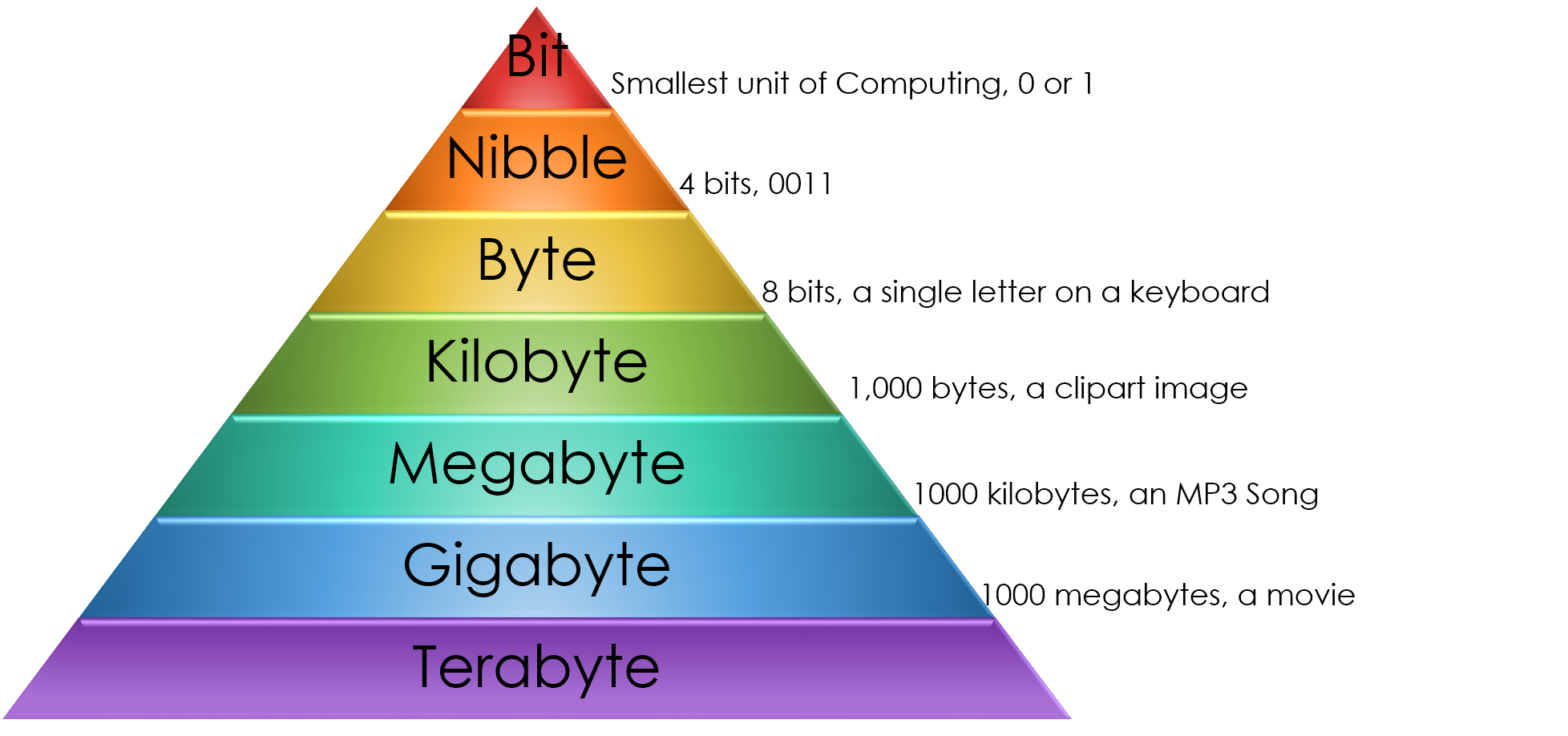Geographic Information Science is a field that requires basic computer literacy. The goal of these pages is to help students who are interested in GIS to be certain that they have mastered skills that are necessary to their success in future GIS courses and beyond. One of the criteria for enrollment in GIS courses at the University of West Florida is viewing this material and providing evidence that you possess these minimum competencies through a written exam. This is a page in the Basic Computer Skills series. Here you will learn the following concepts:
Explain an operating system.
Explain programs and data.
Describe the difference between operating system and application software.
Describe a network and the types of networks.
Explain the role of memory.
Explain the basics of computer performance.
- Explain the concept of minimum requirements for software.
Operating Systems
An operating system is the most important software that runs on a computer. It manages the computer's memory and processes, as well as all of its software and hardware. Without an operating system, a computer is useless. Watch the video from GCFLearnFree.org to learn more about operating systems.
| Widget Connector | ||
|---|---|---|
|
The computer's operating system (OS) manages all of the software and hardware on the computer. The operating system manages all the computer's resources so that multiple programs can run at the same time. Operating systems typically come with the computer you purchase, but it's possible to upgrade or even change operating systems. The three most common operating systems for personal computers are Microsoft Windows, Mac OS, and Linux.
Most operating systems use a graphical user interface, or GUI (pronounced gooey). A GUI lets you use your mouse to click icons, buttons, and menus, and everything is clearly displayed on the screen using a combination of graphics and text.
Each operating system's GUI has a different look and feel, but are generally easy to use.
Application Software
Consider a situation where you want to buy a television. There are many brands and models available in the market. You need to make a decision based on the features that you want and the price of the product. Similarly, there are different types of personal computers available on the market. They differ on the basis of features such as price, size, and speed. In addition, these factors affect the overall performance of the computer.
After you buy a television, you need to choose from different kinds of channels that are available. These channels may offer entertainment, sports, or news. You can choose to view a channel based on your preferences. In the same way, after you start using a computer, there are different types of programs available that help you perform different tasks. You can use a word processor to create documents or a spreadsheet to perform mathematical calculations. Communications programs can help you talk to people at distant locations. With entertainment programs, you can watch movies, listen to music, or play games. Watch the video from GCFLearnFree.org to learn more about applications.
| Widget Connector | ||
|---|---|---|
|
Networks
Many employees need to print or share documents in their workspace in order to fulfill their tasks. Buying a printer and memory stick for every single employee would be very expensive and time-consuming. Workspaces normally have a network, a network consists of two or more computers that are linked in order to share resources, exchange files, or allow electronic communications. Networks allow employees to share information while sitting at different desks, print to the same printer, and more.
Most networks, if not all, have the following components:
- A server - a special computer designed to process requests and deliver data to other (client) computers over a local network or the internet.
- A workstation - a computer designed for technical or scientific applications. Intended primarily to be used by one person at a time, they are commonly connected to a local area network and run multi-user operating systems.
- Communication Channel - the connection between transmitters and receivers through which Data can be transmitted. These connections can be wired or wireless and are essential for networking. A great example of a WAN is the Internet.
The size of the workplace matters because it will indicate whether you use a Local Area Network (LAN) or a Wide Area Network (WAN).
- LAN - A local area network (LAN) is a network that connects computers and other devices in a relatively small area, typically a single building or a group of buildings. Most LANs connect workstations and personal computers and enable users to access data and devices (e.g., printers and modems) anywhere on the network.
WAN - A wide area network (WAN) is a telecommunications network or computer network that extends over a large geographical distance. Wide area networks often interconnect multiple local area networks (LANs).
Memory
When a computer performs a task, it stores data in its memory. Computer data is represented by 0's and 1's. Each 0 or 1 is a bit. Computers have powerful memories that are expressed in different terms. A bit, for example, is the smallest unit of information a computer calculates. As the memory capability increases, the terms change to demonstrate bigger memory capacity.
- Combining 8 bits in a sequence creates a byte. Because a bit is so small, byte represents the basic measuring unit of a computer's storage capacity.
- A kilobyte is the next step up. A few kilobytes can hold a short email message or a simple text file.
- A megabyte equals 1,000 kilobytes, or about the amount of information in a school textbook or a long novel.
- It gets bigger still with a gigabyte, which is equivalent to 1,000 megabytes. This is nearly a billion bytes and denotes massive storage capability. For example, a video or film could use a gigabyte or more.
- Finally, we reach the mighty terabyte (1,000 gigabytes) representing a trillion bytes! A terabyte is so large that it can hold entire volumes of books. The terabyte is mostly used when an organization or individual needs to store a huge amount of data.
Computer Performance
There are a number of factors that affect your computer's performance.
CPU (Central Processing Unit) - The CPU is the brain of a computer and the speed of the CPU affects the overall performance of the computer. A faster CPU allows a computer to run multiple programs or applications at the same time.
Hard drive - Hard drives are measured in both storage size and in the speed, it can transfer and load files. Movies and other large files can take up a lot of room on a hard drive and require timely file access.
RAM (Random Access Memory) - The computer uses the RAM to temporarily store information that is being created and used by open programs. If you don't have enough RAM, your computer won't be able to smoothly run large programs like games, spreadsheets, or presentations. When the amount of RAM is large enough to hold all of the information in use, the result is faster computer performance.
Video Card - Video Cards allow you to view anything on your computer. Better video cards render a better user experience when it comes to visual content like videos and virtual desktops.
| Info | ||
|---|---|---|
| ||
Logging off will exit you from the current user that you are using. Any open programs will remain open and once logged back in will open up, unless the computer is shut down. Any other users may have their information open as well. The Restart option is usually used when something is not corresponding. The Restart option will shut down the computer and automatically begin to turn on the computer again. Remember that any unsaved information will be lost if it is not saved if the computer is restarted. Shutting down the computer will completely turn off the whole system. Any unsaved information will be lost, so remember to save it before shutting down the computer. |
Software "Minimum Requirements"
Before you buy and install a software application, be sure that your computer meets any stated minimum requirements for that application. For example, an application may require a minimum amount of RAM, free space on a hard drive, or processor speed. Knowing what hardware is present inside your computer can be accomplished by using just the tools present inside Windows or your Mac OS, but it may not be as informative or easy to understand as you may need. Here are some is a freeware tools tool that can help you extract the information you are looking for. https://www.raymond.cc/blog/easily-extract-your-computers-hardware-information/Easily extract your computers hardware information
Continue to next module of training: Essential Computer Skills for GIS
Related articles
| Content by Label | ||||||||||||||||||
|---|---|---|---|---|---|---|---|---|---|---|---|---|---|---|---|---|---|---|
|
| Page properties | ||
|---|---|---|
| ||
|
Updated: