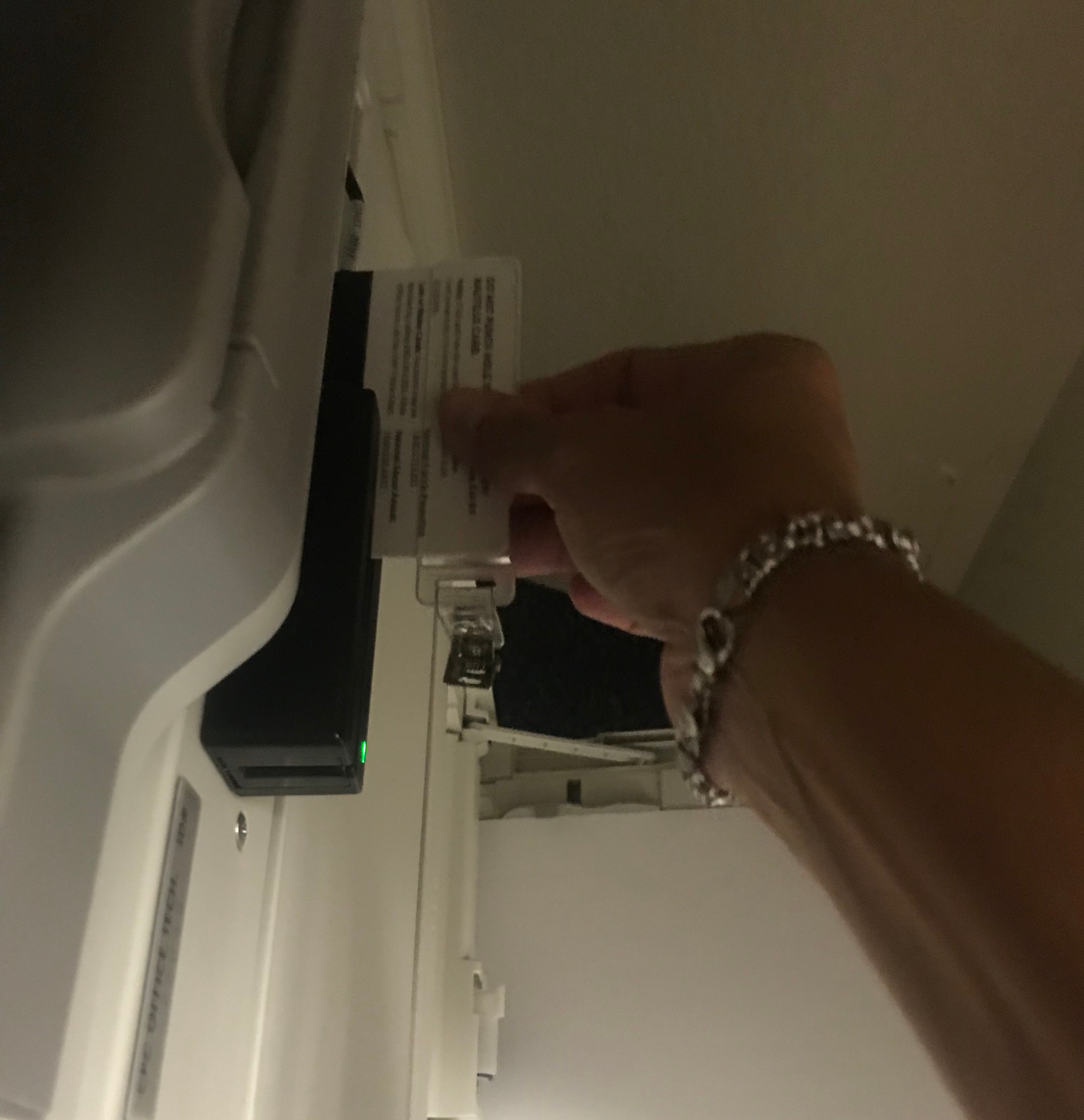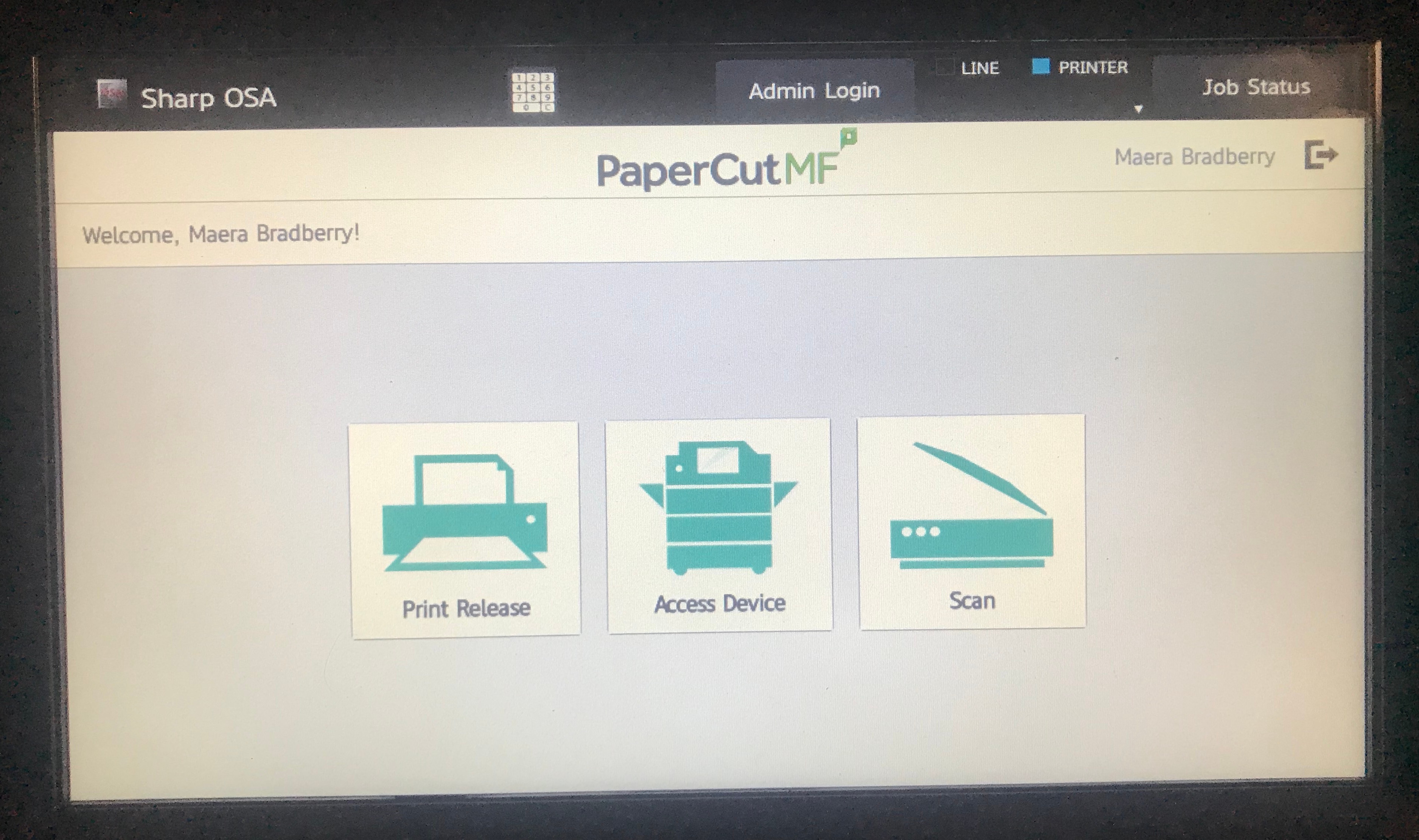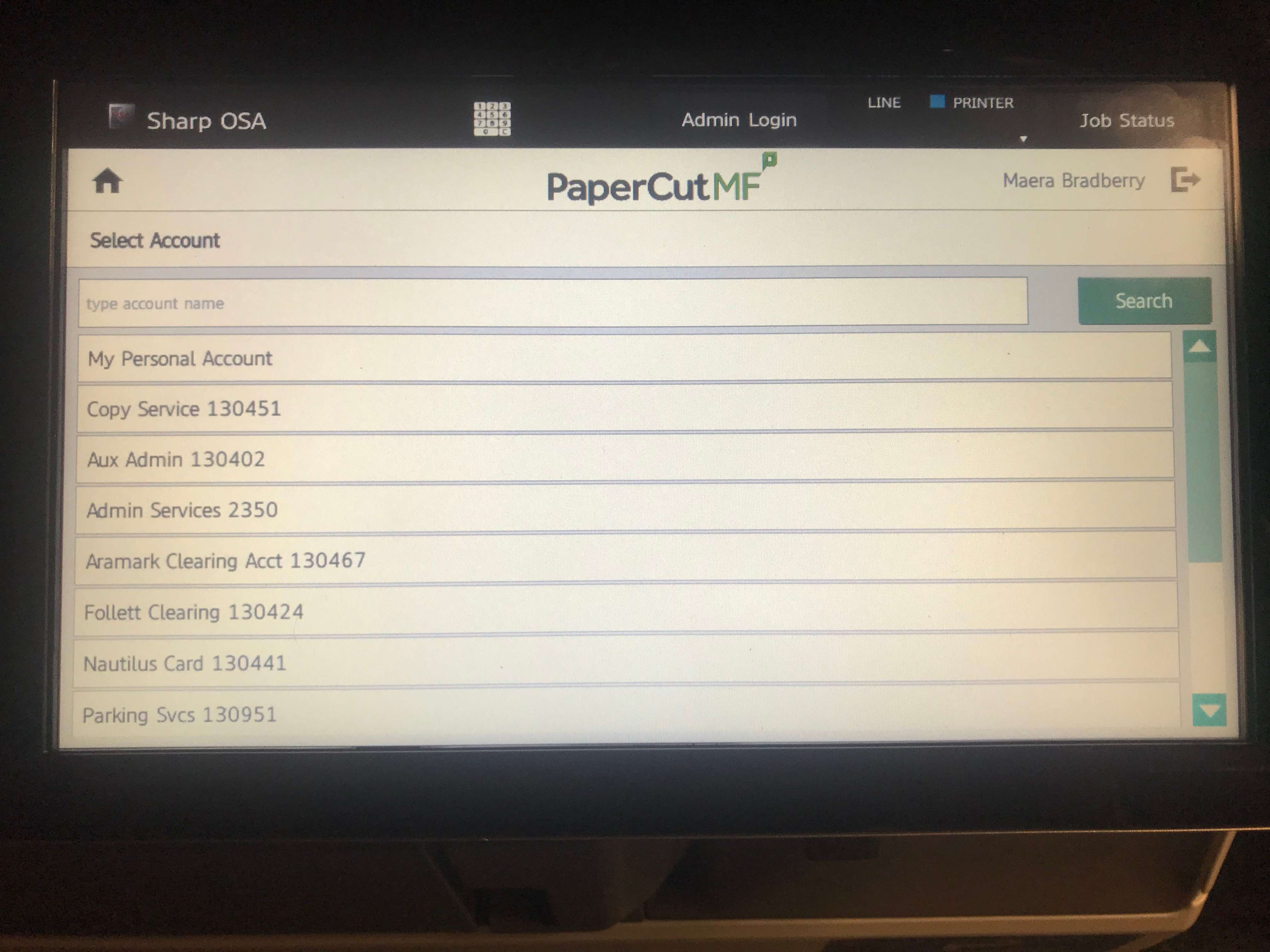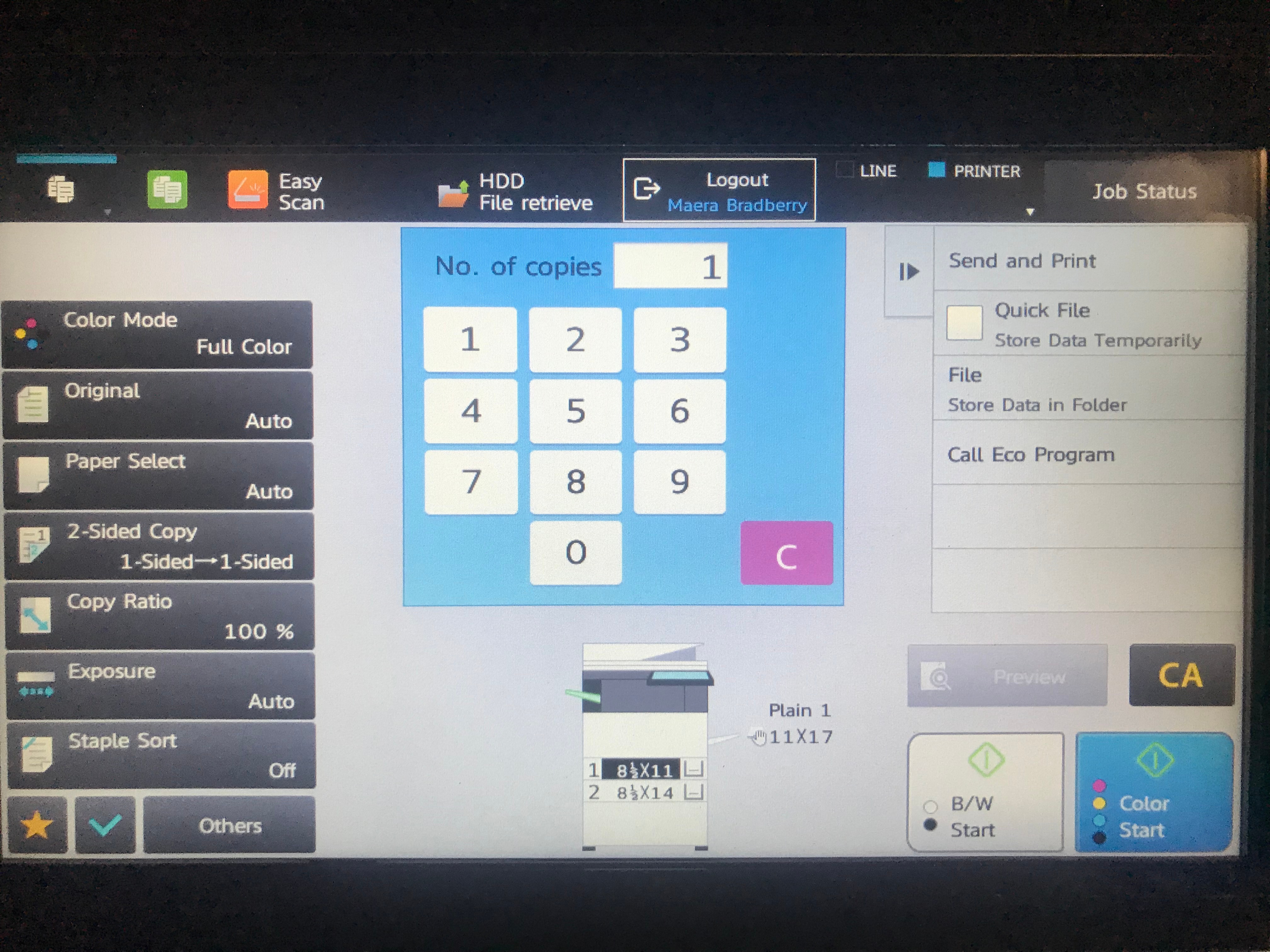...
Swipe your personal Nautilus Card. (Card swipe is on right end on machine, over the bypass tray)
You will then see the screen below.
Step 2
Touch “Access Device”
...
Select an account for your job to be charged.
Step 3
You will then see the Copy options screen. Make your selections that pertain to your job. Most devices offer a stapling option, if desired.
When ready to copy, touch the B/W or Color button in the bottom right corner of the screen. (You will only have a B/W button if you are not using a color device.)
Step 4
Your job will be copied. The job will be delivered to the tray on the left side of the device.
FAQs
| Expand | ||
|---|---|---|
| ||
Enter answer here |