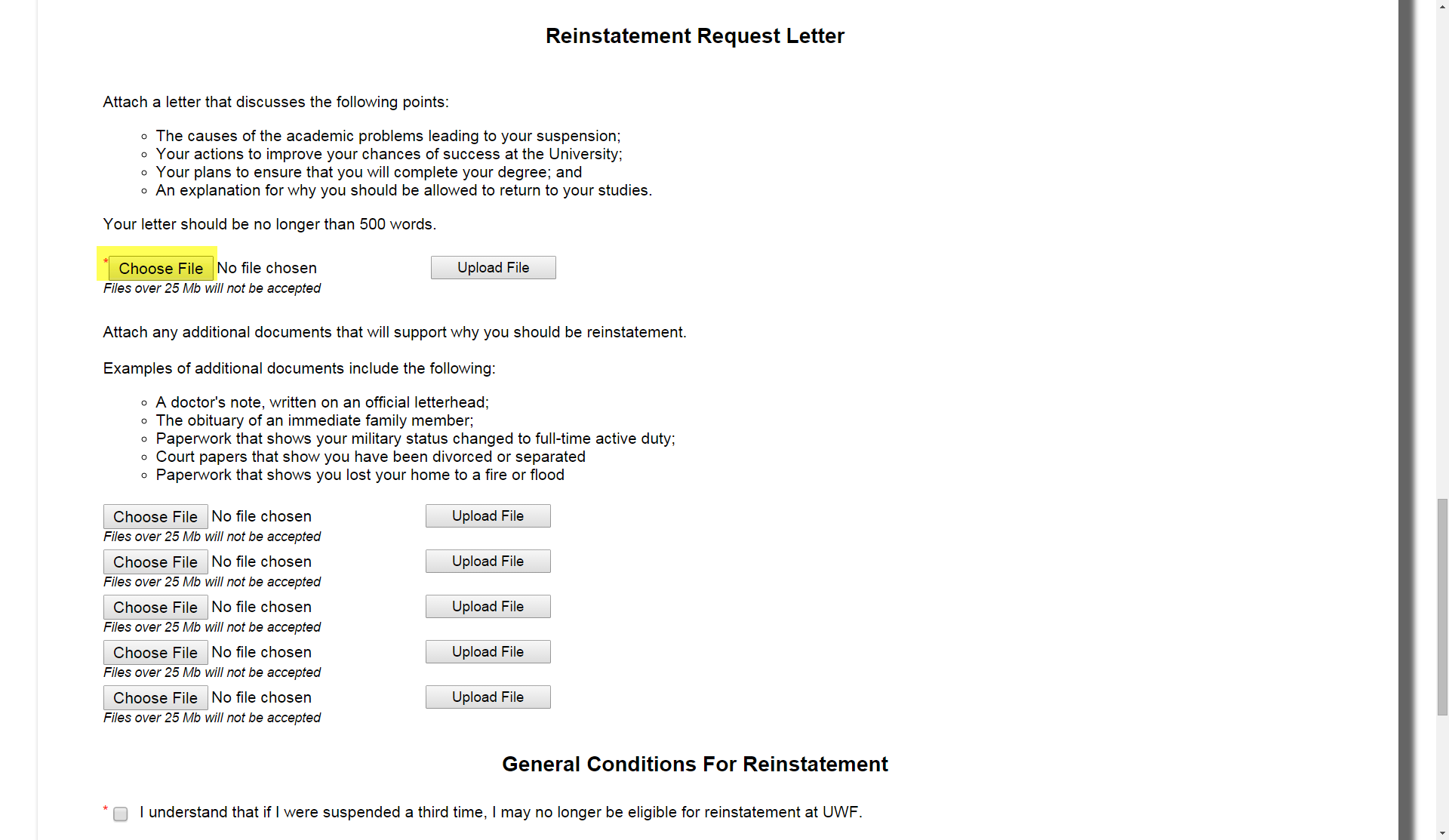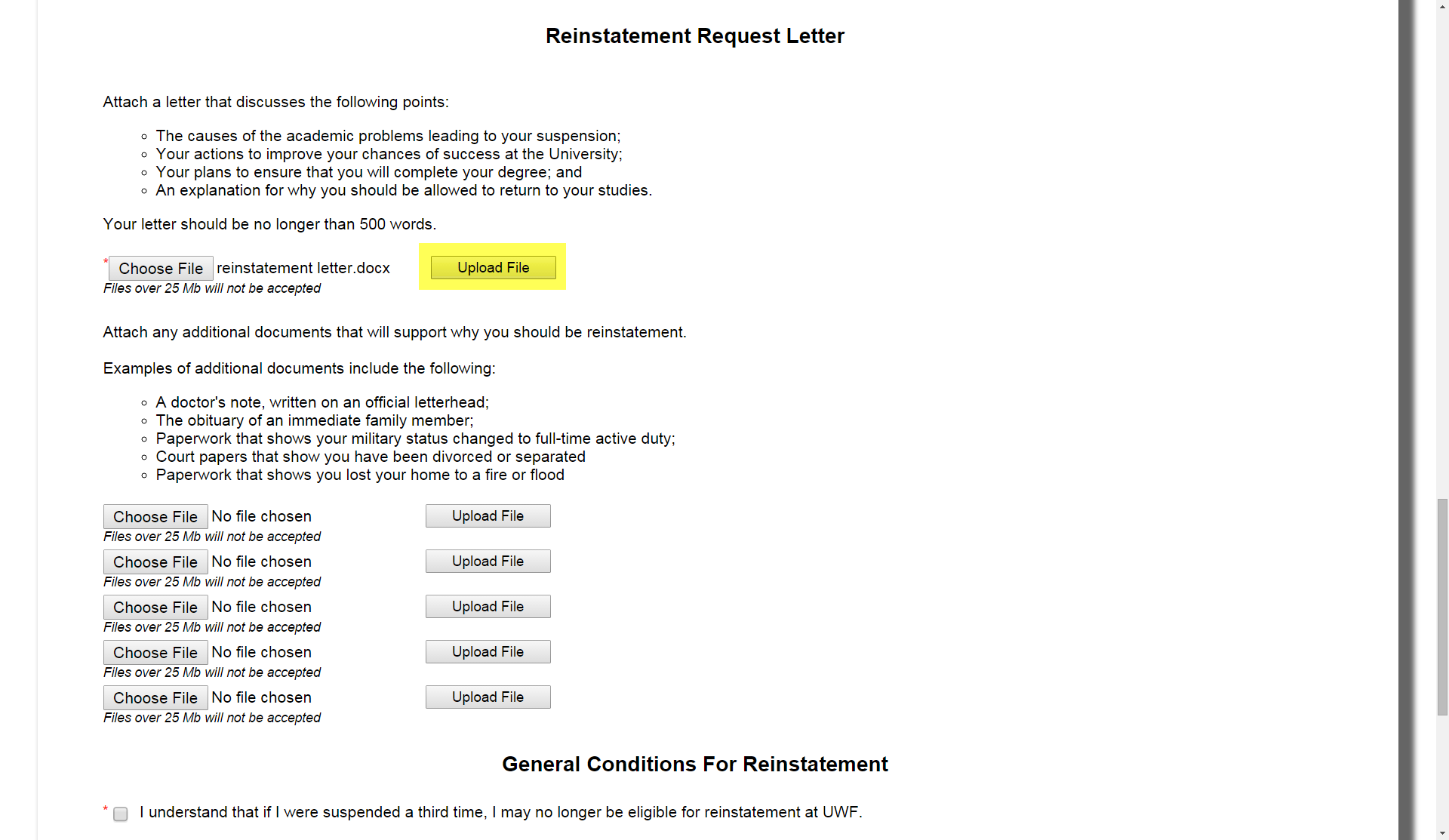Versions Compared
Key
- This line was added.
- This line was removed.
- Formatting was changed.
Overview
| Warning | ||
|---|---|---|
| ||
All students seeking reinstatement from academic suspension should review UWF/REG-3.008 before submitting their request. |
A suspended student should request reinstatement from their respective College.
A suspended student may request reinstatement according to the conditions identified in the student's most recent suspension decision. Ordinarily, a student may not be reinstated for at least one semester following the suspension.
The reinstatement process requires:
- the student to complete a Request for Reinstatement form
- a meeting between the student and the advisor, and
- a meeting between the student and the student's department chairperson.
| Anchor | ||||
|---|---|---|---|---|
|
The reinstatement process may also include a hearing in which the student must present a sufficient case for reinstatement.
| Include Page | ||||
|---|---|---|---|---|
|
| Warning | ||
|---|---|---|
| ||
Per UWF/REG-3.008 A(6): A student who is suspended a third time is not eligible for reinstatement at the University. A student who has been suspended fewer than three times may apply for reinstatement following the procedures in effect for the semester in which the student desires to be reinstated. A student must be reinstated by the college in which the student was placed on suspension. Change of major can only occur after the reinstatement. Appeal of Academic Suspension: An undergraduate student may appeal an Academic Suspension to the Provost (or designee). The following are the permitted bases for requesting an appeal: (a) there was a death in the immediate family of the student (parent, spouse, child or sibling), (b) the student suffered an illness or other event that was of such severity or duration that it actually precluded the student from being able to satisfactorily attend to his or her studies, (c) a member of the student’s immediate family suffered an illness that was of such severity or duration that it actually precluded the student from being able to satisfactorily attend to his or her studies, and (d) the student was called to active military service or National Guard troop service for such a duration that it precluded the student from being able to satisfactorily attend to his or her studies. Appeal of Academic Suspension are routed through the Office of the Registrar, registrar@uwf.edu. Undergraduate Dismissal Policy (individual undergraduate programs may have stricter guidelines listed in the University catalog) Students can be dismissed from an undergraduate program by the college dean for the following reasons: (a) failing to meet professional standards of the discipline, (b) denied reinstatement after academic suspension, (c) being suspended for the third time. (9) Appeal of Dismissal: An undergraduate degree-seeking student may appeal a dismissal in writing to the Provost (or designee). Appeal of Dismissal: An undergraduate degree-seeking student may appeal a dismissal in writing to the Provost (or designee). Appeal of Dismissal are routed through the Office of the Registrar, registrar@uwf.edu. |
Instructions
| Warning | ||
|---|---|---|
| ||
Before attempting to request reinstatement, be sure to already have electronic versions of your request letter and any additional documents. Your request letter should be no longer than 500 words and contain the following:
Examples of additional documents include the following:
|
Step 1
Go to my.uwf.edu.
If your MyUWF account is not active, follow these instructions to activate your account: Accessing MyUWF. If you need assistance reactivating your MYUWF account, please contact the ITS Help Desk: (850) 474-2075, helpdesk@uwf.edu
Step 2
Search for the Request for Reinstatement app.
Step 3
Answer the question(s) displayed, and click the Begin Request Process button.
 Image Modified
Image Modified
Step 4
Click the orange Complete This Form icon.
 Image Modified
Image Modified
Step 5
Read the first page of the Request for Reinstatement form, and click the Next button.
Step 6
Complete the required fields of the Request for Reinstatement page and then click the Next button.
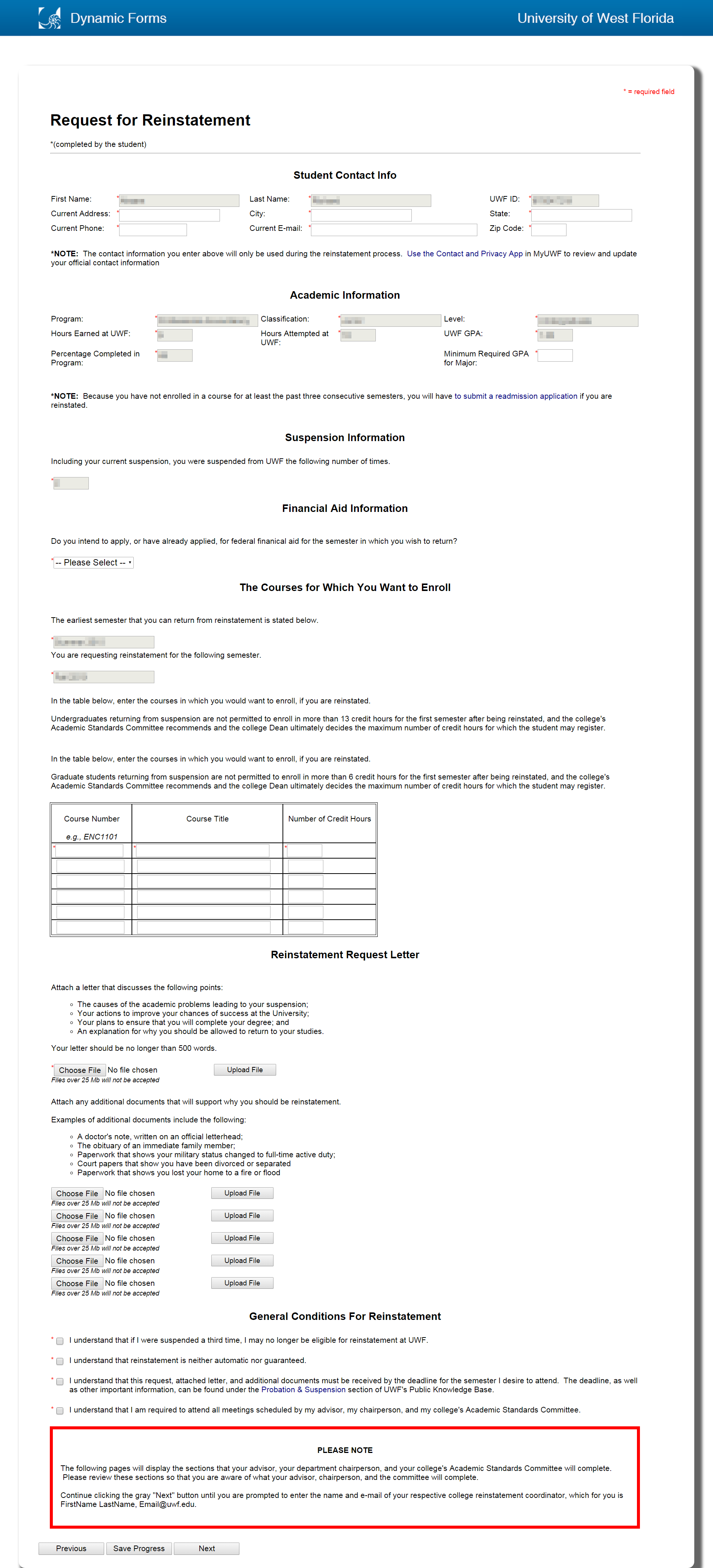 Image Modified
Image Modified
| Note | ||
|---|---|---|
| ||
1. Click the Choose File button.
2. Select the file you wish to attach and click the Open button.
3. The file name should appear on the form. Click the Upload File button. The page will refresh.
|
Step 7
You will see the sections of your request that your advisor, department chairperson, and your college's Academic Standards Committee will complete. Review these sections and continue clicking the Next button until you are prompted to sign the form electronically.
Step 8
Enter your name, and click the Sign Electronically button.
 Image Modified
Image Modified
You should see a confirmation page.
 Image Modified
Image Modified
After Requesting Reinstatement
Be sure to check your phone and e-mail periodically, as your advisor, department chairperson, a representative from your college, and a representative from the Office of the Registrar may contact you to schedule meetings, a hearing, or request additional information.
If your request for reinstatement is approved, stipulations for the semester of reinstatement will be imposed. For example, you may be limited in the number of credit hours for which you can enroll or you may be required to achieve certain minimum semester and cumulative grade point averages. Failure to meet any of the stipulations associated with reinstatement could result in another suspension. Please note that after the third suspension, reinstatement to the University may not be permitted.
If your request for reinstatement is denied, then you must wait a semester before requesting reinstatement again.
FAQs
| Expand | ||
|---|---|---|
| ||
Visit Identifying your advisor. |
| Expand | ||
|---|---|---|
| ||
Students wishing to change majors should meet with the academic advisor of the new major and include that advisor’s comments as an additional documents attachment. However, the recommendations regarding reinstatement will come from the advisor of the student’s current department. |
| Expand | ||
|---|---|---|
| ||
The person whom you should contact depends on the College of which your major belongs. Keep in mind you will be notified automatically when your advisor, department chairperson, your college's Academic Standards Committee, and the Office of the Registrar complete their sections of your reinstatement request. For questions regarding technical issues you may have experienced, please contact the Help Desk by either phone (474.2075) or e-mail (helpdesk@uwf.edu). |
| Expand | ||
|---|---|---|
| ||
Students wishing to change majors are advised to meet with the academic advisor of the new major and include that advisor’s comments. The recommendations regarding reinstatement, however, will come from the student’s current department. |
| Expand | ||
|---|---|---|
| ||
See Saving progress while completing Dynamic Forms and Accessing saved Dynamic Forms submission drafts. |
| Panel | ||||||||||
|---|---|---|---|---|---|---|---|---|---|---|
| ||||||||||
|