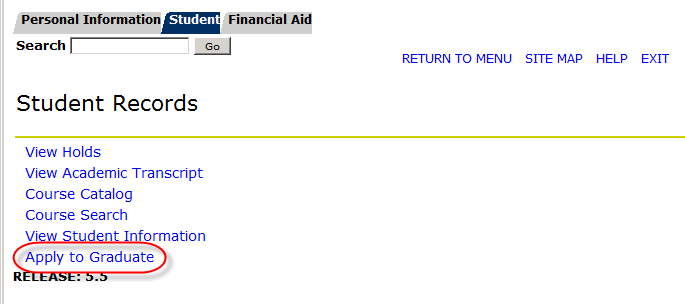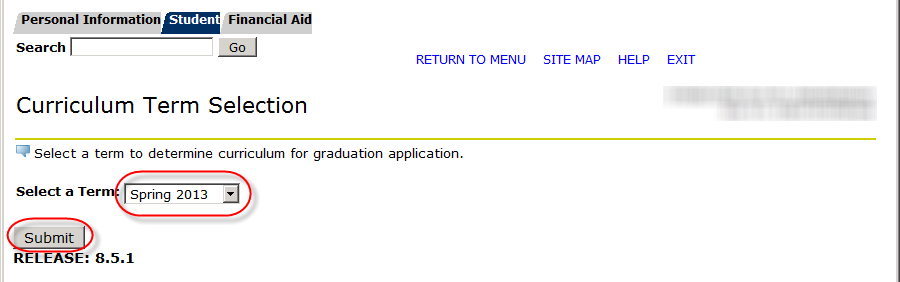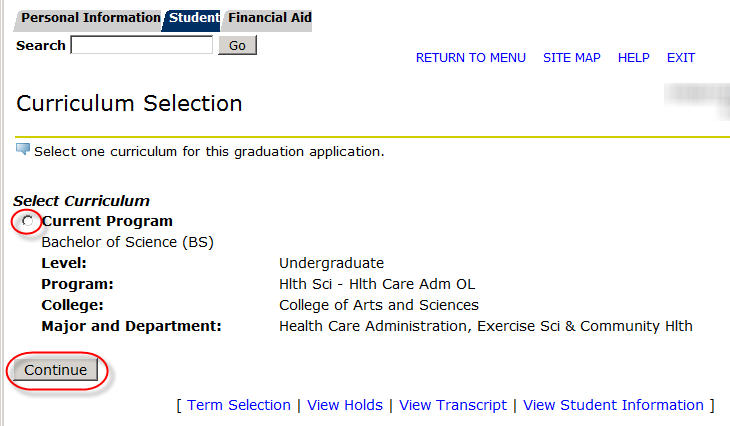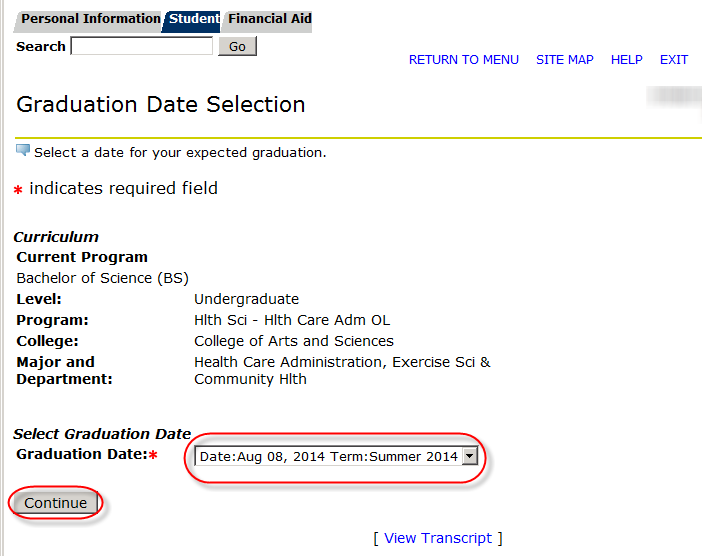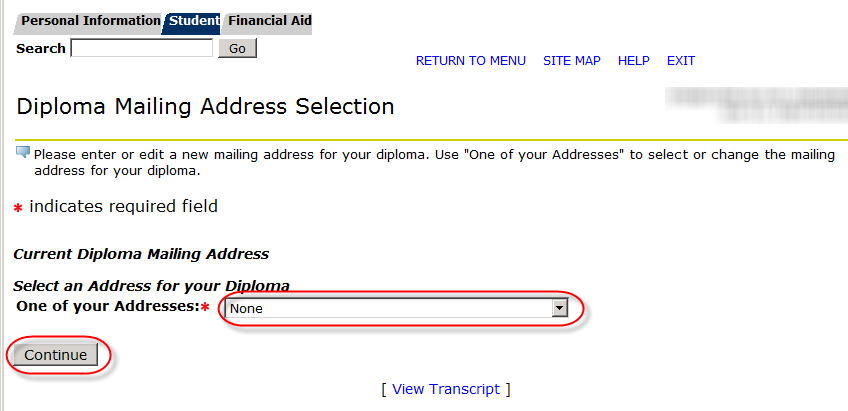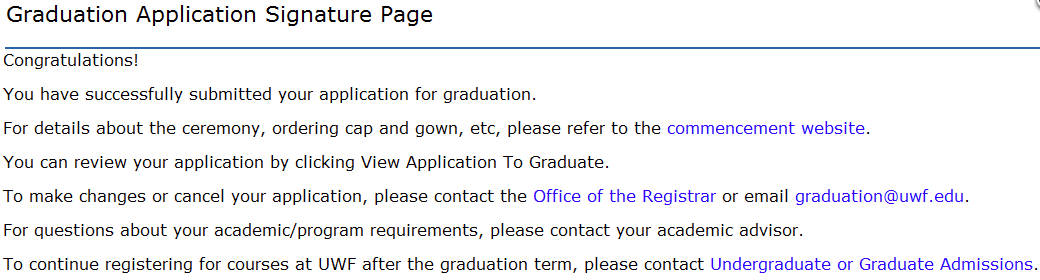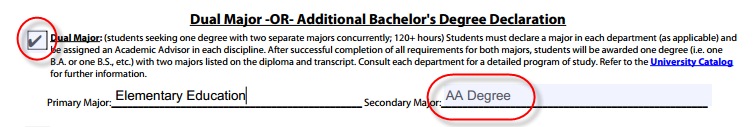...
Select the Student Academic Records app in MyUWF.
Click the Apply to Graduate link.
Select the appropriate term.
The term displayed should be the term of the student's latest registration; the curriculum for that term will display.
Warning title Not registered for courses in the fall? If you are not registered for Fall 2014, you will not be able to apply for graduation online (there will be no term available in the drop down), please contact the Office of the Registrar, or email: graduation@uwf.edu with your information (be sure to include your Diploma Name if different from your name on record - be sure all spelling, punctuation, and capitalization is correct; this is how your name will appear on your diploma). If you do not have any curriculum eligible for to apply for graduation, OR the online graduation applications are not yet open, you will receive the message:
Verify the curriculum information is correct (correct program, etc) and select the radio dial next to the curriculum for which you wish to graduate.
If curriculum is incorrect, contact Office of the Registrar to update your program information (may require submission of Change of Major form).
Click Continue.
Select the Graduation Date (applications are only open for one term at a time).
Click Continue.
Using the "One of Your Names" drop-down box, you may choose one of the following options:
Name of record.
Input new name: If you choose this option, be sure all spelling, punctuation, and capitalization is correct; this is how your name will appear on your diploma.
- Click Continue.
Using the "One of Your Addresses" drop-down menu, select a mailing address for the diploma.
Click Continue.
Confirm the information displayed on the Diploma Mailing Address Selection screen is correct. You may update the information if incorrect.
- Click Continue.
Review information found on the Graduation Application Summary page prior to submission.
Click Submit Request.
You will get an Application Signature Page confirming your application has been successfully submitted.
...
- Students pursuing an AA degree must "declare" their AA the same way a major/minor is declared.
- Complete the Undergraduate Change of Major Form (even for a graduate level certificate), with "AA Degree" indicated as the Secondary Major.
- Once this has been processed by the Office of the Registrar, you will be able to apply for graduation in the AA degree online using the instructions above.
Warning AA Degrees cannot be awarded at the same time as an undergraduate degree; the AA degree must be awarded first.
When applying online for your AA degree, you will only select the AA curriculum, not your undergraduate degree curriculum.
...