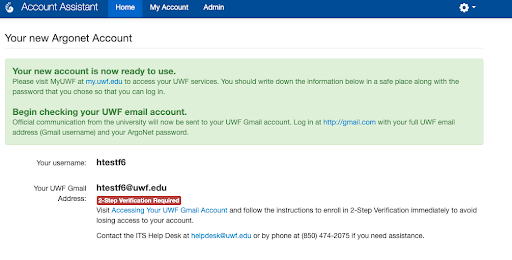...
You will be directed to the following screen. Please do not close this screen as your new username will be presented to you shortly.
Step 9
Go to my.uwf.edu, click 'Log in', type in your new username and password, and click 'Log In'.
...
| Tip | ||
|---|---|---|
| ||
Sometimes the system needs time to sync, to give users access to the apps they should have access to (such as the Application Status and Transcript Request apps). |
| Include Page | ||||
|---|---|---|---|---|
|
...