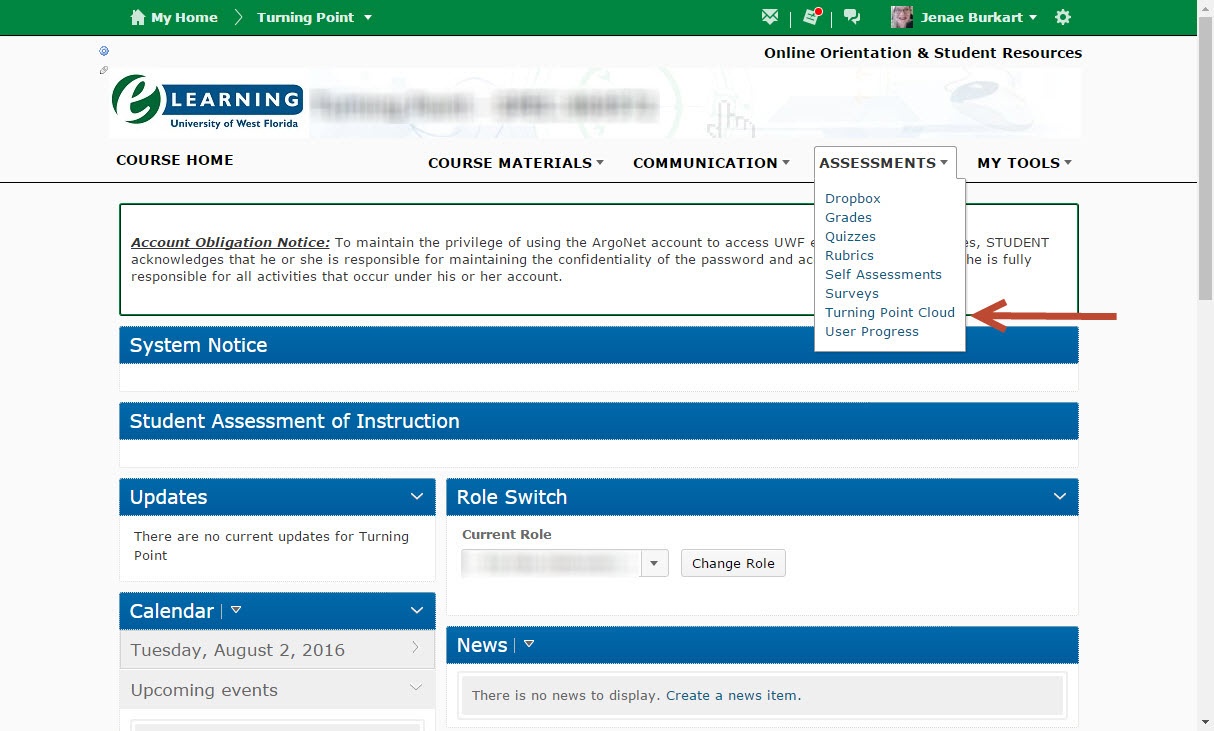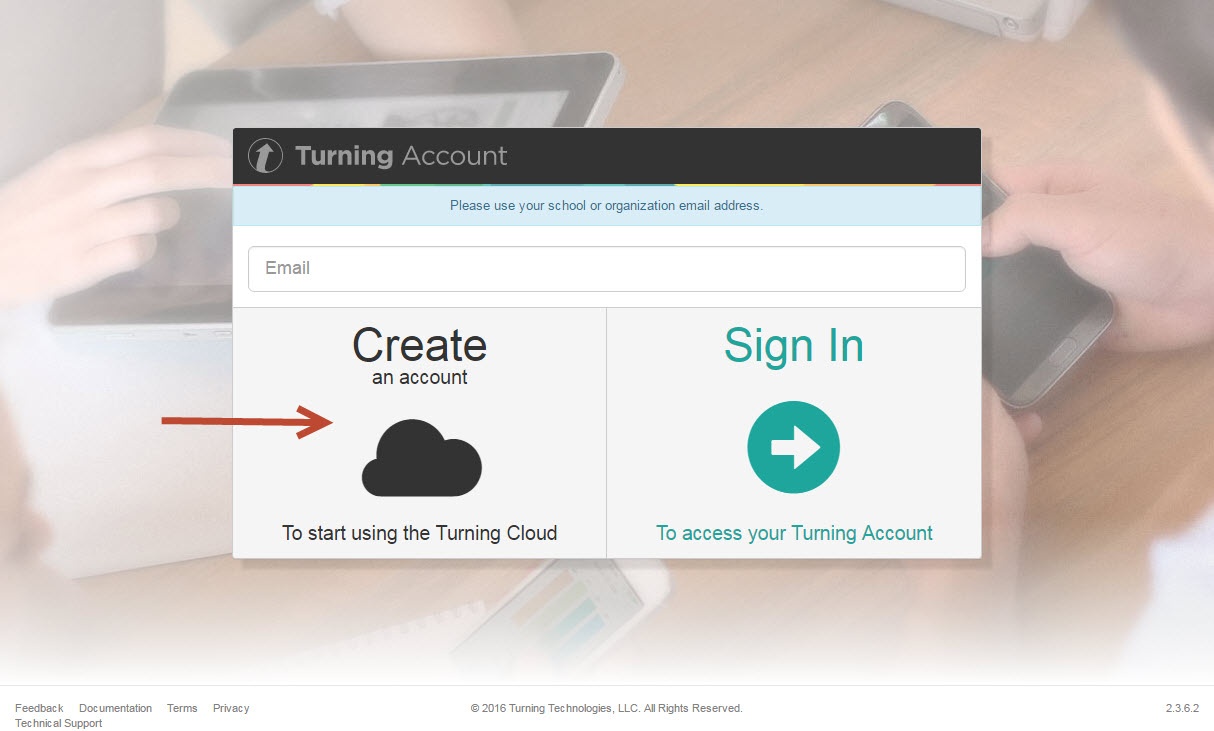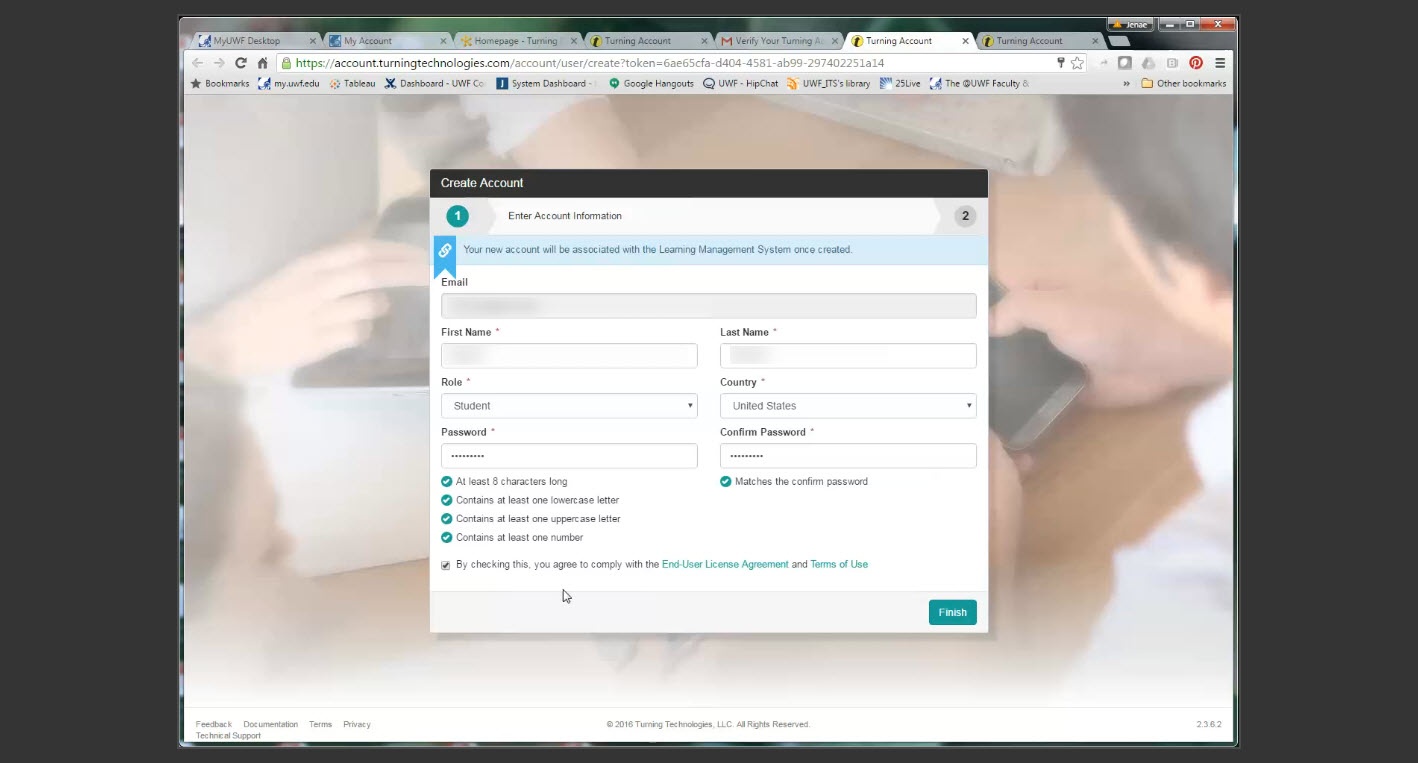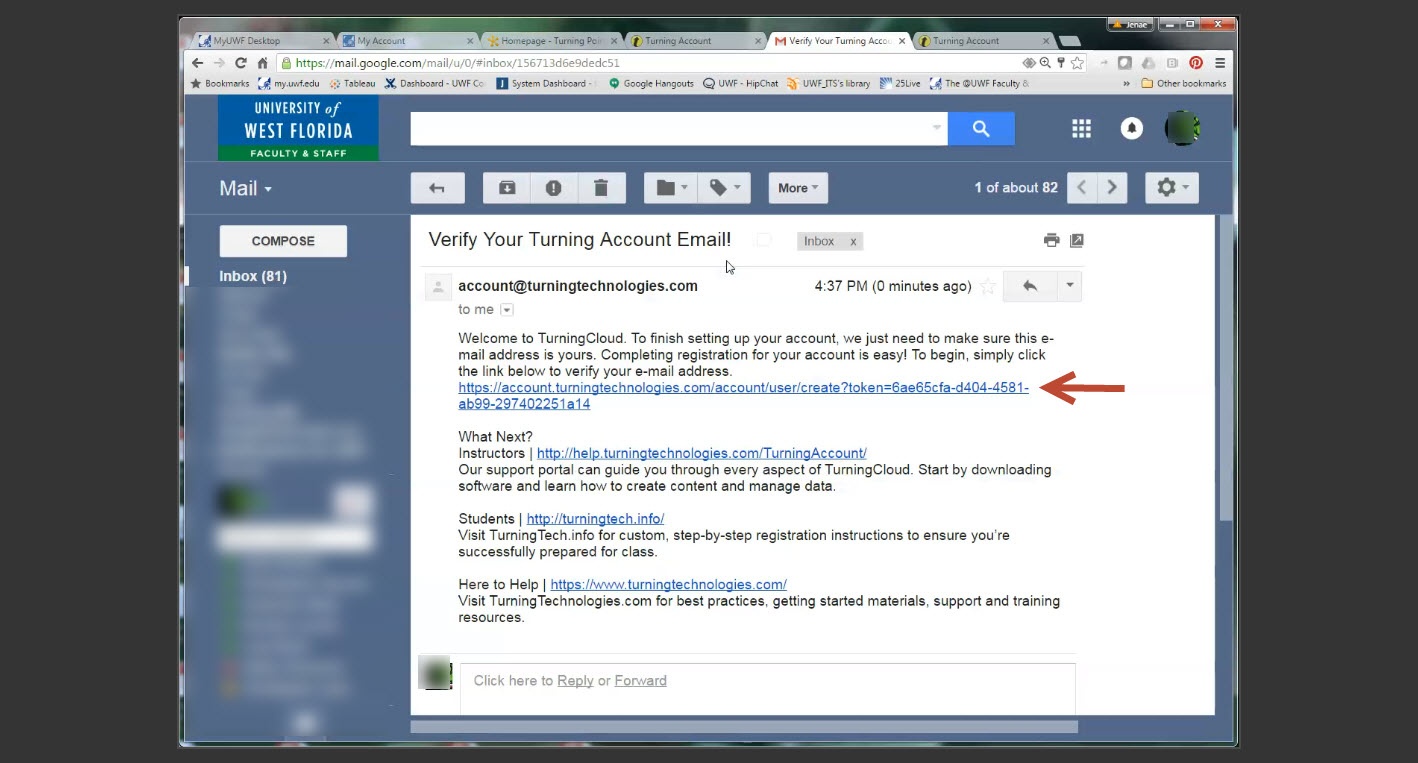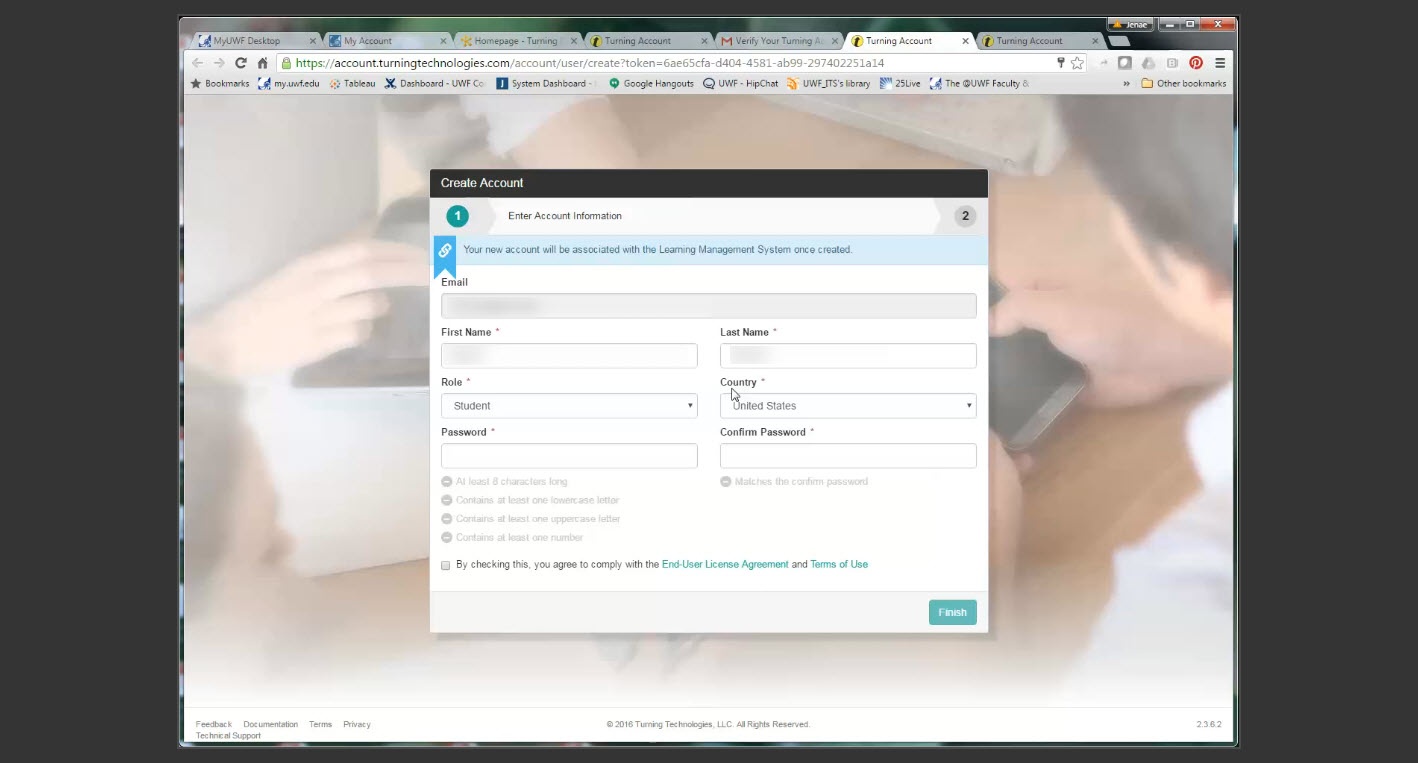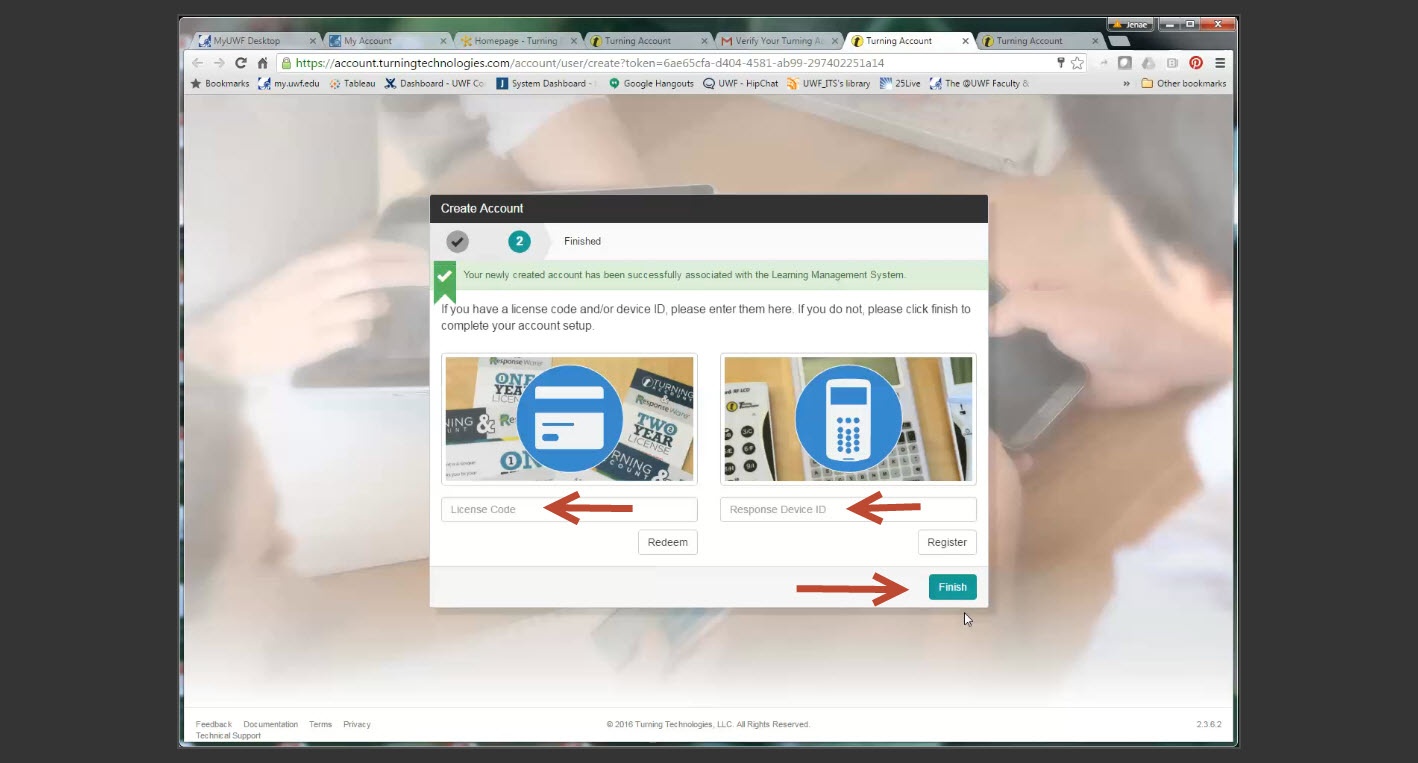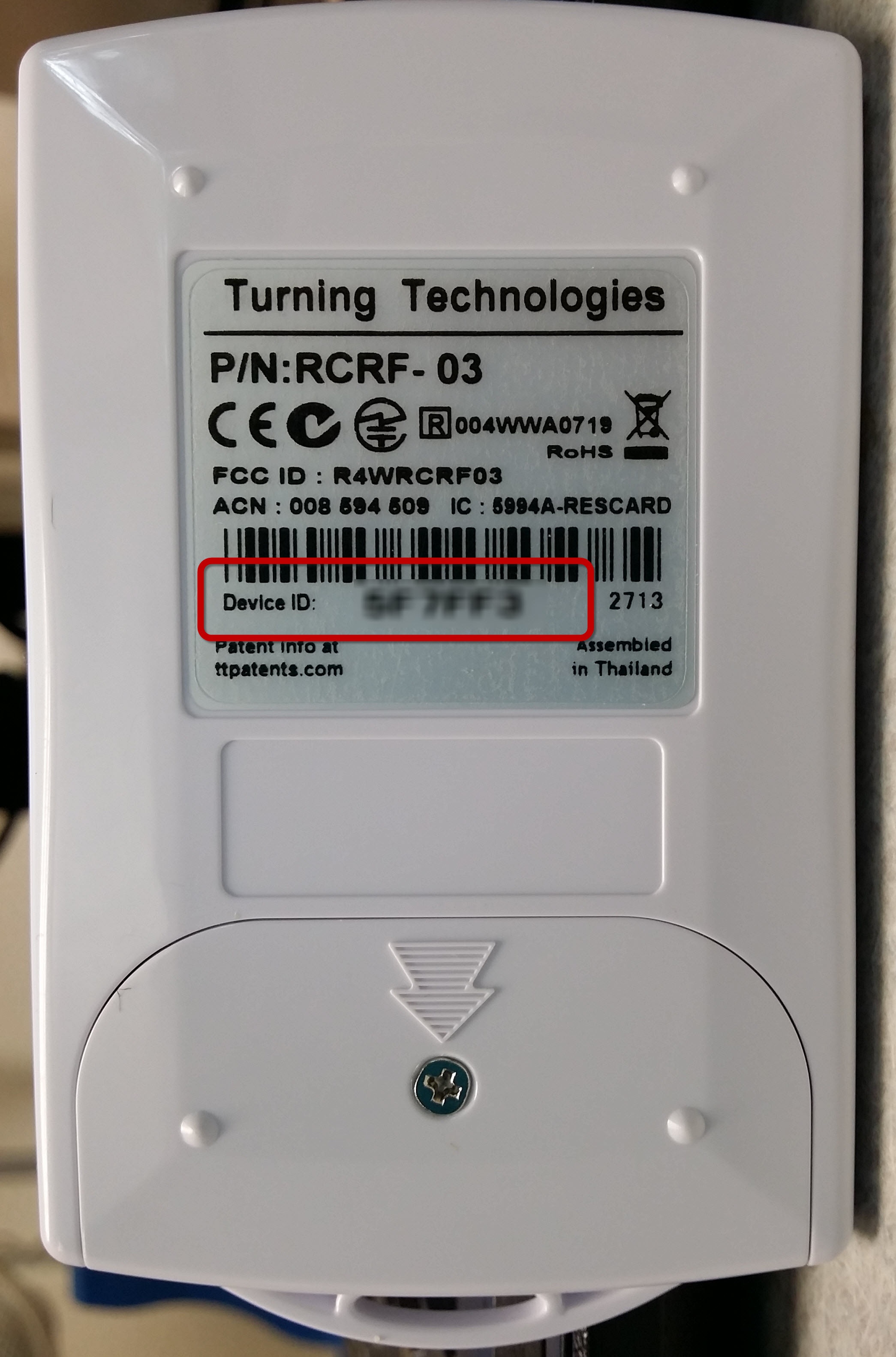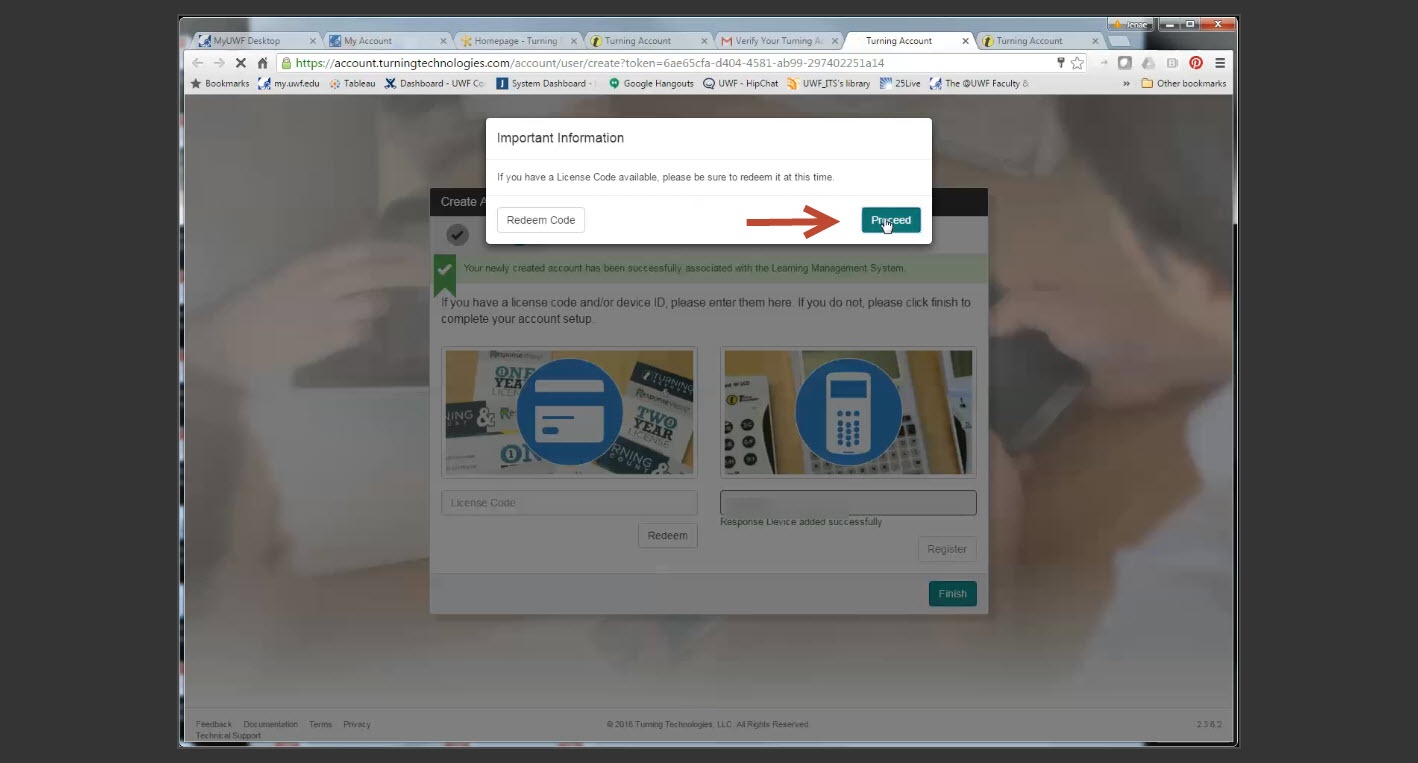Overview
| Excerpt |
|---|
Here you will find instructions on how to register a Turning Point Response Card RF (clicker) and license using eLearning. |
Instructions
Students must register their clicker and license using the Turning Point link in eLearning. Registering your clicker links your clicker Device ID to your student number. Registering your license allows your answers to be recorded in your instructor's reports and in the eLearning Gradebook.
Video Instructions
http://www.screencast.com/t/YXwYmL2xTy
Step by Step Instructions
Step 1
Login to MyUWF.
Step 2
Once you login to MyUWF, click on the eLearning app.
Step 3
Open one of your eLearning courses. It does not matter which one.
Step 4
Click on Assessments in the navigation bar.
Step 5
Click on the Turning Point Cloud link from the pull down list.
Step 6
Enter your UWF email and then click Create an account.
Step 7
A confirmation email will be sent to your UWF Gmail account.
Step 8
Login to your Gmail account and open the email from Turning Technologies.
Step 9
Click the link.
Step 10
Fill in the blanks to create a Turning Account.
Step 11
Click the Finish button.
Step 12
Registration Screen
Students must register both the License Code and the Response Device ID.
Registering Device:
To register your clicker, you will enter the six digit Device ID located on the back of your clicker and then click Register. Then click Finish.
Registering your License Code:
Enter the License Code and click Redeem. And then click Finish. You must register your license code in order for your responses (clicker and/or app) to be entered into the eLearning Gradebook.
Step 13
Click the Proceed button.
Step 13
If there is a green check mark under Learning Management System on your Turning Account Dashboard, your account is registered in eLearning. If your Device box is checked, your handheld clicker is ready to use in class. If your License box is checked, you are connected to your instructor's reports and gradebook.
...