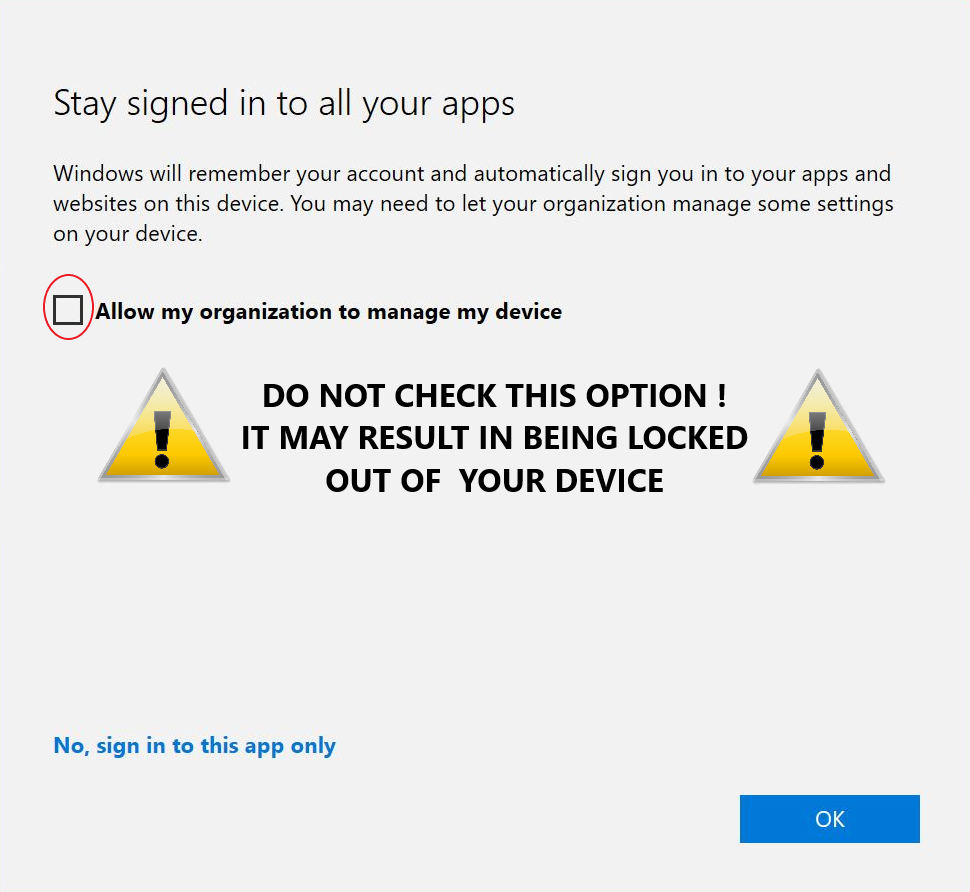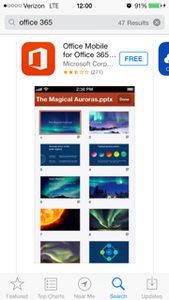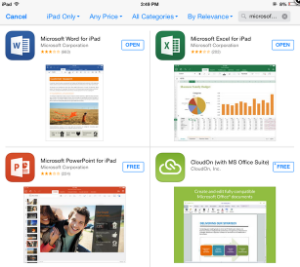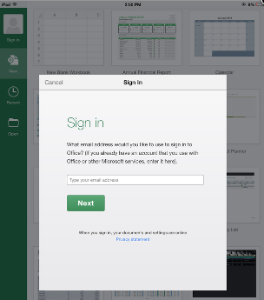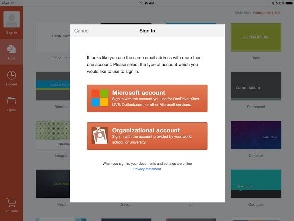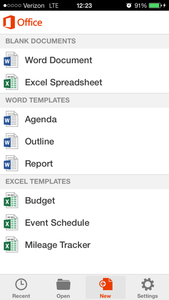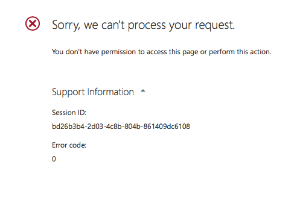The University of West Florida Information Technology Services is providing pleased to offer Microsoft Office 365 ProPlus to eligible students at no cost via charge through the Microsoft Student Advantage program. Each eligible student may is entitled to install this software on up to five computers - PC or Mac - and five mobile devices - Apple iOS, Android and Windows Mobile.
...
| Info |
|---|
The subscription is free as long as you're an active student enrolled in classes. Downloading Microsoft Office 365 Pro Plus for free is easy! Access is tied to your @students.uwf.edu email address. Scroll down for installation guides and a list of included applications. Microsoft may advertise Integrated or 3rd party apps with a Microsoft 365 subscription. These apps are unsupported and are not available with the UWF Microsoft 365 license. |
| Warning |
|---|
IMPORTANT: When prompted to 'Allow my organization to manage my device', click the No, sign in to this app only link. If you choose the option to 'allow my organization to manage my device', recovery keys may not be available if your device is encrypted with BitLocker. If you don't have recovery keys, you may be locked out of your device. |
Installation and Troubleshooting:
| Expand | ||||||||||||||||||||||||||||||||||||||||||||||||||||||||||||||
|---|---|---|---|---|---|---|---|---|---|---|---|---|---|---|---|---|---|---|---|---|---|---|---|---|---|---|---|---|---|---|---|---|---|---|---|---|---|---|---|---|---|---|---|---|---|---|---|---|---|---|---|---|---|---|---|---|---|---|---|---|---|---|
| ||||||||||||||||||||||||||||||||||||||||||||||||||||||||||||||
Office 365 ProPlus
Activate your Mobile Office 365 by entering your @
|
| Expand | ||
|---|---|---|
| ||
After signing into the Microsoft 365 for Education app in MyUWF with your UWF student Gmail address and ArgoNet password, you may see a blank white page or an error message, referring to a redirect loop.
After accessing the MyUWF app, you receive the following error: If you received this error, you are not eligible for the Microsoft 365 Student Advantage Program. Please see FAQ below for eligibility requirements. |
Frequently Asked Questions:
| Expand | ||
|---|---|---|
| ||
Microsoft 365 | ||
| Expand | ||
| ||
Who is eligible? Office 356is available to University of West Florida students who meet the following criteria:
|
| Expand | ||
|---|---|---|
| ||
When visiting the Microsoft 365 portal from a Windows-based computer, you should see an Install button as show below |
| Expand | ||
|---|---|---|
| ||
Word Excel PowerPoint Access Publisher InfoPath |
| Expand | ||
|---|---|---|
| ||
Word Excel PowerPoint Outlook |
| Expand | ||
|---|---|---|
| ||
Microsoft 365 Android Installation Guide
|
| Expand | ||
|---|---|---|
| ||
UWF utilizes theuses the Gmail.com web interfaceweb interface, and the official Gmail app, to access email. The ITS Help Desk does not support Outlook. Visit Google's Check Gmail through other email platforms help article for additional details. |
| Expand | ||
|---|---|---|
| ||
Power BI allows you to unify data from many sources to create interactive, immersive dashboards and reports that provide actionable insights and drive business results. With your UWF credentials, you are able to only access the free/desktop version of Power BI. The pro and premium versions are not available. While the program is not supported by ITS, you may contact the ITS Help Desk for assistance using your UWF credentials to access the software. Visit https://powerbi.microsoft.com/en-us/desktop/ to access the software. |
| Expand | ||||
|---|---|---|---|---|
| ?
| |||
| Office |
| Expand | ||||||
|---|---|---|---|---|---|---|
| on Office
| ProPlus
| ||||
There is some excellent end user training on Office 2013 here. There is some You will find excellent end user training on Office for Mac 2011 here: Excel 2011 Outlook 2011 PowerPoint 2011 Word 2011 Some end user help guides on Office Mobile for iPhone here and here. Some end user help guides on Office Mobile for Android here and here.Watch this video to learn about using Office and Office Web Apps in Office 365. |
| Expand | ||
|---|---|---|
| ||
When you open a Microsoft Office Professional Plus program, you receive the following warning message: The Office program has entered or may enter Reduced Functionality Mode (RFM). In reduced functionality mode, documents can only be viewed. This issue occurs when one or more of the following conditions are true:
|
| Expand | ||||||
|---|---|---|---|---|---|---|
| Office
| |||||
Activation requires Internet connectivity, but after thatactivation, the user only has toit is only required that you connect to the Internet at leastonce every 30 days to check the status ofkeep the subscription active on your devices. If the computer goes offline for more than 30 days, Office enters a mode with reduced functionality modeuntil the next time aan internet connection can be made. |
| Expand | ||||
|---|---|---|---|---|
| ||||
Each subscription license allows you to runinstall Office on up to five machines being Mac or PC. You can also runcomputers (Mac OS X 10.6 and newer / Windows 7 and newer). Your subscription also allows Office Mobile for Android and/or Office Mobile for iPhoneios on up to 5 mobile devices. |
| Expand | ||||
|---|---|---|---|---|
| ||||
Yes, this is full Office on the PC, Mac, iPhone, and Android platform and all are available for offline use. |
| Expand | ||
|---|---|---|
| ||
The student AdvantageOffice install will work on Windows 7 or greaternewer and Mac OS X 10.6 or greaternewer. What applications are included with Office 365 ProPlus for Windows? Word 2013 Excel 2013 |
| Expand | ||
|---|---|---|
| ||
PowerPoint 2013 OneNote 2013 Access 2013 Publisher 2013 InfoPath 2013 What applications are included with Office 365 ProPlus for Mac? Word 2011 Excel 2011 PowerPoint 2011 Outlook 2011 What is included with Office 365 ProPlus subscription license? Office 365 ProPlus for PC (Office 2013 ProPlus base applications) Office 365 ProPlus for Mac (Office 2011 for Mac base applications) |
| Expand | ||
|---|---|---|
| ||
Word Mobile Excel Mobile PowerPoint Mobile OneNote and Lync Mobile available as separate download.See here for more options. |
| Expand | ||
|---|---|---|
| ||
Word Mobile Excel Mobile PowerPoint Mobile OneNote and Lync Mobile available as separate downloadSee here for more options. |
| Expand | ||||||||
|---|---|---|---|---|---|---|---|---|
| Office
| Office
| ProPlus
| |||||
Yes, a valid OfficeMicrosoft 365 ProPluslicense is tied to a valid OfficeMicrosoft 365 login for students, and is required to enable any of the four Office 365ProPlus features. How is this different from Office 2013 Professional Plus? The Office 2013 applications are exactly the same however there are some differences including patching, license sign in for usage, and Click-to-run (C2R) technology for rapid installs (2 minutes for quick usage). |
| Expand | ||||||
|---|---|---|---|---|---|---|
| Office
| |||||
2. Select software from the Office Microsoft 365 settings menu. 3. To deactivate a computer, choose "deactivate" next to the device that is no longer in use. 4. See "Remaining installs available" for details about the remaining number of licenses available. You are allowed up to 5 active installations. |
| Expand | ||
|---|---|---|
| ||
When you’re installing Office, you may get a "Something went wrong…” error. Check out Microsoft's fix for this problem. After you have Office installed, try creating a few documents. If an Office program looks blurry, displays as all black or all white, the screen flickers, or looks different on different computers, see Office 365 doesn’t look right. When you’re installing, you may get a "Something went wrong…” error. Or, if you get some other error, see General troubleshooting for installing Office 2013 and Office 365. After you have Office installed, try creating a few documents. If an Office program looks blurry, displays as all black or all white, the screen flickers, or looks different on different computers, see Office 365 doesn’t look right. More information: You can install the latest version of Office on up to five computers that you use. After you’ve completed the installation, make sure you have automatic updates turned on. NOTE: You can also install the latest version of Office on your Surface Pro. You’ll have all the same programs as Office on a PC. |
If you need assistance with this installation, please contact the ITS Help Desk at (850) 474-2075 or helpdesk@uwf.edu.
Include Page ILP:_Help Desk Footer ILP:_Help Desk Footer
...