The University of West Florida utilizes IRBNet.org to manage and track submissions to the Institutional Review Board (IRB) for Human Research Participant Protection. IRBNet allows you to see the status of all your protocols, collaborate on your project with co-investigators, and manage your submissions and files anytime from any computer with internet access. All of our sample forms can be located and downloaded within IRBNet in the Designer section of a created project.
First Time IRBNet Users:
Is your CITI training still valid? If not, log into Citiprogram.org, take the training, and update your IRBNet profile with the new training certificate.
4. Creating A New Project: To follow the steps to create a project and submit
Submitted packages that are incomplete may incur delays in processing
5. How to Respond to a "Modifications Required Letter": If you receive a "Modifications Required" letter with your board decision and you need need to submit a revision package
Once Your Project Has Been Approved:
6. Creating and Submitting an Amendment: How to make a change to your approved project through an amendment package.
7. Creating and Submitting an Extension: For requesting an extension to your currently approved IRB application's expiration date.
8. Creating and Submitting a Final Report: Once your data collection is complete and you are no longer analyzing identifiable data, you are required to submit a final report package.
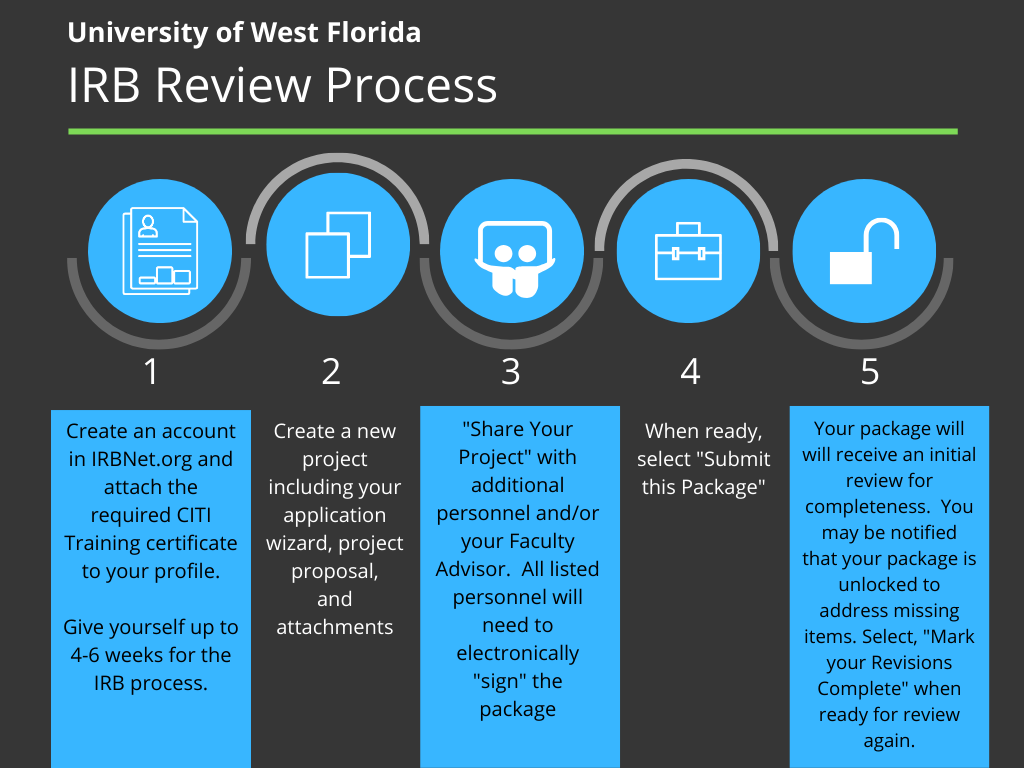 Image Added
Image Added 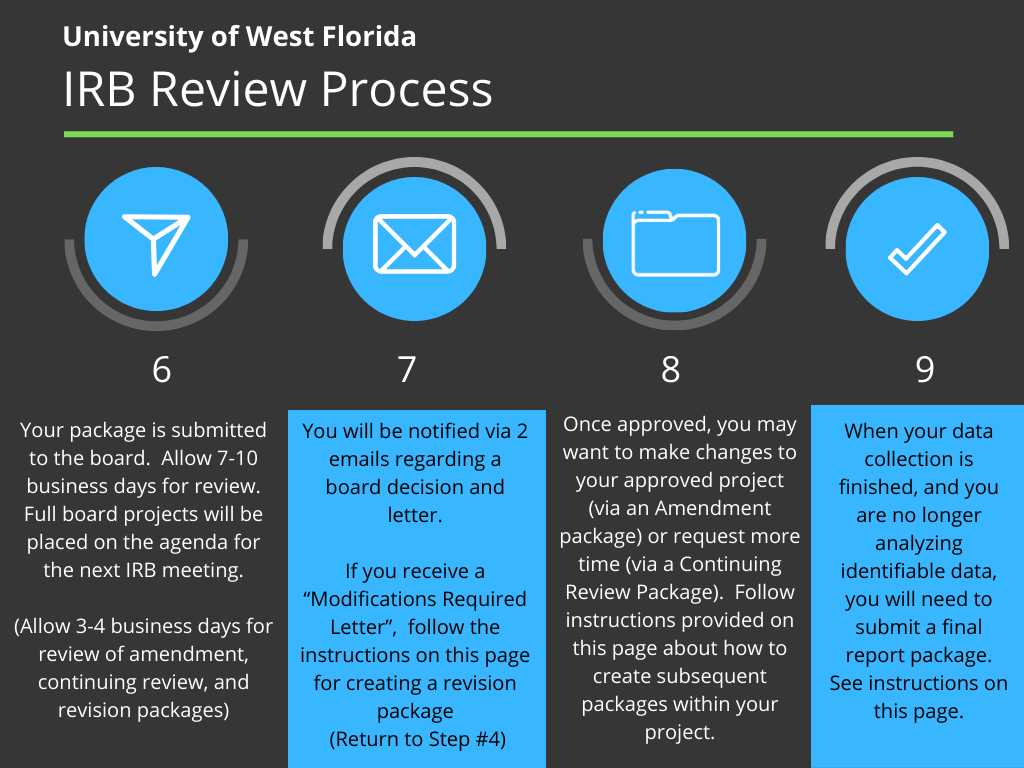 Image Added
Image Added
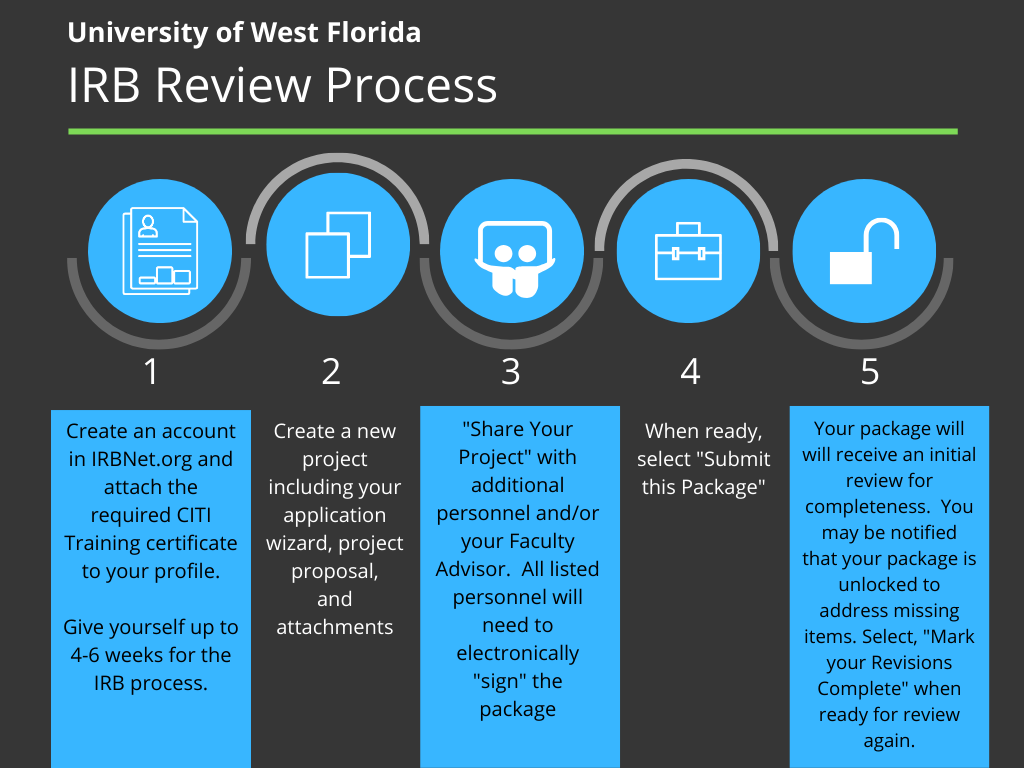 Image Added
Image Added 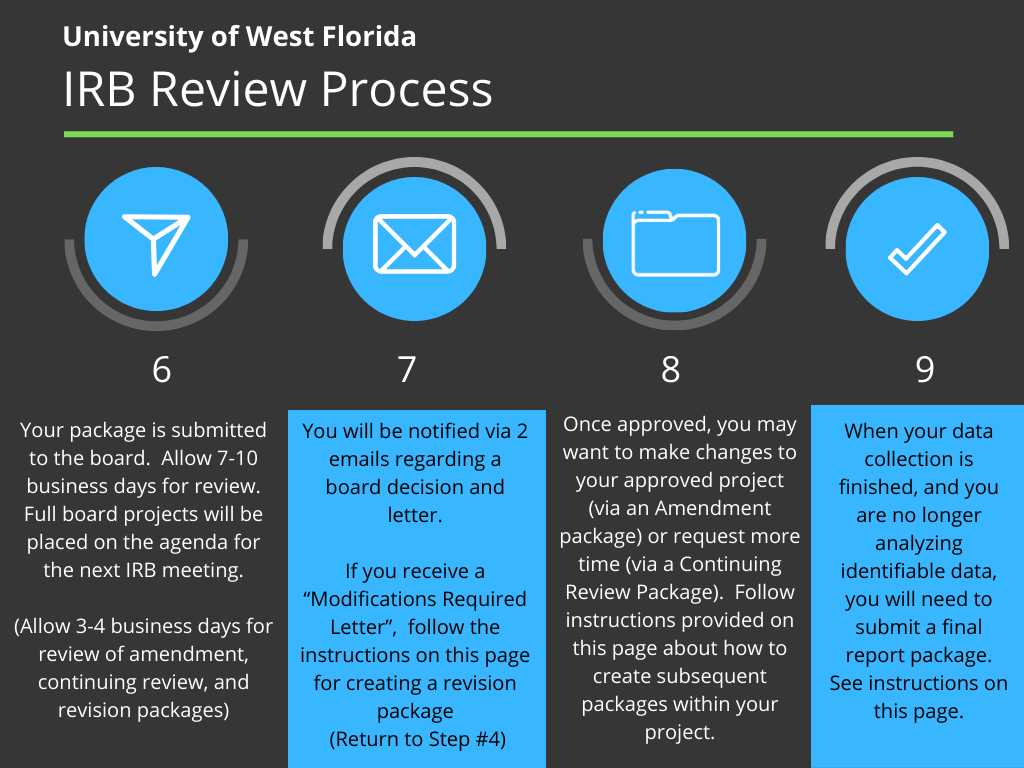 Image Added
Image Added Photo of an armadillo at UWF
Photo of an armadillo at UWF