| Column |
|---|
|
| Excerpt |
|---|
| College and Professional Studies (CEPS).
| Column |
|---|
|
| Tip |
|---|
| icon | false |
|---|
| title | Important Notes |
|---|
| - With these models in place, students are automatically registered each semester.
- Students must meet with their academic advisor before they can be registered for their first courses.
|
|
(and CEPS) CEPS CEPS Degree programs that follow a collaborative scheduling model provide a clear course rotation and allow academic advisors to predict when a course will be offered. With these models in place, students are automatically registered each semester. This process ensures students are progressing through the program and ultimately graduating on time!
|
logged
CEPS via this LINK Image Modified Image Modified
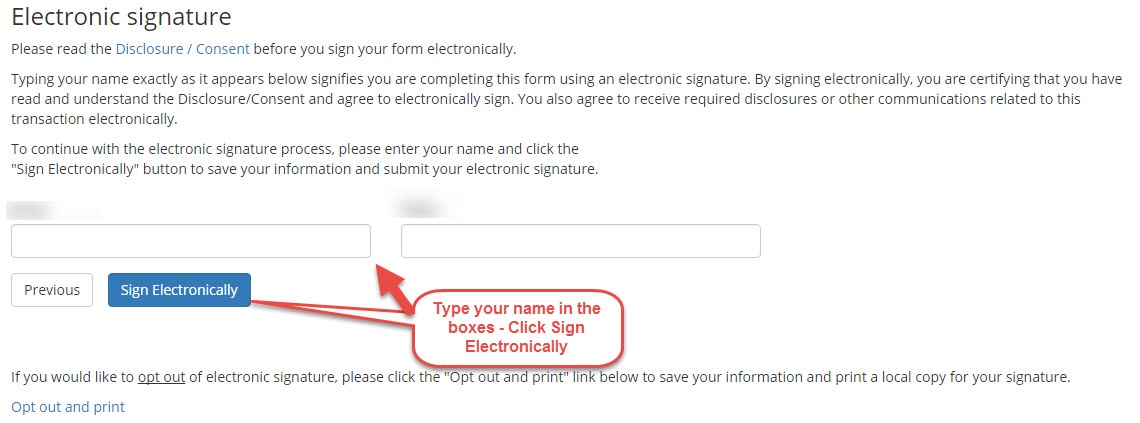 Image Removed Image Removed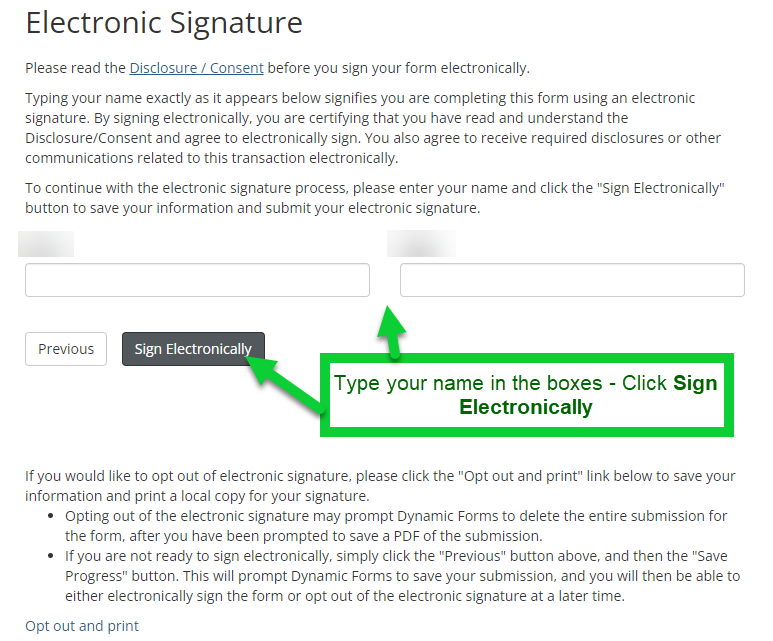 Image Added Image Added
|
|