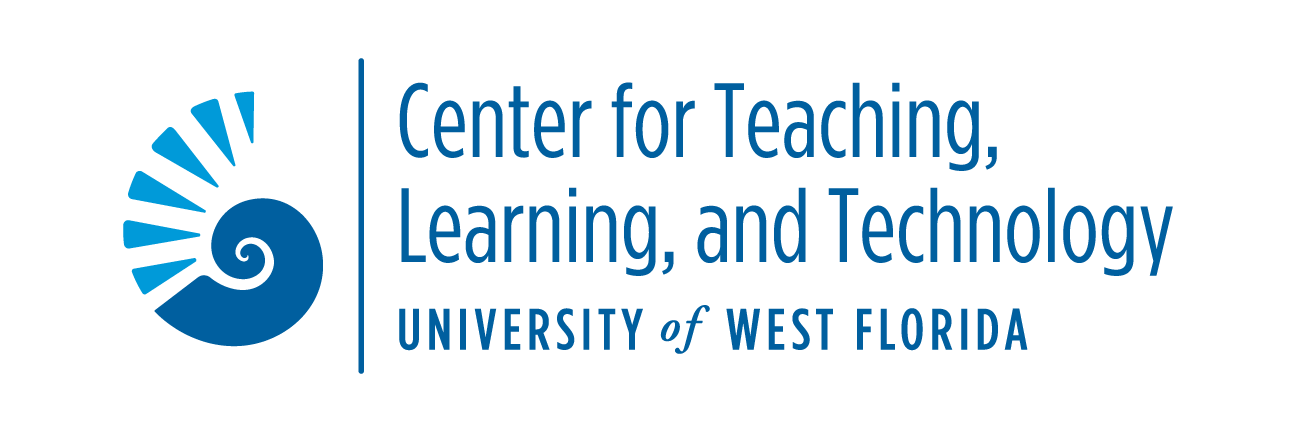Canvas Help for Students
UWF's online courses are made available through eLearning, which is hosted by Desire2LearnCanvas, one of the leaders in online learning. eLearning is widely used by UWF instructors for fully online courses and to supplement traditional courses with online content.
The links below will lead to other areas in Confluence (some pages may require you to log in using your Argonet username/password) or external websites. Use the back arrow of the web browser to navigate back to this page.
Student Help Topics | |||||||||||||||||||||||||||||||||||||||||||||||||||||||||||||||||||||||
|---|---|---|---|---|---|---|---|---|---|---|---|---|---|---|---|---|---|---|---|---|---|---|---|---|---|---|---|---|---|---|---|---|---|---|---|---|---|---|---|---|---|---|---|---|---|---|---|---|---|---|---|---|---|---|---|---|---|---|---|---|---|---|---|---|---|---|---|---|---|---|---|
Click the image above to watch a brief tutorial on eLearning Important:UWF Student Communications Policy.pdf
UWF Library
| Click the image above to download the UWF Academic Technology Center Guide to Ensure Quality Distance Learning Plagiarism Resources UWF Library - Using Sources Ethically Understanding and Preventing Plagiarism - Strategies & Resources for Students and Teachers
| ||||||||||||||||||||||||||||||||||||||||||||||||||||||||||||||||||||||
Students, Still Need Help?Contact the ITS HelpDesk or visit the HelpDesk website to learn more about their resources and services: | |||||||||||||||||||||||||||||||||||||||||||||||||||||||||||||||||||||||
| HTML |
|---|
<meta name="google-site-verification" content="f8LYKguANOcerrDAUjEhwxx1RrWWA0IwYrjW4ZRR80Q" /> |
Help for Faculty
Canvas Support Hotline for Students: 1-844-866-3349
Help with Canvas for Students.
Help for Faculty
The Center for Teaching, Learning, and Technology, or CTLT, (formerlly Global OnlineThe UWF Academic Technology Center (ATC) provides faculty support for eLearning. AskATC has been created to Our Faculty Support team can answer your questions about eLearning and other helpful topics related to designing and teaching online courses at UWF.
The links below will lead to other areas in Confluence (some pages may require you to log in using your Argonet username/password) or external websites. Use the back arrow of the web browser to navigate back to this page.
Faculty Help Topics
Getting Started
Classmate - Log in to learn procedures related to the Classmate app, including:
- confirming attendance of your students
- managing eLearning course preferences
D2L Semester Start Checklist - Instructor
Copying courses from previous semesters
Log In for the overall Instructor Guide - for anyone teaching courses at UWF.
| HTML |
|---|
<br> |
eLearning (D2L) ToolsHelp with tools inside eLearning (D2L)
External or Other Tools for Online LearningHelp with other technology tools
| HTML |
|---|
<br> |
FAQ's
Here is a list of frequently asked questions about eLearning.
ATC Video Archives
Watch archived video recordings on various eLearning topics
D2L Webinar Archives
Canvas Support Hotline for Faculty: 1-833-400-5564
Help with Canvas for Instructors.
ATC Guide to Ensure Quality Distance Learning
Quality Matters -
Best Practices & Design Standards for Online / Blended Courses
Email Cindy Mersereau (cmersereau@uwf.edu) to request your copy of the Quality Matters Rubric - OR
log in here to access a copy and learn more about Quality Matters @ UWF.
New!
ATC Live@Lunch Recording: Releasing Mid-term / Milestone Grades - this session also covers how to display final grades to students throughout the semester.
| Content by Label | ||||||
|---|---|---|---|---|---|---|
|
Getting Started with Collaborate Ultra
New Group Collaboration Tool - Try Wiggio!
Join the D2L Product Idea Exchange Forum - submit ideas for features/functionality and comment/vote for those ideas you’d like to see in the Brightspace products.
Additional Resources
Helpful videos, articles, and websites related to online teaching and learning
| HTML |
|---|
<br> |
Faculty, Still Need Help?
| Content by Label | ||||||||||
|---|---|---|---|---|---|---|---|---|---|---|
|