-| Column |
|---|
|
| Panel |
|---|
| You must first log into MyUWF. The form link in step 2 below will not work unless you are first signed into MyUWF. |
|
Access SOE Perpetual Enrollment Model Your student information should auto-populate. Please carefully review the information and check the acknowledgment box.If you do not have a secondary program, please leave that box clear. boxes next to each update. Click Next.  Image Removed Image Removed Image Added Image Added
 Image Removed Image Removed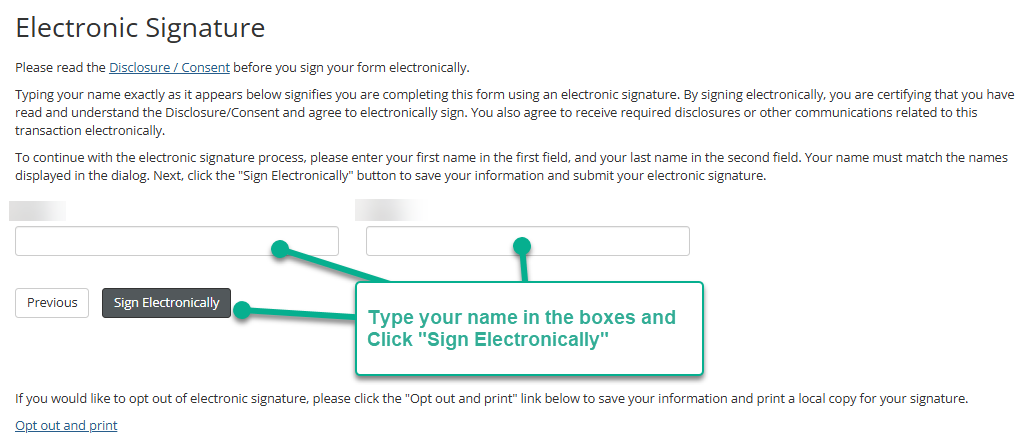 Image Added Image Added
Your form will then be routed to your advisor the Doctoral Support staff and filed as part of your student record. |