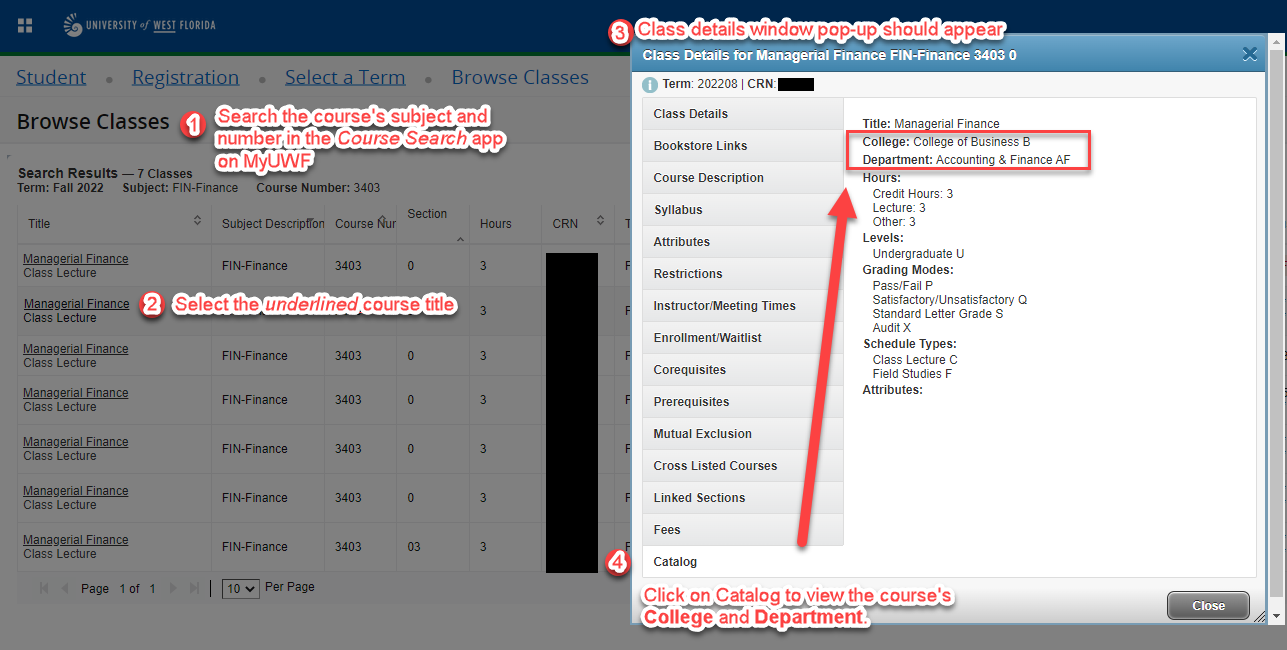...
| Excerpt |
|---|
This is a registration guide for International Exchange Incoming Students. You will find helpful instruction pages and dates to complete your registration. For Prerequisite Errors, you may scroll down to Registering for Courses with Prerequisites If you have any questions, feel free to email RegistrarExchange@uwf.edu. |
| Info | ||||||||||||||||||||||||||||||||||||||||||||
|---|---|---|---|---|---|---|---|---|---|---|---|---|---|---|---|---|---|---|---|---|---|---|---|---|---|---|---|---|---|---|---|---|---|---|---|---|---|---|---|---|---|---|---|---|
| ||||||||||||||||||||||||||||||||||||||||||||
Spring Fall 2025Dates Dates (also found in our Academic Calendar):
. .
Spring 2026 Dates Fall 2024 Dates (also found in our Academic Calendar):
. |
Preparing for Registration
...
Please confer with your academic advisor at your home institution to ensure chosen courses are applicable to your program and level of study. It is also important to register full-time and in the correct number of in-person credits. For more information, review the section Academic Advising & Course Registration in the J-1 Exchange Student Resource Guide.
Here are some steps that you must take before attempting to register for courses:
...
| Note | ||
|---|---|---|
| ||
When registering for courses, please be aware of the course's Campus location. International Exchange students may only register for courses on the Main (Pensacola) campus and Online Campus. Registration for Emerald Coast Campus courses is not acceptable and your course registration will have to be updated. |
...
| Info | ||
|---|---|---|
| ||
It is common for International Exchange students to encounter Prerequisite Errors when attempting to register for higher-level courses. For Prerequisite errors, please follow the steps under Registering for Courses with Prerequisites at the bottom of this page. Campus Restrictions Errors cannot be overridden as they indicate that the class is for Online-only UWF Students and/or Department-specific UWF Students. Closed Section Errors mean that the section(s) you are trying to register for is full. You may enroll on the Waitlist so you may be notified when a space becomes available. Department / Program Restriction Errors mean that the course/section you are attempting to register for is restricted to students in a particular UWF department. |
Registering for Courses with Prerequisites
...
| Expand | ||||||||||
|---|---|---|---|---|---|---|---|---|---|---|
| ||||||||||
Step 1 - Look up College and Department
In the “Catalog” tab, you should see the College and Department that owns the course. Repeat this with each of your courses. You may use the following image as a guide. Step 2 - Department ContactsNow that you have collected each course’s department and college, you may email them to review your transcripts and provide you with an override for your course. You will have to email the departments based on the College they are housed in.
If your course is owned by any of the Colleges below, you will have to email the Department Chair:
If you have multiple department chairs to email, please email them separately. To view each Department Chair from all departments, you may visit the Administrative Units webpage. From here, you may select the College that owns the course and see who the Chairperson/Department Chair is for the Department that owns the course. There are two ways of looking up their email address:
Step 3 - Email the DepartmentsOnce you have each contact for your course(s), it is time you email them regarding your prerequisite errors. If you have multiple department chairs to email, please email them separately. You may use the following template for your email(s):
Feel free to modify this email template as you see fit. Please include the following in your email(s) to the department(s):
|
...
| Expand | |||||
|---|---|---|---|---|---|
| |||||
|