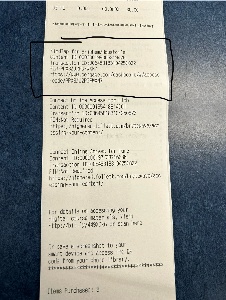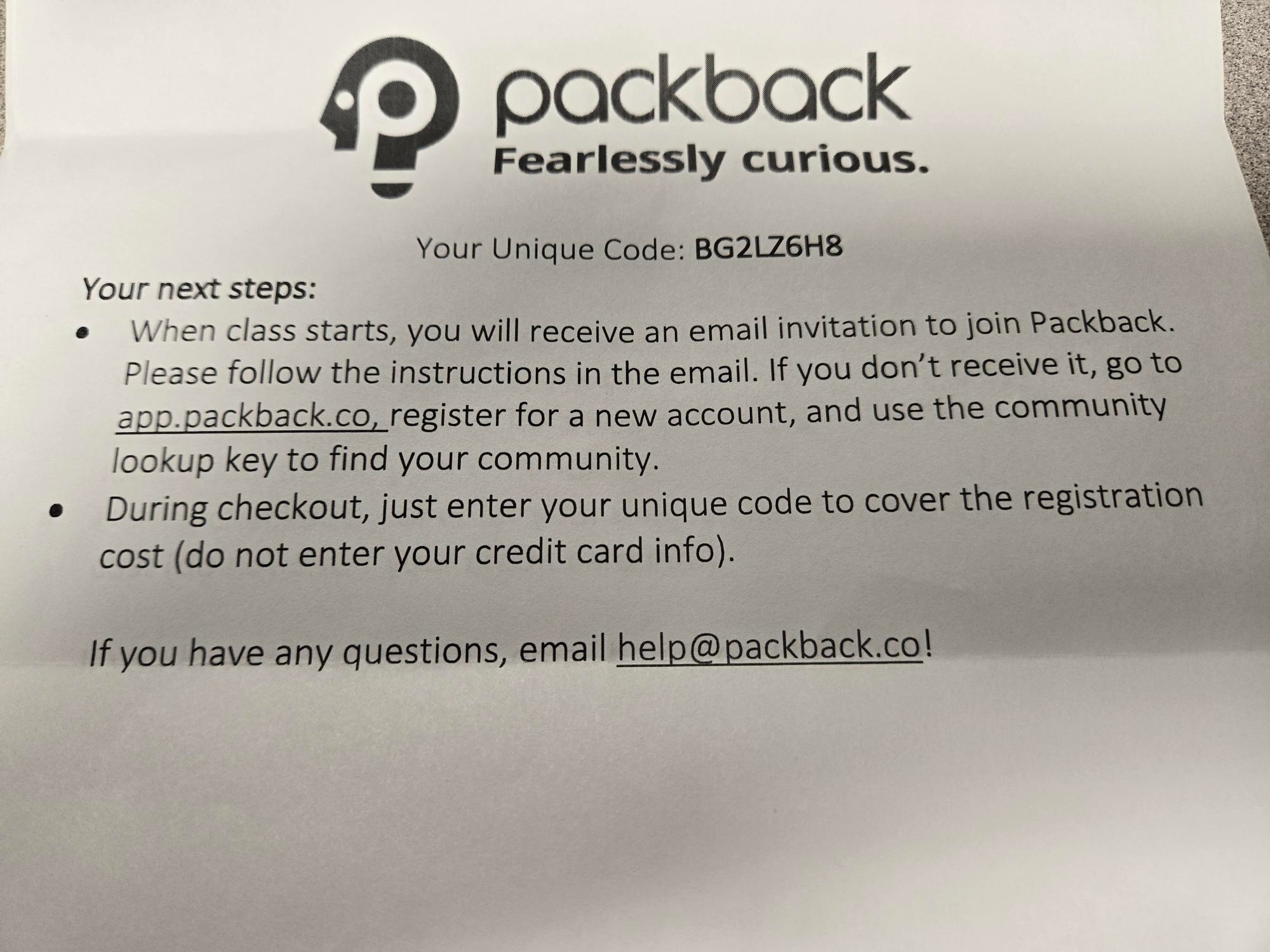...
| Expand | ||
|---|---|---|
| ||
Bookstore procedures: Your classes are certified, an email was sent to the bookstore, notifying them you are a VR&E student. Books and Supplies The VA pays for required tuition, fees, books, and a set amount for supplies. VA purchasing process:
Please note: VA does not cover Follett Access charges directly. You will have temporary access to the materials, but the bookstore, will have to manually ring up an equivalent version of the course materials you are accessing through Canvas. Don’t worry—you won’t lose any work already completed. They are simply providing an alternate method of access. You will receive an email from the bookstore with more details, and then you will be opted out of Follett Access for that course. How do I access my course materials?Kortext eBook InstructionsStep 1: Wait for email from Kortext with link to your materials Step 2: Follow the link in the email to access your Kortext Shelf. The books will populate automatically. Login Notes: Your Kortext User ID is you UWF email address. The password created is unique for Kortext. Kortext Accessing Kortext Materials via Email
Troubleshooting Steps: I am in a class and have not received the Kortext email. If it has been 24 hours since registering for class, please visit Kortext and attempt to login with your uwf.edu email address. You may need to reset your password. The book will populate even if you did not receive an email link to the materials, so checking your shelf is the first step. Brytewave eBook Instructions Step 1: Wait for email from Brytewave with link to your materials Step 2: Follow the link in the email to access your Bryteweave Shelf. The books will populate automatically. Login Notes: Your Brytewave User ID is you UWF email address. The password created is unique for Brytewave.redshelf.com Accessing Brytwave Materials via Email
Troubleshooting Steps: I am in a class and have not received the Brytewave email. If it has been 24 hours since registering for class, please visit Brytewave and attempt to login with your uwf.edu email address. You may need to reset your password. The book will populate even if you did not receive an email link to the materials, so checking your shelf is the first step. Example: Packback When class starts you will receive an email invitation to join Packback. Follow the instructions in the email. Be advised, you must keep the unique code provided to you as it is the only code that will be provided, example listed below. EXAMPLE: If any VA students experience issues with their PINs or obtaining their books, please contact the bookstore at: bookstorevoucher@uwf.edu |
...