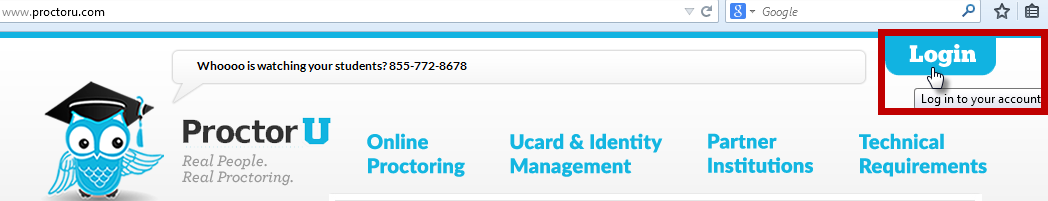Faculty Instructions
Faculty exam development instructions:
- The exam is developed in e-Learning as usual.
- On the "Restrictions" tab, during exam development:
- Security Options:
- Do not select the Respondus LockDown Browser (it is not needed and will interfere with the proctoring process).
- Optional Advanced Restrictions
- Enter a password - do not use your ArgoNet password
- Write it down and keep for future reference.
- The password is ONLY given to ProctorU.
- Timing:
- NOTE: an exam requiring in excess of two hours to complete will result in a charge to the student of an additional $8.50/hour (above the normal $22.50 fee).
NOTE: Exam Name & Password:
- The exam name and its associated password are very important, once the exam has been named and a password assigned, do not change them.
- You may edit questions, but do not change the name of the exam or the password.
- The name of the exam is important for both the student and the proctor to ensure that the student is in the correct exam.
- If the password is changed, the proctor will not be able to let the student into the exam.
Scheduling your Exam with ProctorU:
This is CRITICAL!
This information should be sent to ProctorU at least two weeks prior to the intended exam dates.
To schedule your exams through ProctorU, login or create a new account here: http://www.proctoru.com/
IMPORTANT:
All ProctorU accounts are created via the student interface. Once you have created an account, please email Cindy Mersereau with your username and password and I will request that your account be upgraded to instructor status. Once you have made this request, you will be able to log in and set up your exam information.
Follow these simple instructions:
1. Log in and select Add New > Exam
2. Enter exam details including title, course name/number, password, duration and exam window as shown below.
3. Once you select Submit for Review, ProctorU staff will make the exam active in the system, within 24 hours and students can begin scheduling their exams.
If you have questions, contact Cindy Mersereau (cmersereau@uwf.edu), ext. 3291.
Critical Information Regarding Lead-Time:
- Everything must be set-up with sufficient lead-time so that the student is able to contact ProctorU (to schedule their exam time) and NOT BE within three days of the date/time the student intends to take the exam.
- Again, this is referring to the date and time the student intends to schedule their exam date/time with ProctorU.
- This is not referring to the date and time of the availability of the exam itself.
- Failure to avoid this three-day window will incur added expense for the student.
Confirmation that your Exam has been Scheduled
...
This page provides information for setting up your exam in ProctorU, so that students can begin scheduling dates/times to complete the exam.
- Instructor Exam Creation - PDF Format (See more detailed information in the links at the bottom of the page.)
Syllabus Statement
If you plan on using ProctorU, copy and paste this verbiage into your Syllabus or Important Course Information in eLearning or link to this page: Student Help with ProctorU.
| Excerpt |
|---|
ProctorU is an online proctoring service that allows students to take exams online while ensuring the integrity of the exam for the institution. This service enables remote proctors employed by ProctorU to view your personal computer’s screen, webcam, and audio for academic integrity. There is a cost for this service. Exam fees range from $17.50 to $40, depending on the length of the exam. Students who wait until the last minute to reserve their exam time will be assessed an additional late fee, “Take it Soon” incurs an additional fee of $5 (72 hours to 24 hours ahead of appointment), or “Take it Now” that incurs an additional $8 fee (less than 24 hours ahead of appointment). UWF does not receive any portion of this cost. Refunds are given if the exam is canceled within 48 hours before the scheduled exam time. What to ExpectThe Test-Taker Knowledge Base contains articles that answer important questions, such as how to schedule exams, what you need to take an exam, how to resolve technical issues, and more. The articles walk you through an exam session from beginning to end, including information about where and how you can test. Read each section thoroughly before taking an exam. If you need more assistance, visit Contact Support Team to send a message or use the ProctorU Chat Support resource. The Guardian Exam BrowserThe Guardian browser is now required for all ProctorU test-takers. Guardian is a lockable browser for ProctorU sessions that streamlines exam launch and provides a more secure and user-friendly student experience. Test takers will download the browser as part of their exam preparation, and the software can be removed when not in use. During the exam session, Guardian monitors the student’s computer for potential breaches during the exam, such as the use of hotkeys, copy/paste, and hardware detection. For more information on using this software, visit ProctorU’s Guardian Secure Proctoring Browser Resources. ResourcesFor more information about ProctorU, visit the following links: |
...
ProctorU Support
If you have questions or need training, feel free to contact the ProctorU at to accountservices@proctoru.com
If you need immediate assistance, you can call our support line at 855-772-8678, then choose option 2 for faculty support.
Scheduling your Exam in ProctorU
| Page Tree | ||
|---|---|---|
|
Microsoft recently announced it will no longer support older versions of Internet Explorer after Jan. 12, 2016. Browser versions prior to Internet Explorer 11 will still work, but they may not have the latest security updates.
This link contains more information about the Microsoft announcement.
ProctorU’s technical requirements may be found here.
Google Chrome is the preferred browser for proctoring sessions, Mozilla Firefox is another reliable alternative and Safari is available for Apple users.
Student Instructions:
You will need to provide instructions to your students.
...