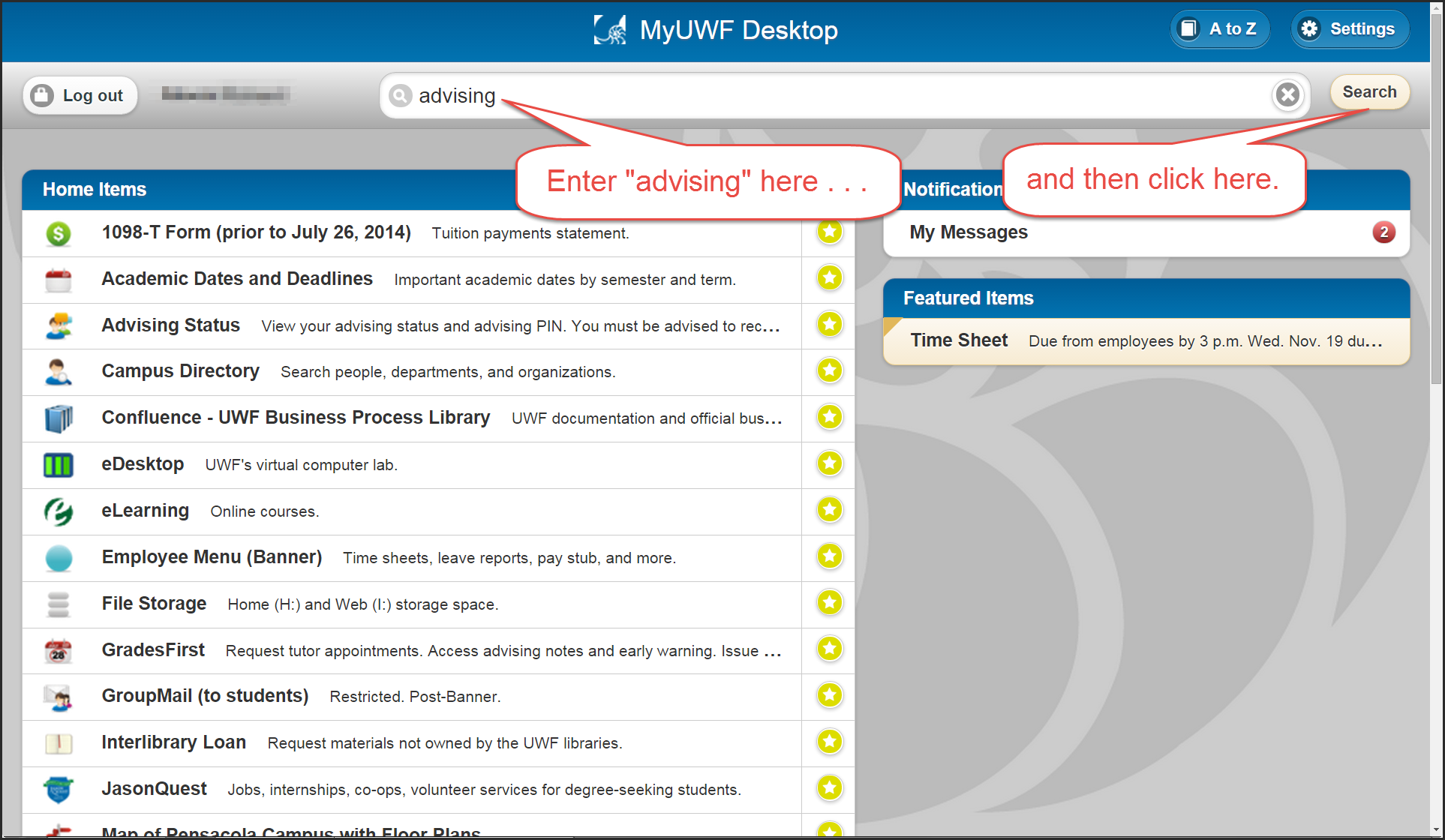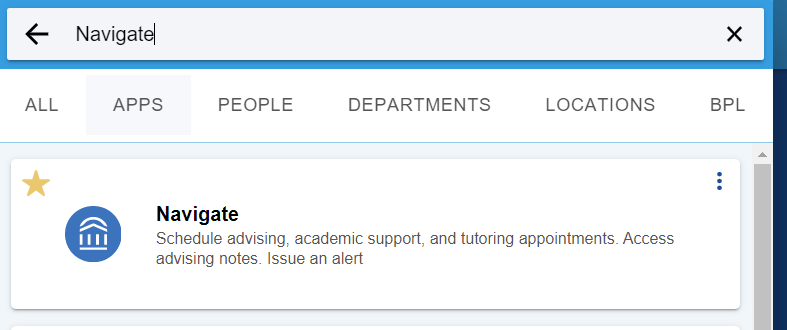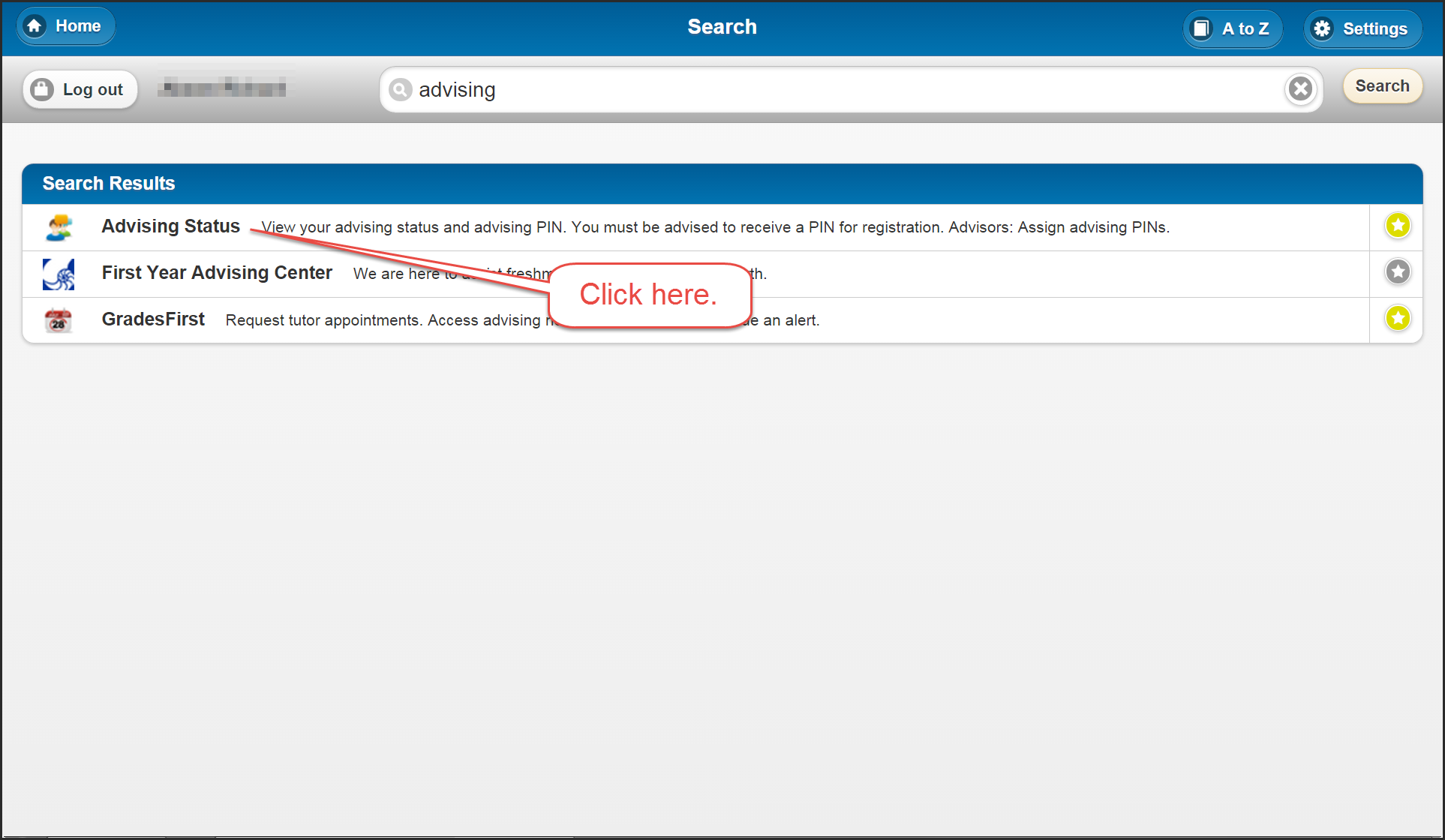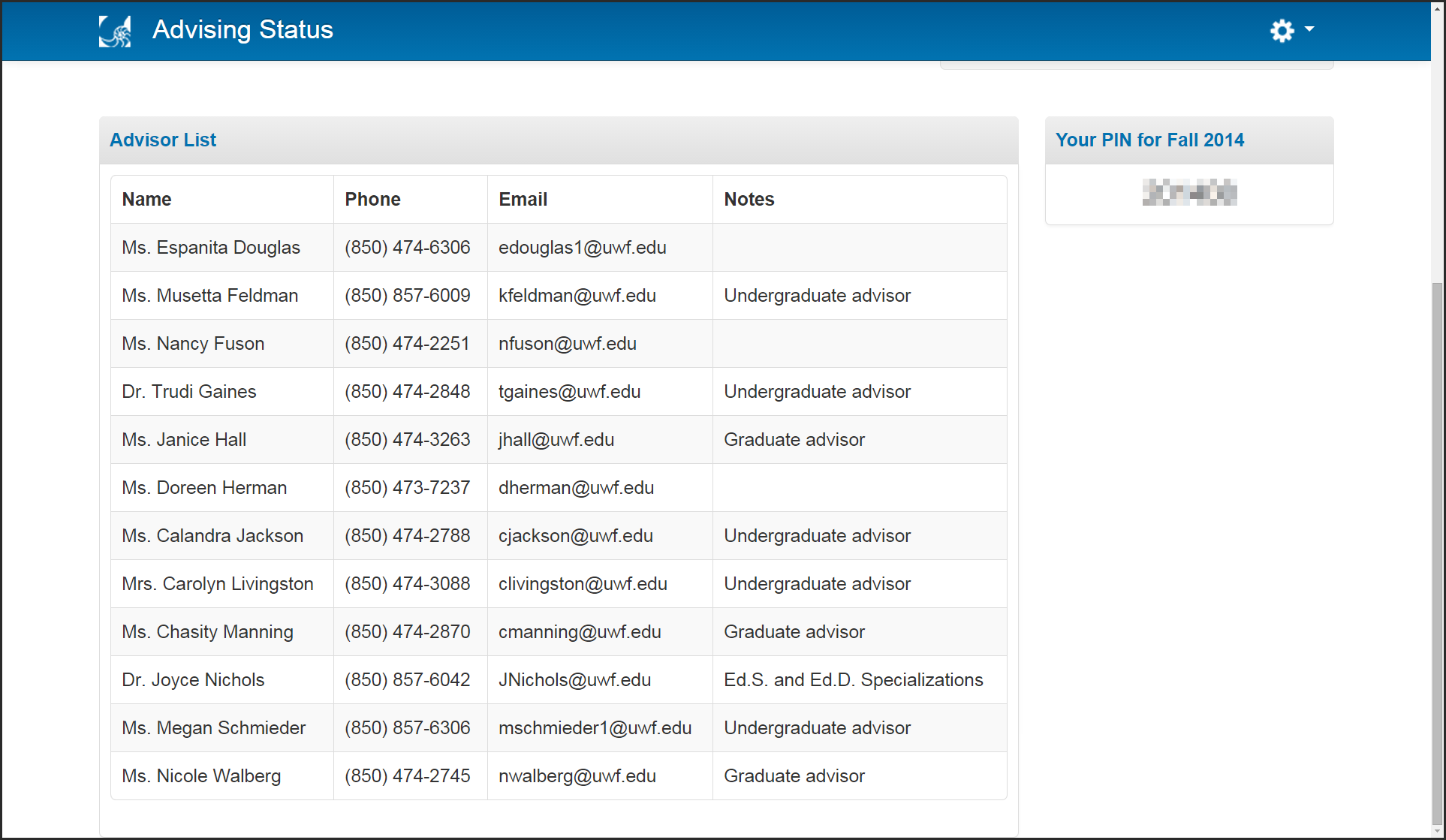Overview
| Excerpt |
|---|
Students need to identify their advisors to know who to contact about advising matters and schedule an appointment when necessary. |
Instructions
Step 1
Log in to my.uwf.edu.
| Widget Connector | ||||||
|---|---|---|---|---|---|---|
|
Step 2
Enter "advisingNavigate" and click the "Search" button.
Step 3
Click the "Advising Status" link.
Step 4
Scroll down and review the advisors listed on the "Advisor List." Identify the advisor you believe would be the most likely to assist you.
Step 5
Once you are logged into Navigate you can view your advisor information in multiple ways. You can also click the envelope icon by their name to send a message to them from Navigate.
- In the lower right corner your success team is listed which includes your assigned academic advisor(s). Remember that you may have multiple advisors listed - if you have more than one major, are part of the honors program, a student athlete, or if your major department has multiple advisors who can assist you. If you aren't sure - reach out to any of them and they can direct you further. Use the envelope icon to send a message to them - or search their name in MyUWF to look up their location or phone number in the campus directory
- Your instructors are also listed in this box and showing you what class of yours they teach. You can click the envelope icon to send a message to them from Navigate.
- See if you already have an upcoming appointment with your advisor
- Schedule
...
...