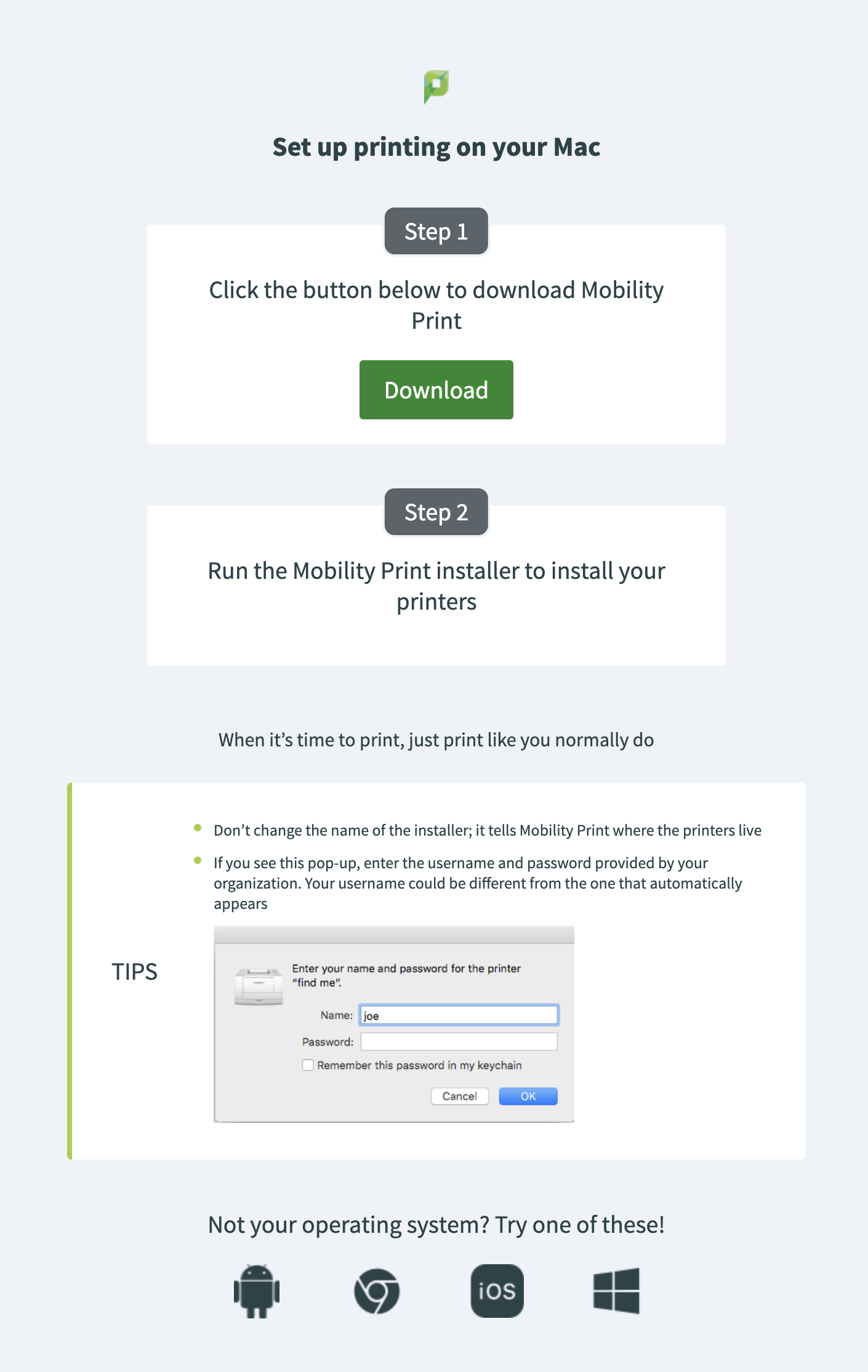...
What is PaperCut Mobility Print?
PaperCut Mobility Print (also known as PaperCut Pocket) enables easy local printing from BYO iPads, iPhones, Android, Windows, Chromebook and Mac devices to uPrint devices on the UWF campus.
SPECIAL NOTE:
Printing from phones and tablet devices is enabled inside the UWF campus network. However, you are not able to print through cloud print from phones and tablets.
How To Print
To Print from Your Device (laptop, phone, etc.)
...
Run the Mobility Print installer to install the printers for your device - file name for MAC: pc-mobility-print-printer-setup-1.0.42; Link for all setups: [https://uprint.uwf.edu:9164/setup].
...
See image below that shows the above for a MAC.
SPECIAL NOTE:
Printing from phones and tablet devices is enabled inside the UWF campus network. However, you are not able to print through cloud print from phones and tablets.