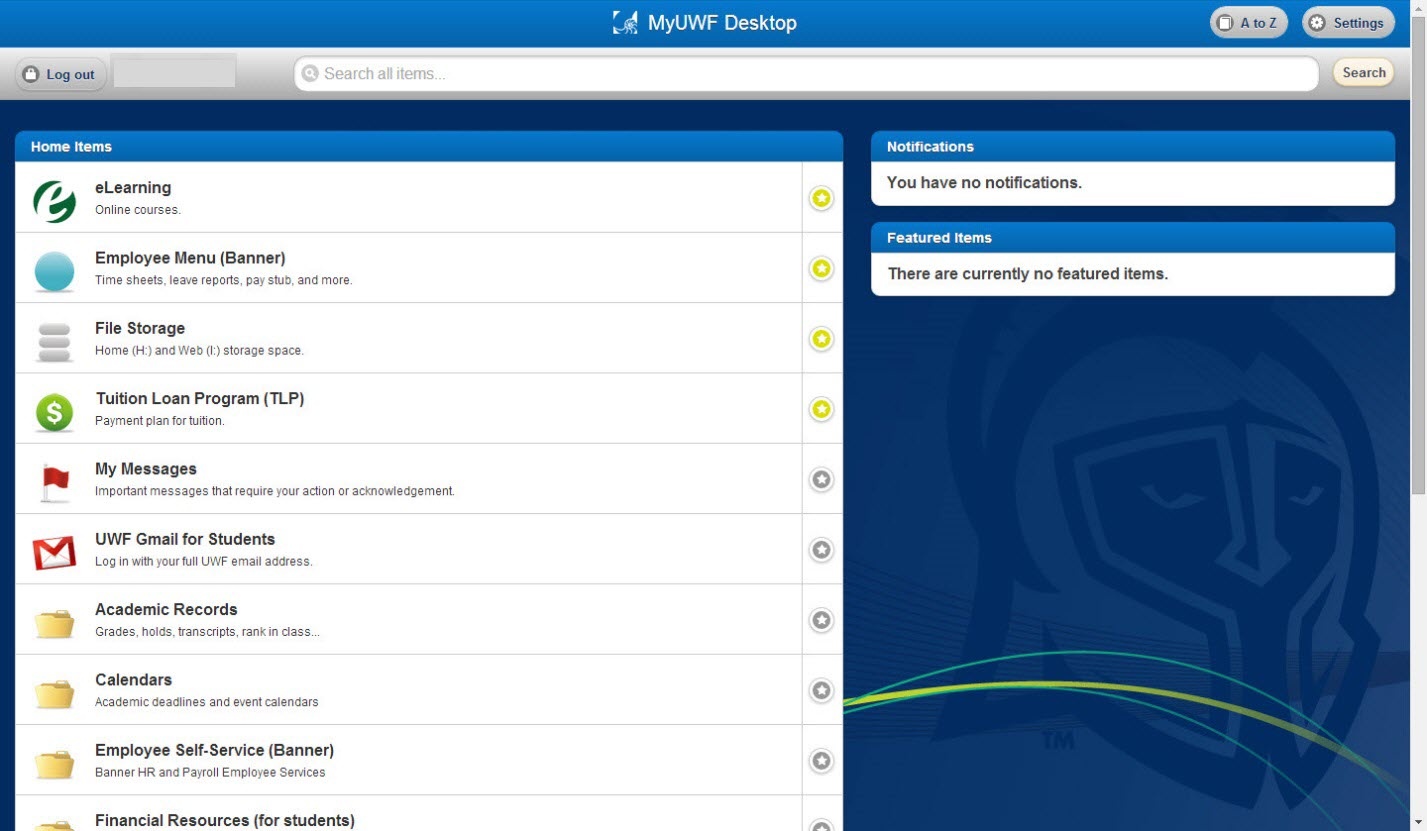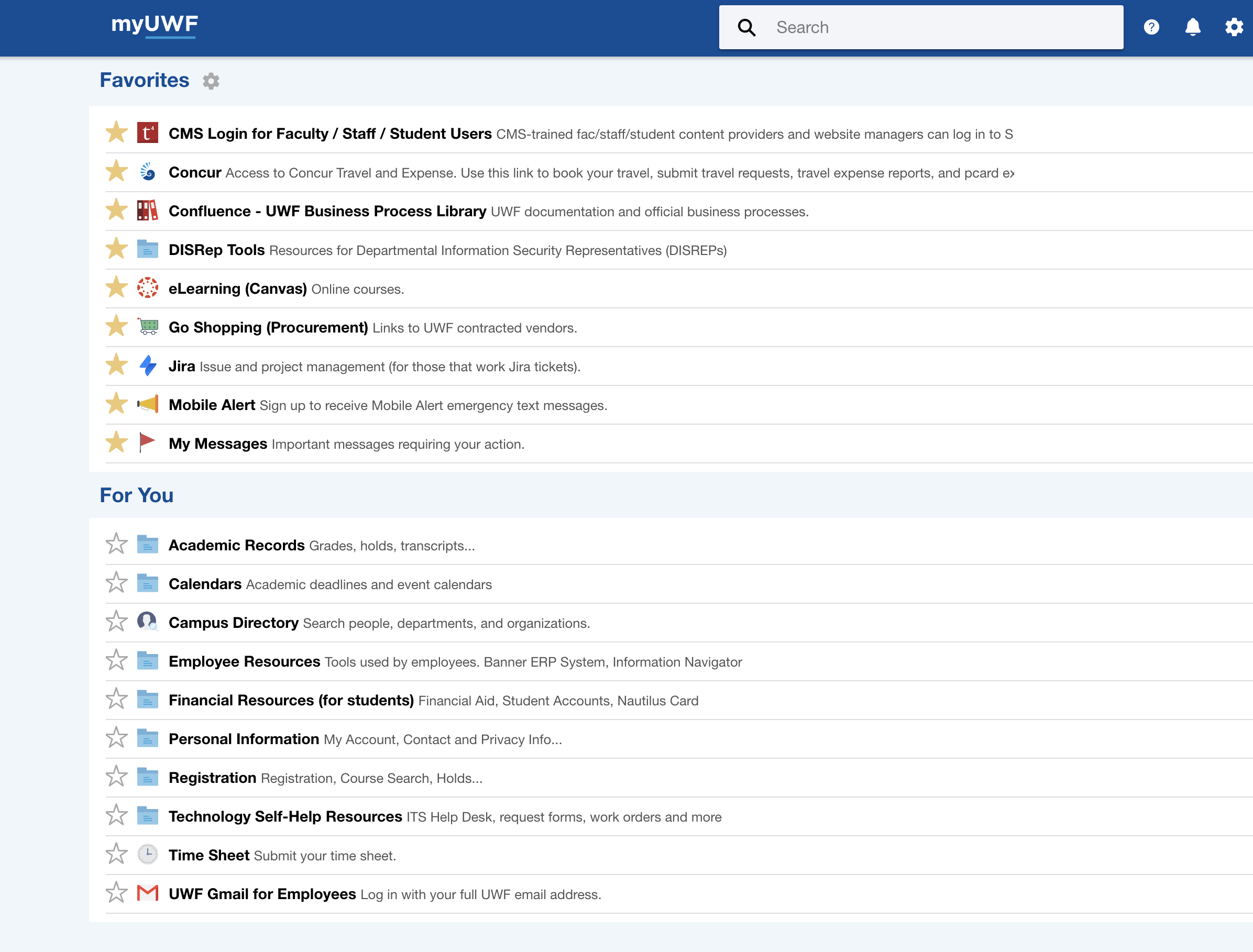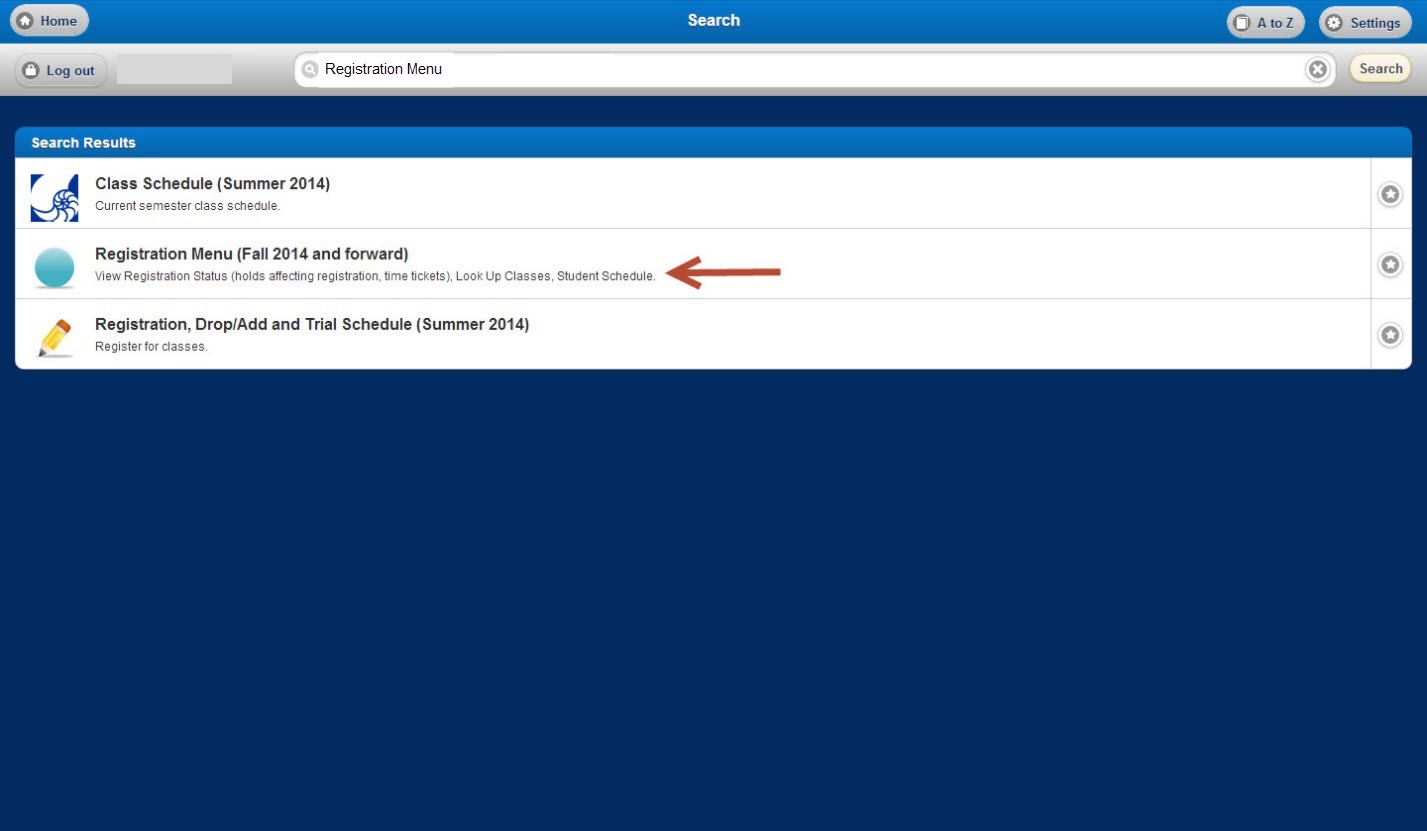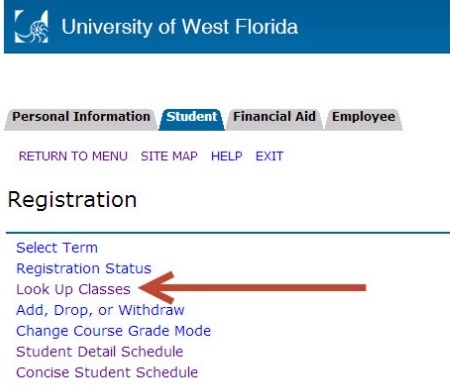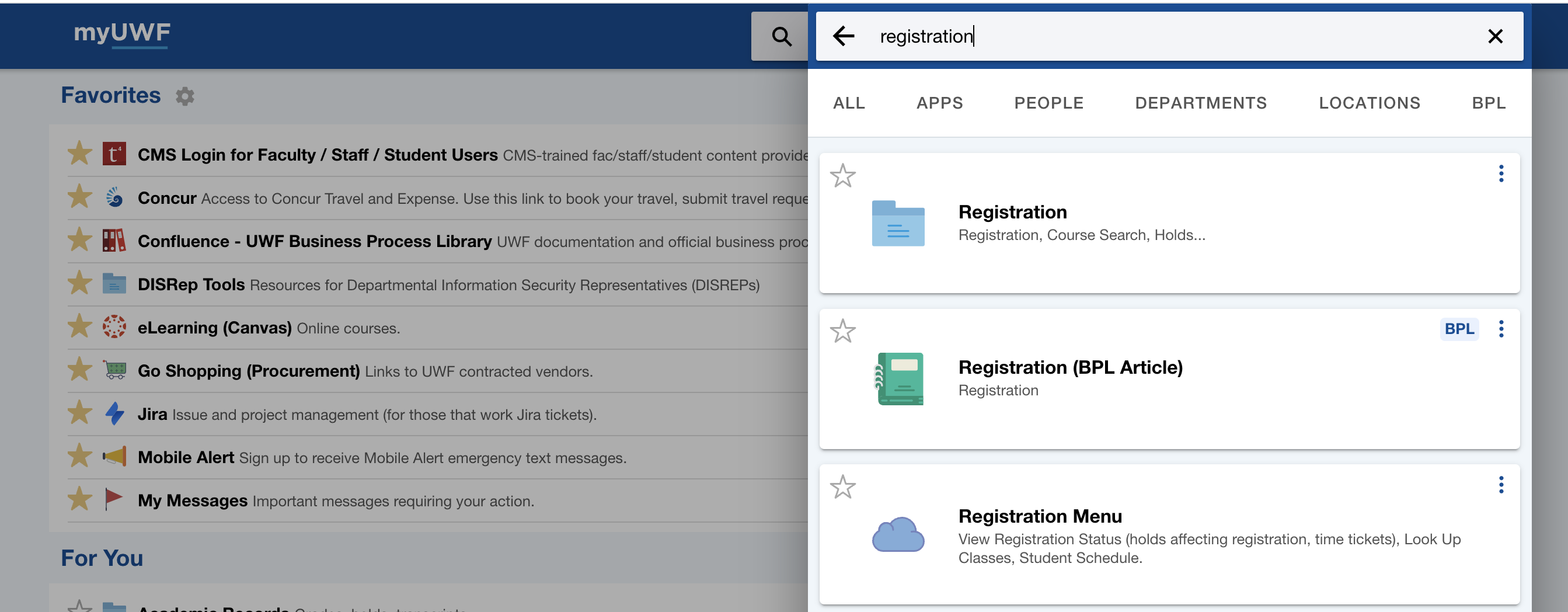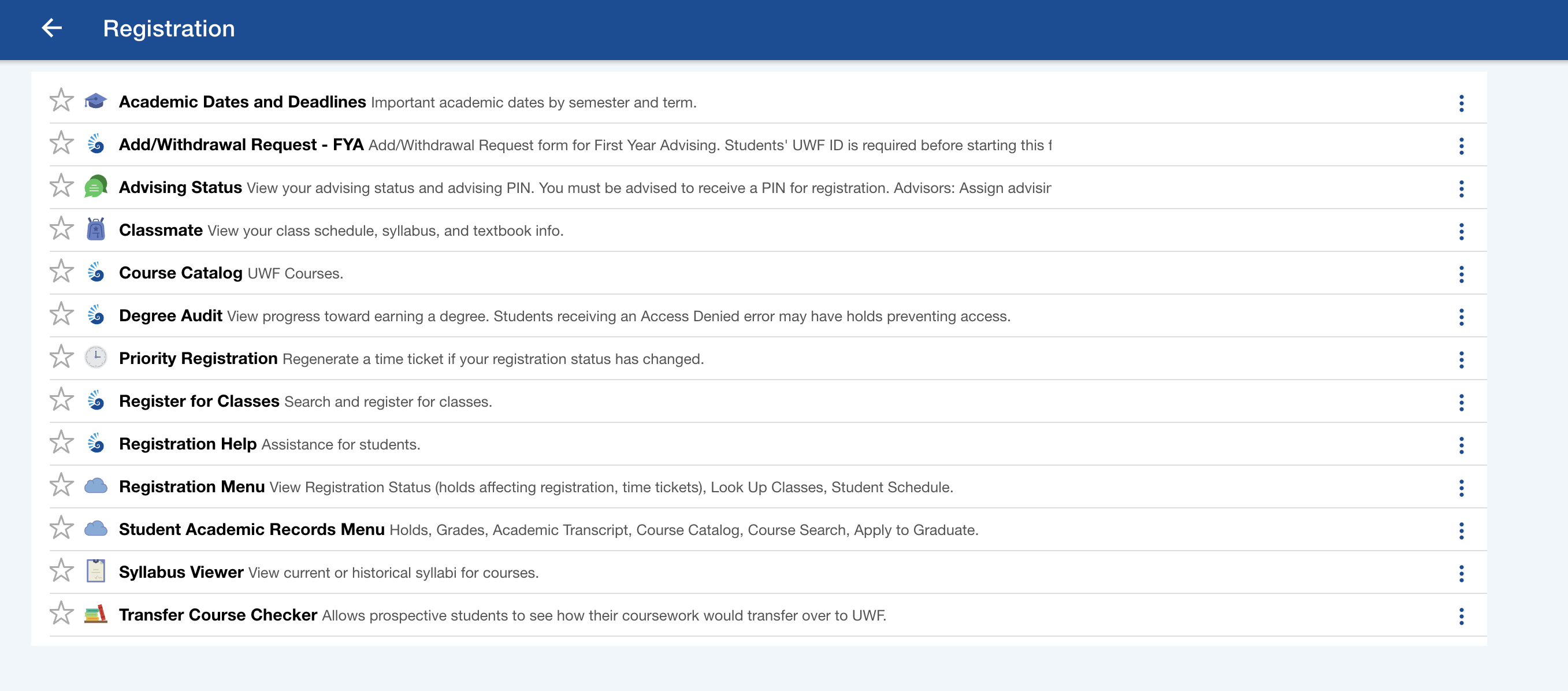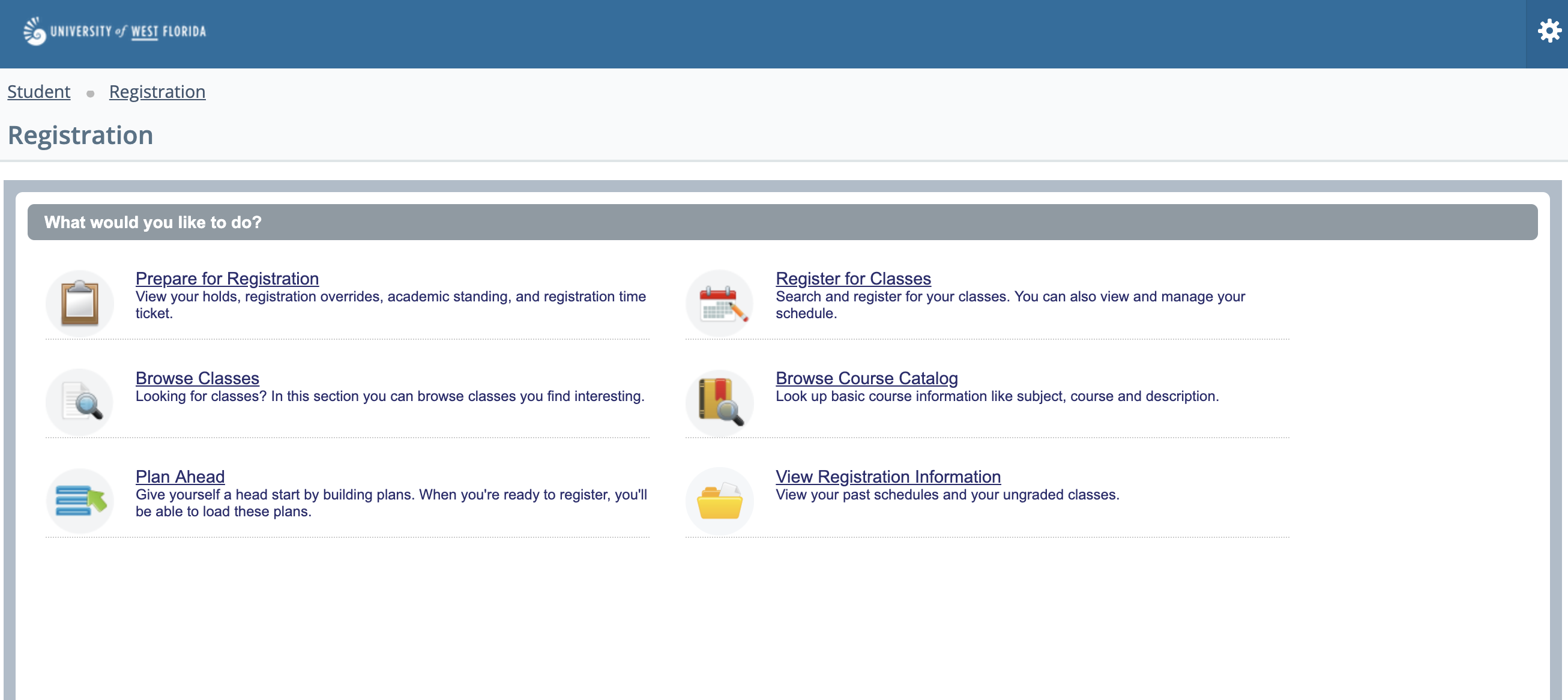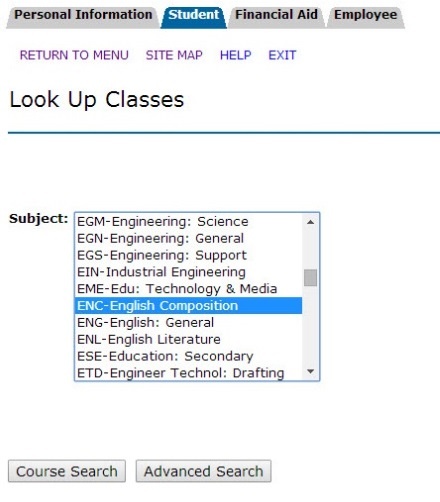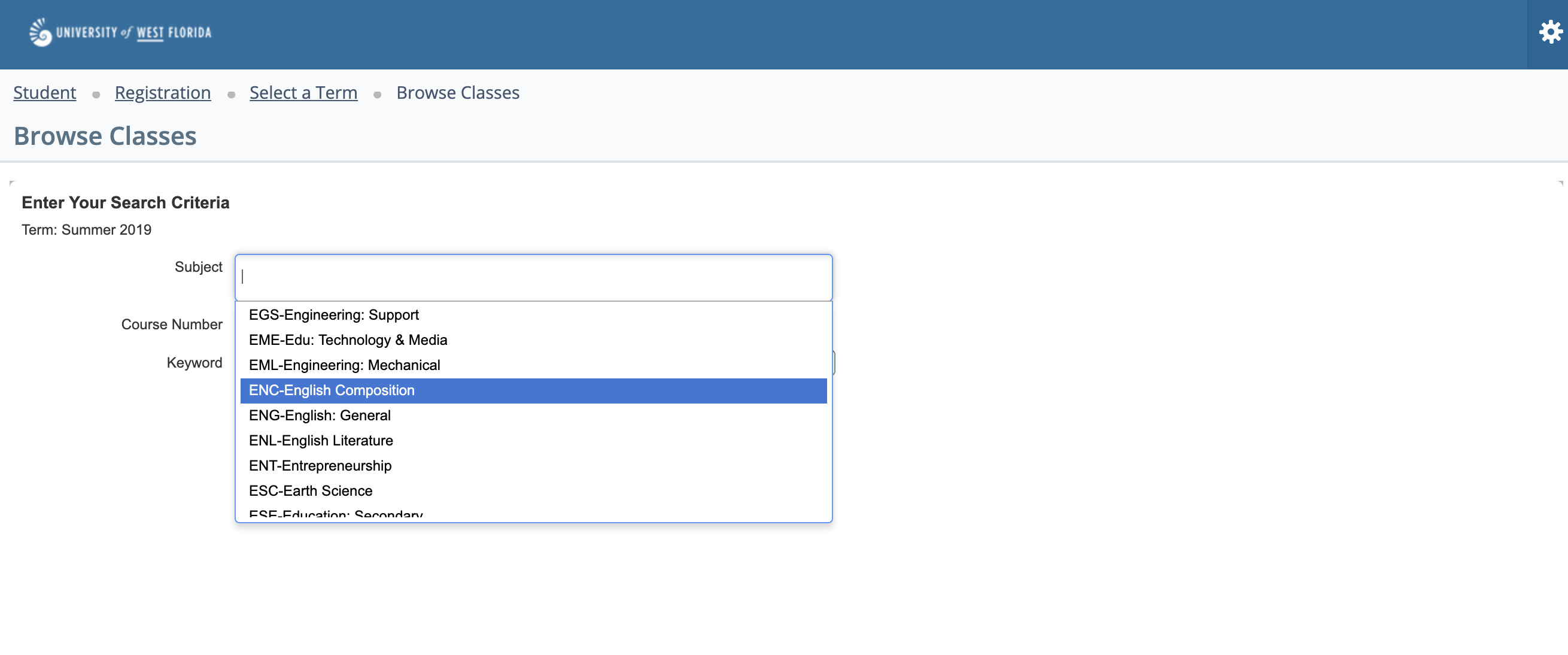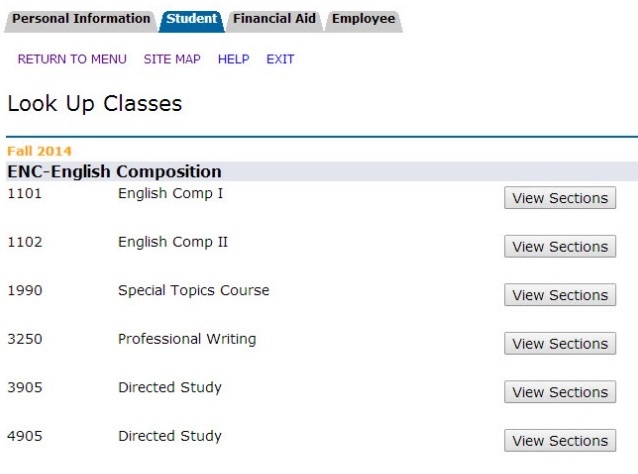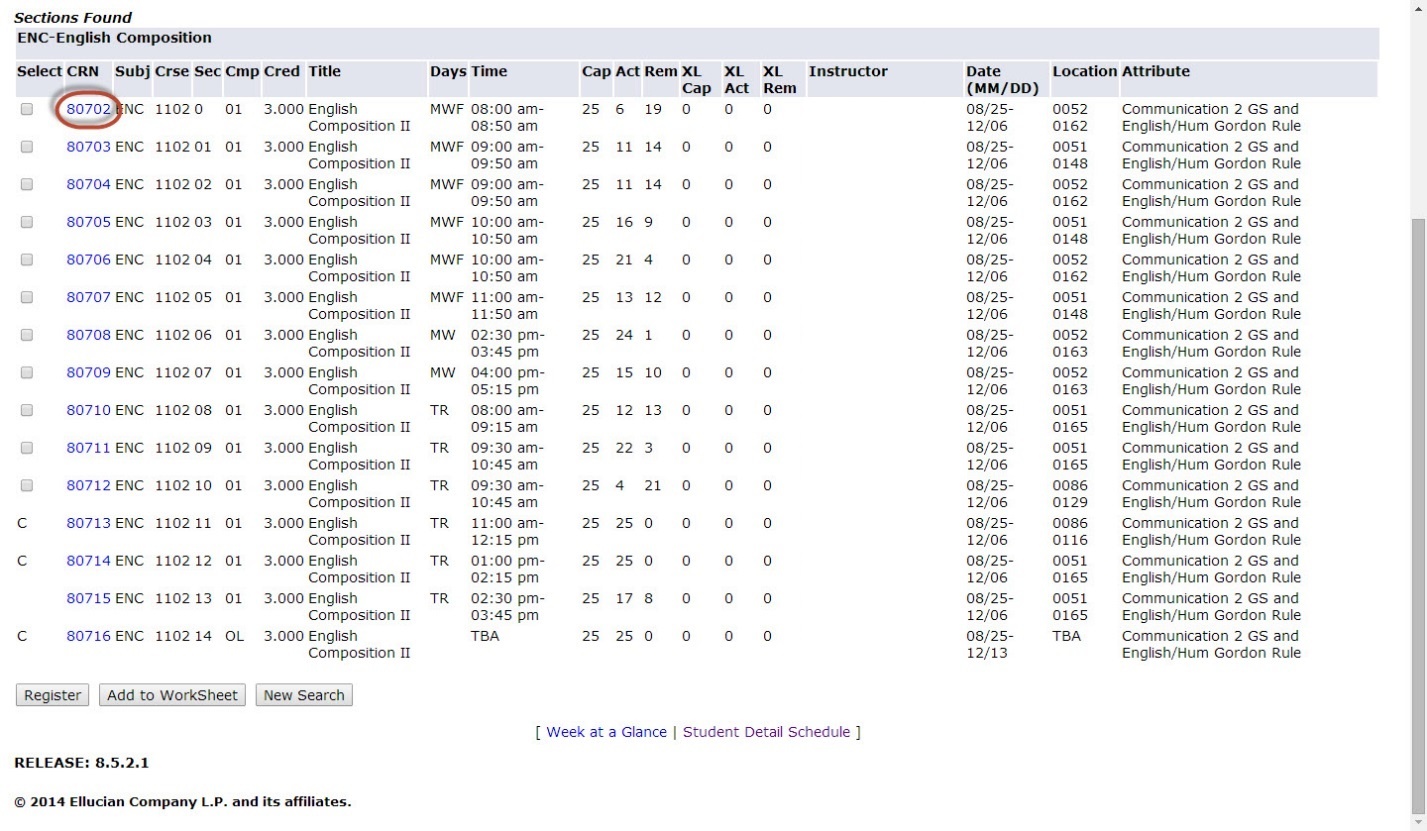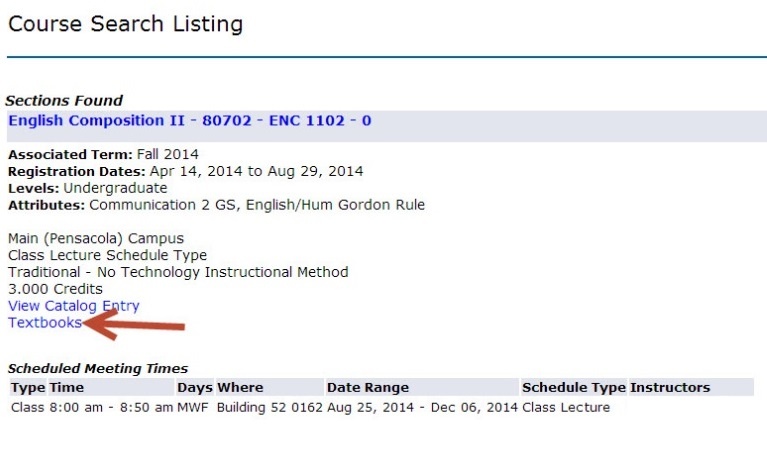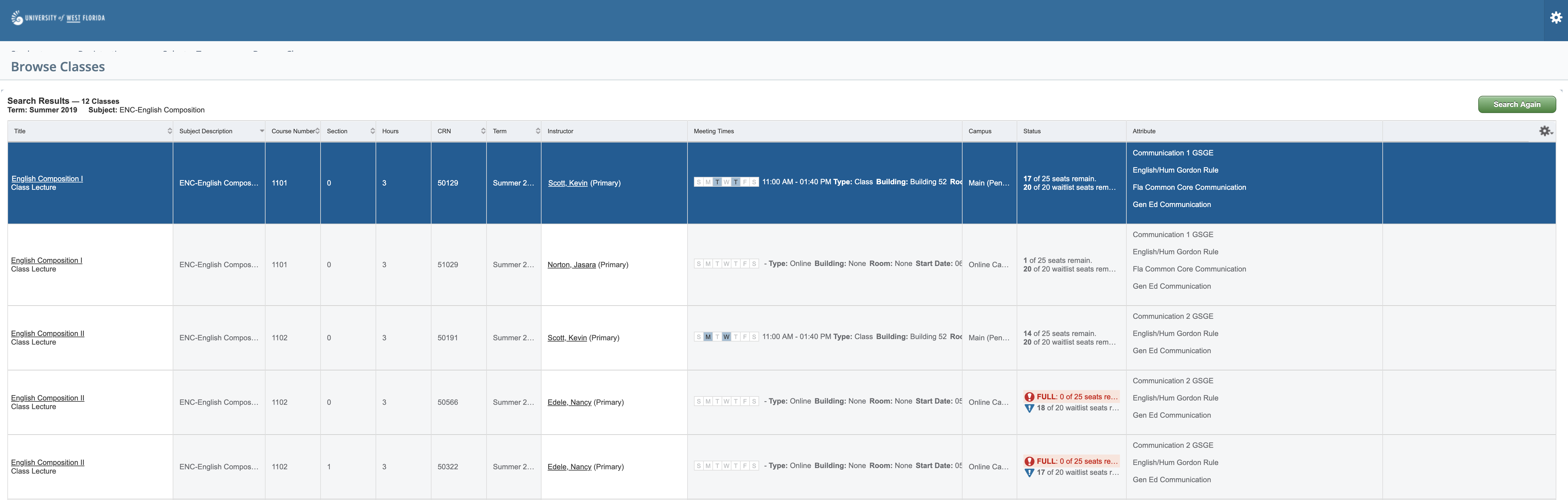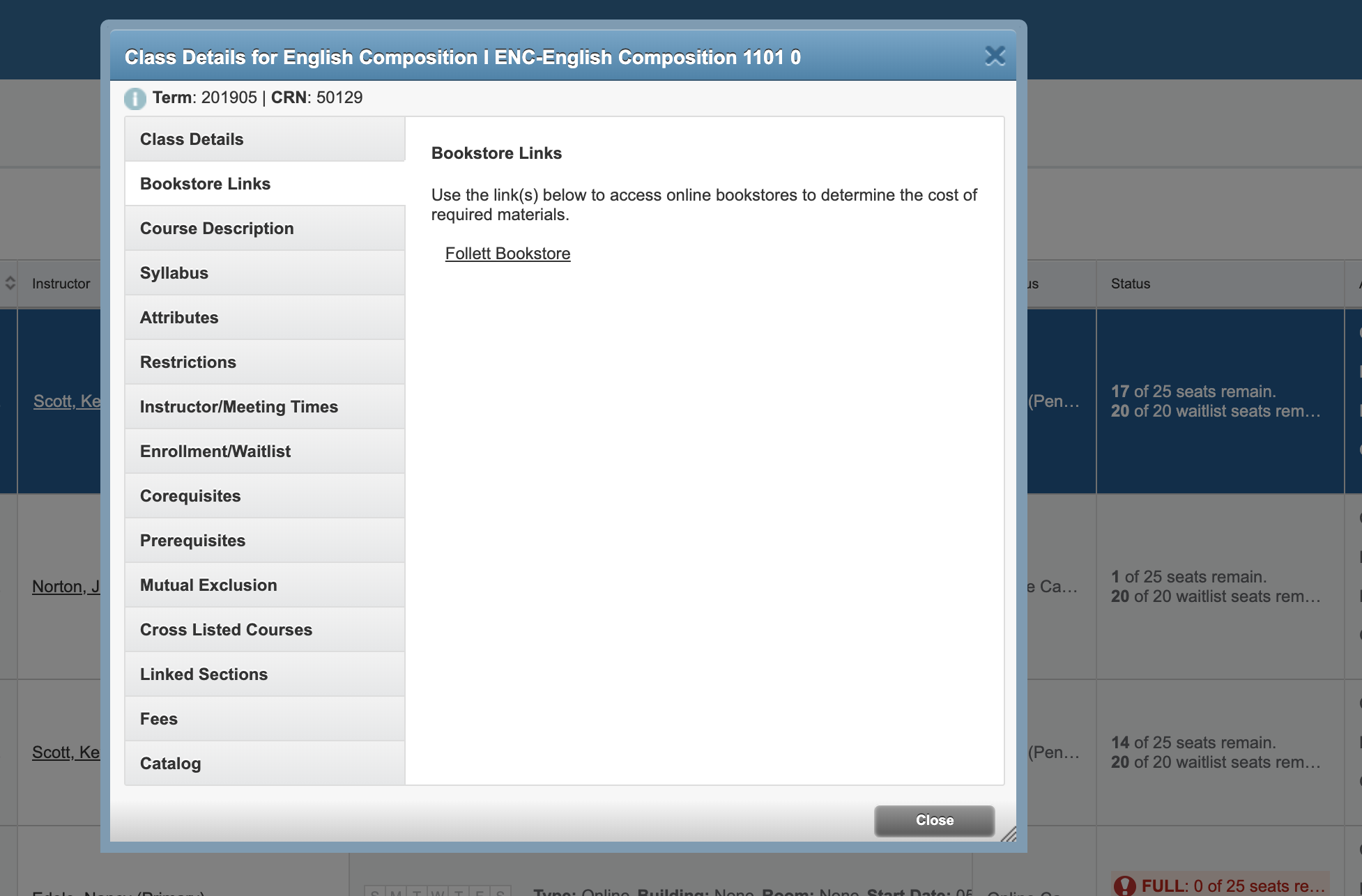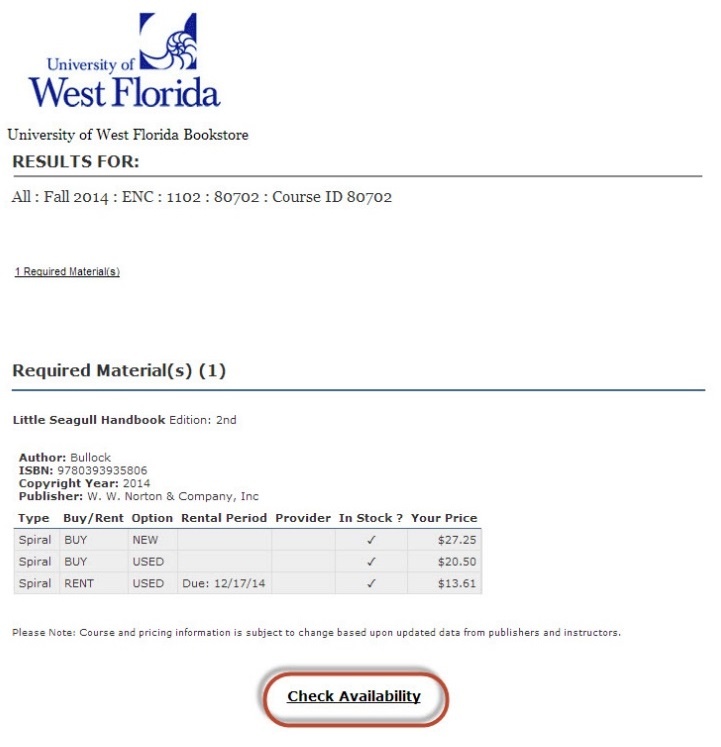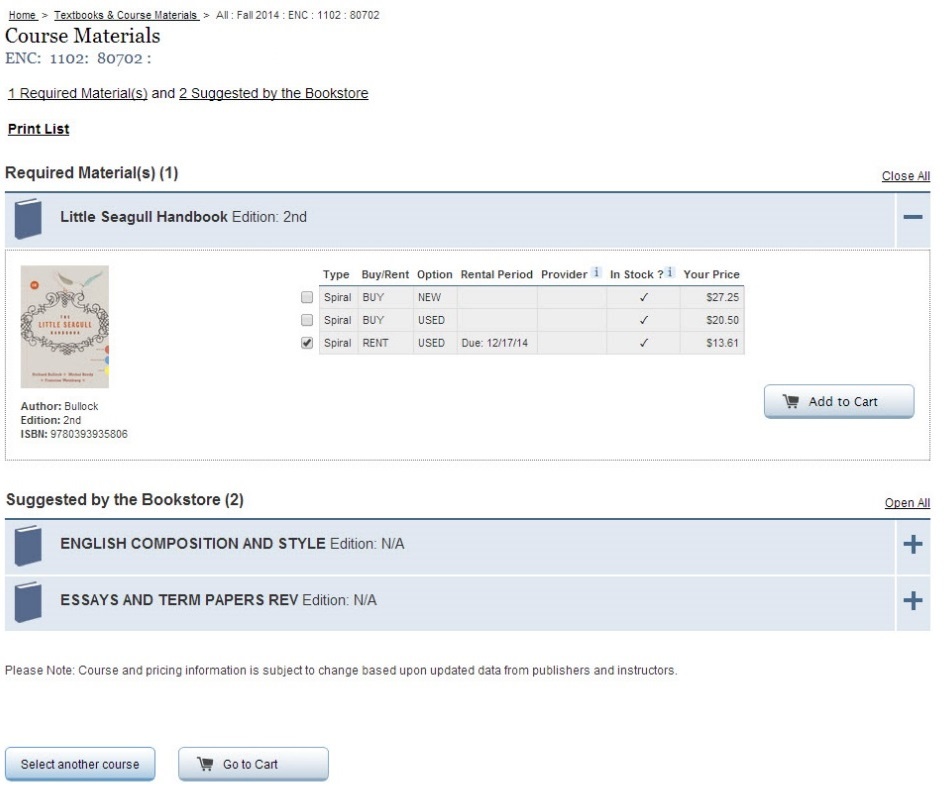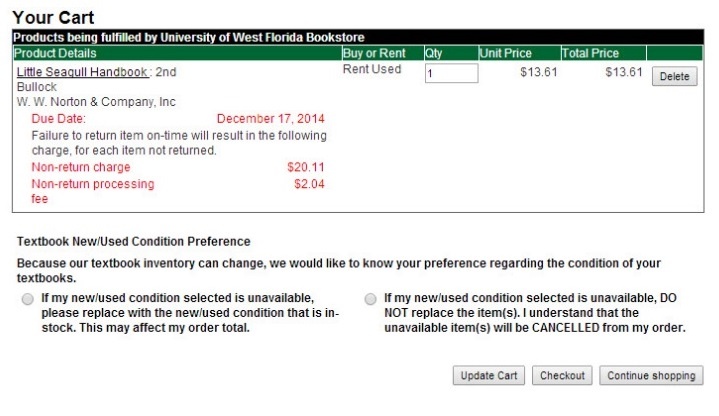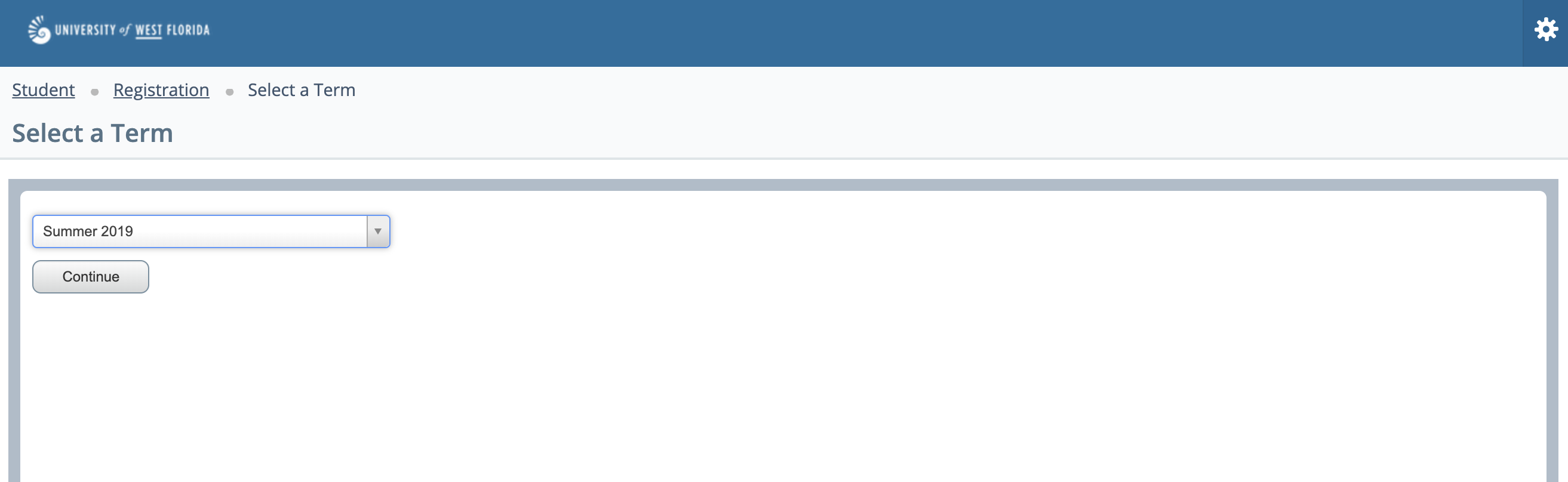...
| Excerpt |
|---|
This page covers the instructions for looking up and purchasing textbooks from the UWF Bookstore through the Registration Menu app in MyUWF, however, textbook information is also available Using the My Classes appClassmate App for Students. Students can also look up the ISBN numbers for their textbooks by following these instructions. |
...
Begin by logging in to MyUWF (my.uwf.edu).
...
Step 2
Search for Registration Menu and and then click on the Registration Menu folder app.
Step 3
Click Look Up Classes.
...
...
Step 3
Click the Register for Classes section.
...
Step 4
Click the Browse Classes link to access all available classes.
...
Step 5
Select the appropriate semester you would like to browse for available classes from the dropdown menu and click Continue.
...
Step 6
Click on the subject area of the course you are looking for and then click the Course Search icon button.
|
...
Step
...
7
Find the specific course (using the title and click View Sections.
Step 6
Carefully find the course name and section number of the course you are taking, then click on the five digit CRN number.
Step 7
Click on Textbooks.
...
other informational columns), then click on the Title link of the appropriate course.
...
Step 8
From the menu box that appears, click the Bookstore Links tab and then click the Follett Bookstore link.
...
Step 9
Students can view the textbook ISBN number on this page and/or continue to the next screen by clicking Check Availability.
...
Step
...
10
If the textbook is available, you have the option to pick buy new, buy used, or rent used textbooks and add them to your cart.
...
Step
...
11
When complete, you may view your cart and proceed to Checkout or Continue Shopping.