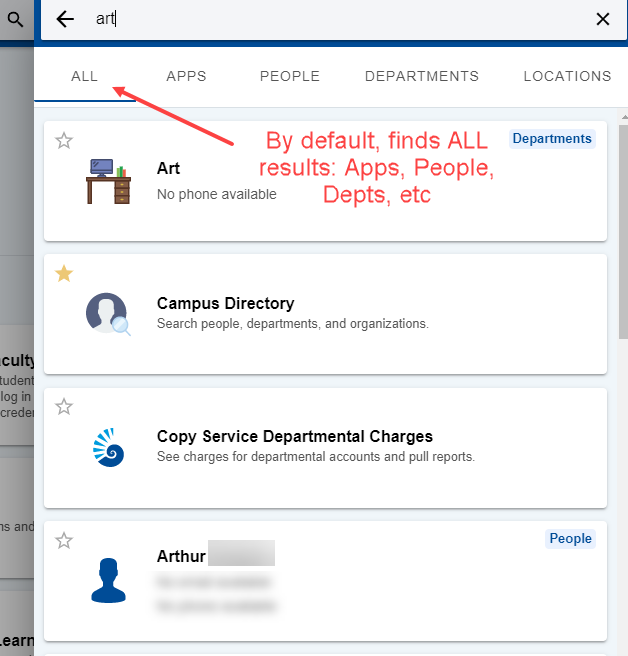Overview
| Excerpt | ||
|---|---|---|
MyUWF's search functionality allows users to find Apps, People, Departments, and Locations as results. This article explains how searching works in MyUWF.
|
Basic Searching
| Note | ||
|---|---|---|
| ||
You can search whether you are logged in or logged out. Searching while logged in returns more results, so if you don't see what you're looking for, ensure that you've logged in first. |
...
- the Art department
- employees with the title "Art Director"
- locations like the Art Gallery
- people with the name "Arthur"
- any other results with the letters "art" in the name or description
| Note | ||
|---|---|---|
| ||
Note that as soon as you start typing, MyUWF will start searching. As you type "art" and then type "arth," the results will be readjusted in the dropdown menu based on your search term. |
...
- Apps will show results of any relevant apps inside MyUWF that you have access to.
- People will show faculty, staff, and students who are listed in the Campus Directory
- Departments will show departments that are listed in the Campus Directory
- Locations will show locations seen on the Campus Map.
Contributors
...