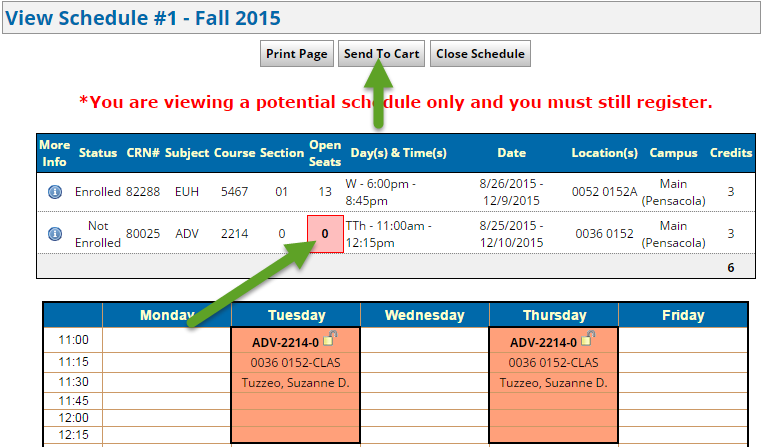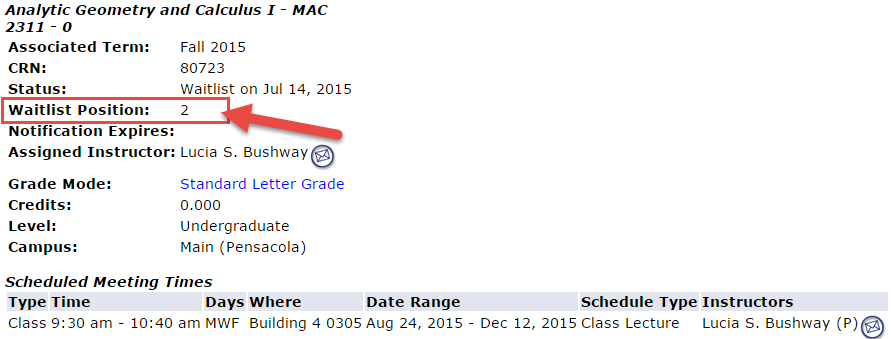...
| Expand | ||
|---|---|---|
| ||
Now, you will see the waitlisted course in "Add, Drop or Withdraw." |
| Expand | ||
|---|---|---|
| ||
Find and add your course in the Schedule Planner app in the Registration Menu in MyUWF. Once you've generated your schedule, a course that is full will display with a red box surrounding the open seats for that course. Click on "Send to Cart." You will now be directed to the Schedule Planner Registration Cart. Click on "Register." Type your Advising Pin. Now, you will be in the Add, Drop or Withdraw app in MyUWF (Registration Menu). Choose "Waitlist" from the drop down menu under "Action." Click "Submit Changes." Now, you will see the waitlisted course in "Add, Drop or Withdraw." |
How do I know I'm on the waitlist for a course?
...
If you want to know what “place” you have on the waitlist, check your waitlist status and priority in MyClasses.
| Tip | ||||
|---|---|---|---|---|
| ||||
...
| Expand | ||
|---|---|---|
| ||
Anchor removewaitlist removewaitlist
How do I remove myself from a waitlist?
| removewaitlist | |
| removewaitlist |
...
| Expand | ||
|---|---|---|
| ||
| Warning |
|---|
If the capacity enrollment limit has been increased by the department that offers the course, students already on the waitlist will not be automatically notified. Students will need to watch the course for limit changes and add the course using the Add, Drop or Withdraw instructions above. |
...
- Waitlisting is only available for undergraduate courses, excluding directed studies, dual listed courses, internships, field studies, cooperative education, and individual performance.
- Waitlisting is only available for undergraduate courses offered in parts of term 1, 2, 3, and 4 (4 in summer only).
- Waitlisting is only available for graduate courses offered in parts of term 1, 2, 3, and 4 (4 in summer only).
- Beginning Spring 2016, students are permitted to be on the waitlist for multiple sections of the same course.
- If a course has seats available, you will NOT have the option to add yourself to the waitlist.
- The same restrictions apply to waitlists that apply to registration (no duplicate courses, must meet pre-reqs, etc.)