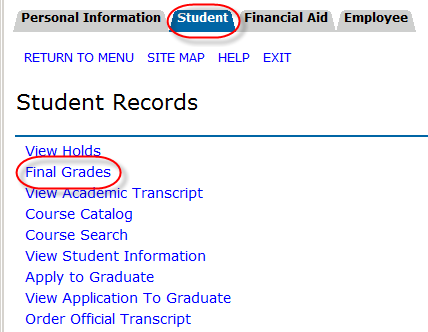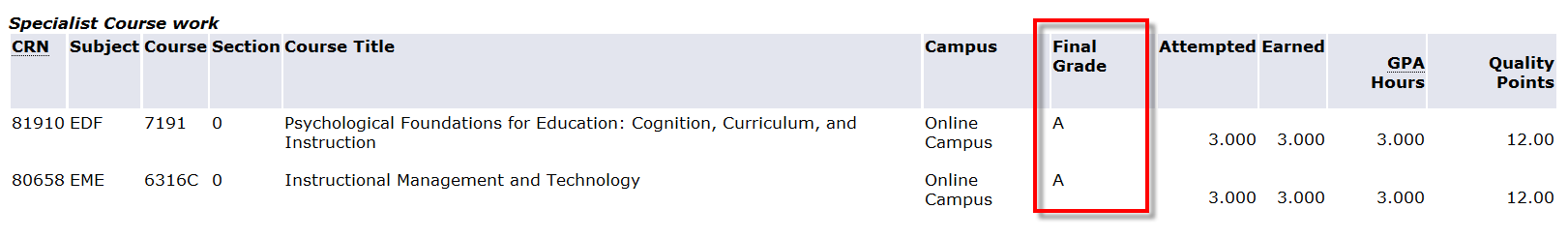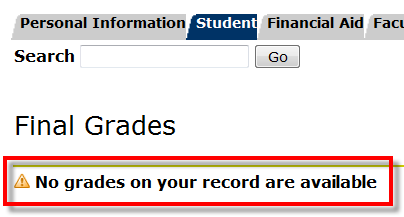...
- Log in to MyUWF.
- Access the Student Academic Records Menu.
- Click the Final Grades link.
- Choose the term for which you would liked to view your grades, then click Submit.
- Any posted/available grades for your courses should appear.
- If no final grades have been posted for you, the following message will appear:
FAQs
| Expand | ||
|---|---|---|
| ||
Enter answer here |