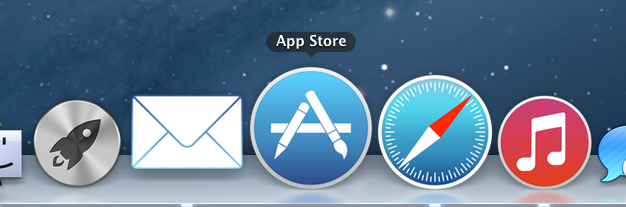...
Checking for Updates
- To check for Mac MacOS software updates, open the App Store app on your Mac by locating it on your dock. Click Updates in the App Store toolbar.
- When an update needs to be installed, an entry will appear in the App Store's update window as shown below. You can ignore updates that appear for specific applications rather than the operating system. (for example, applications such as Keynote, Pages, and Numbers are applications which can be safely ignored):
...