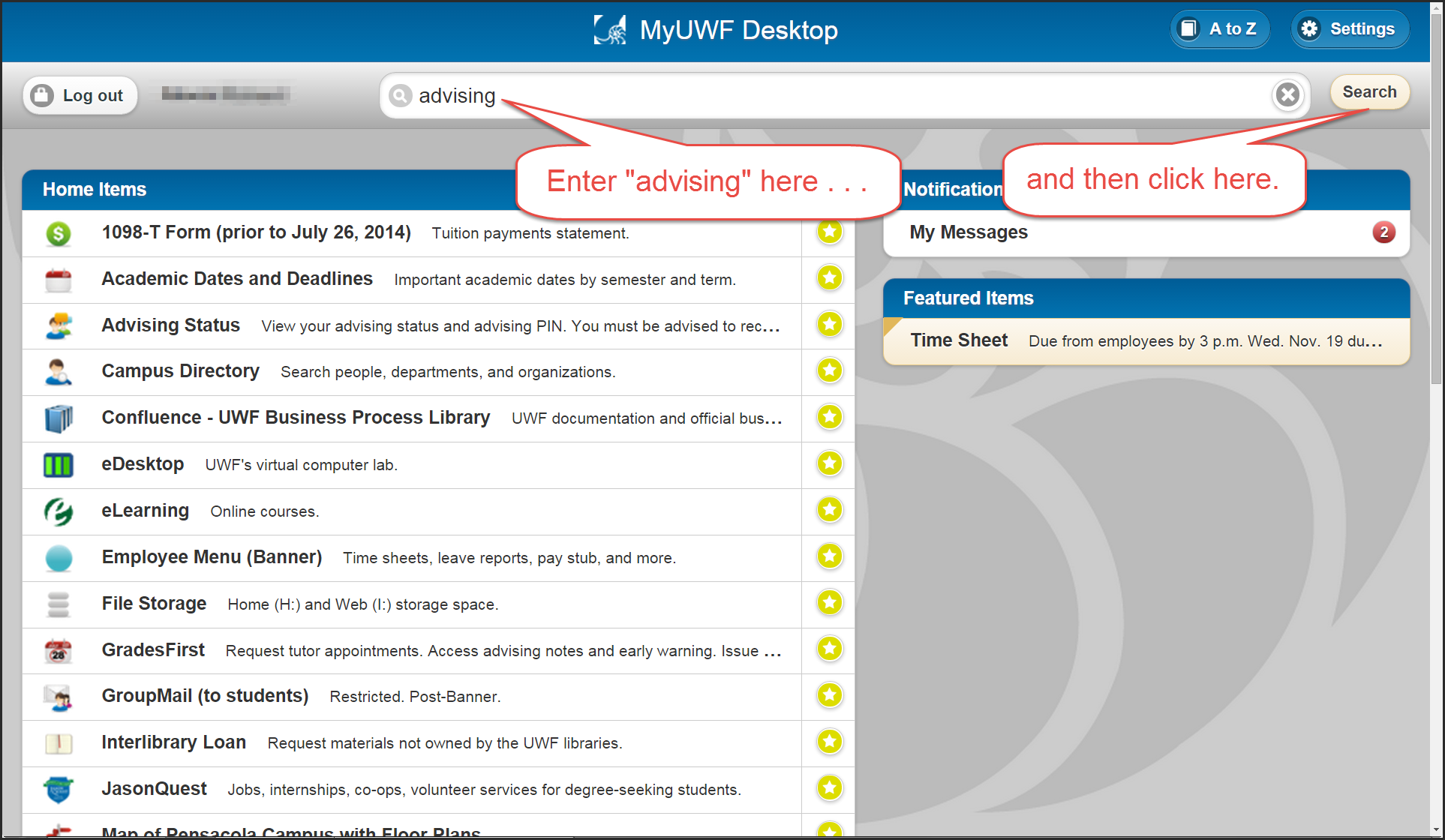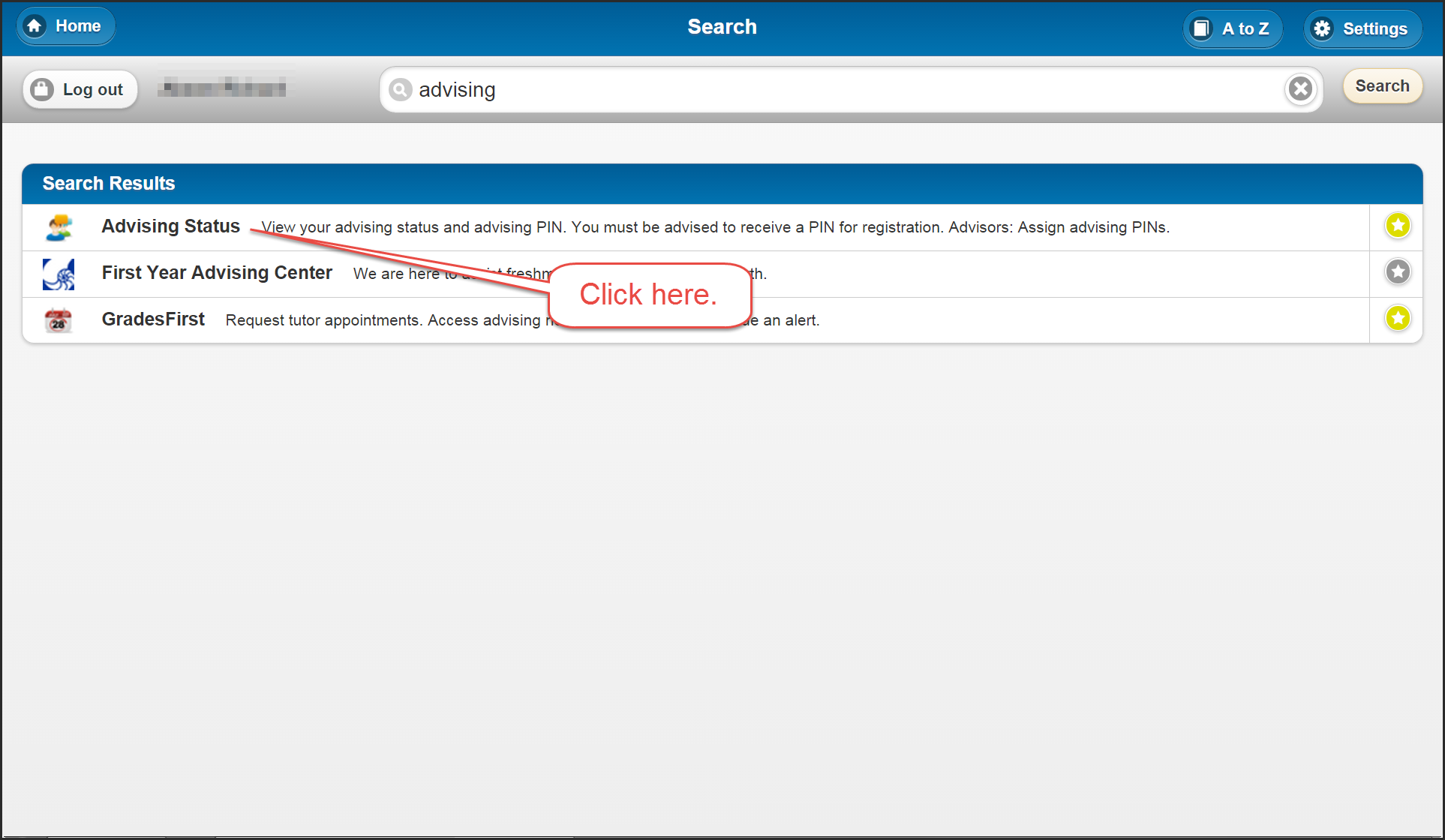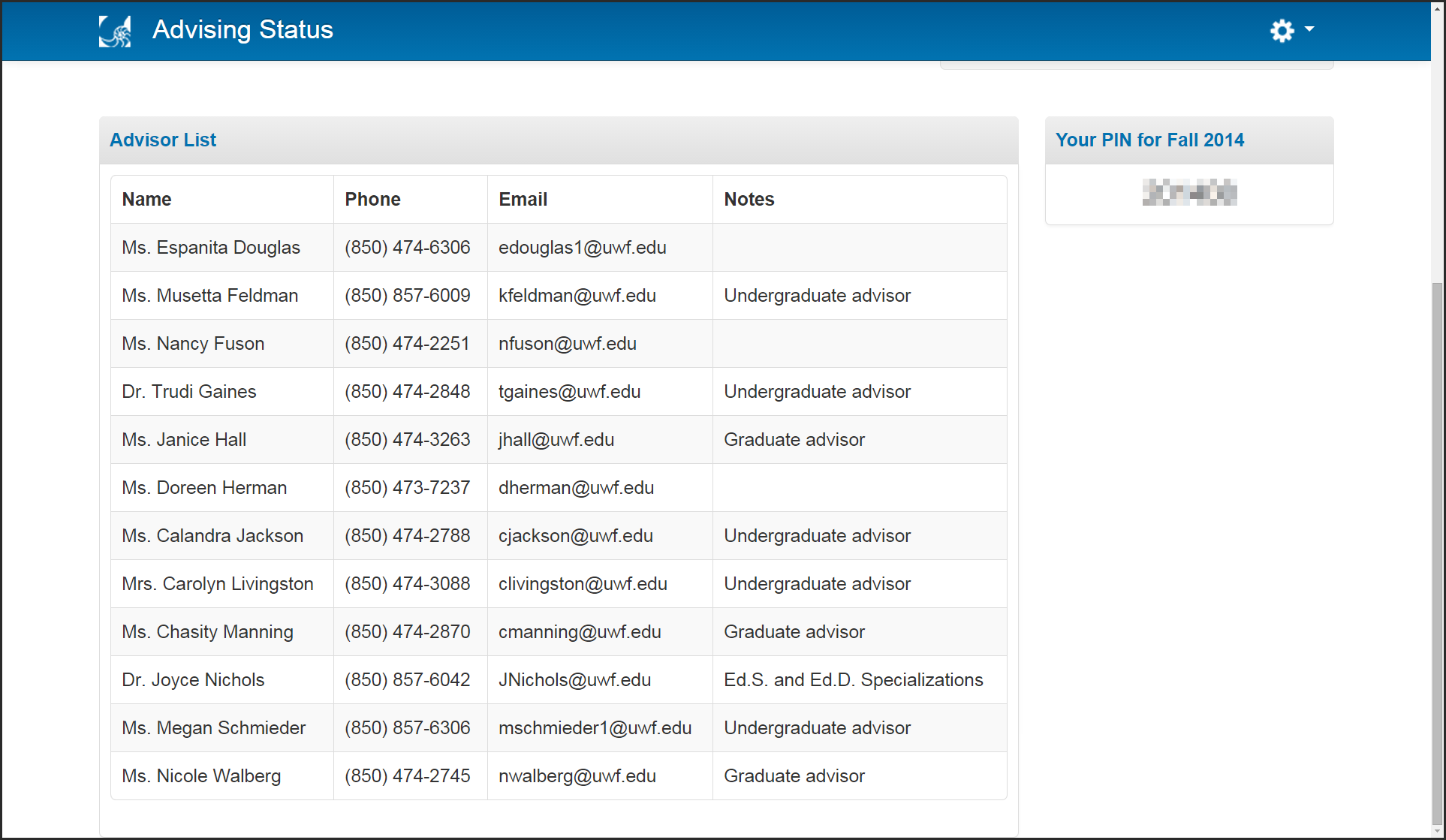...
Enter "advising" and click the "Search" button.
Step 3
Click the "Advising Status" link.
Step 4
Scroll down and review the advisors listed on the "Advisor List." Identify the advisor you believe would be the most likely to assist you.
Step 5
Visit uwf.gradesfirst.com to schedule an appointment with the appropriate advisor.