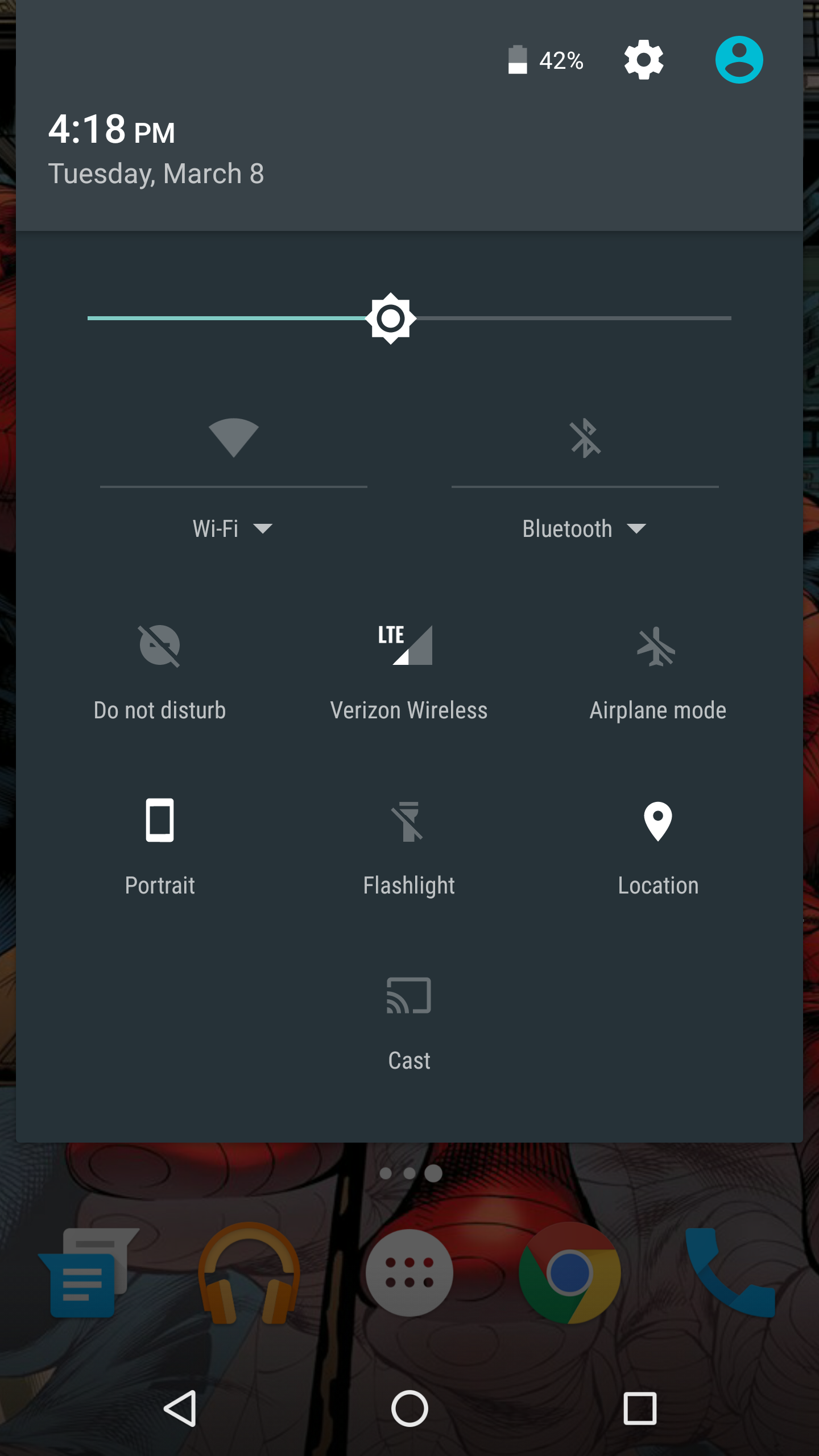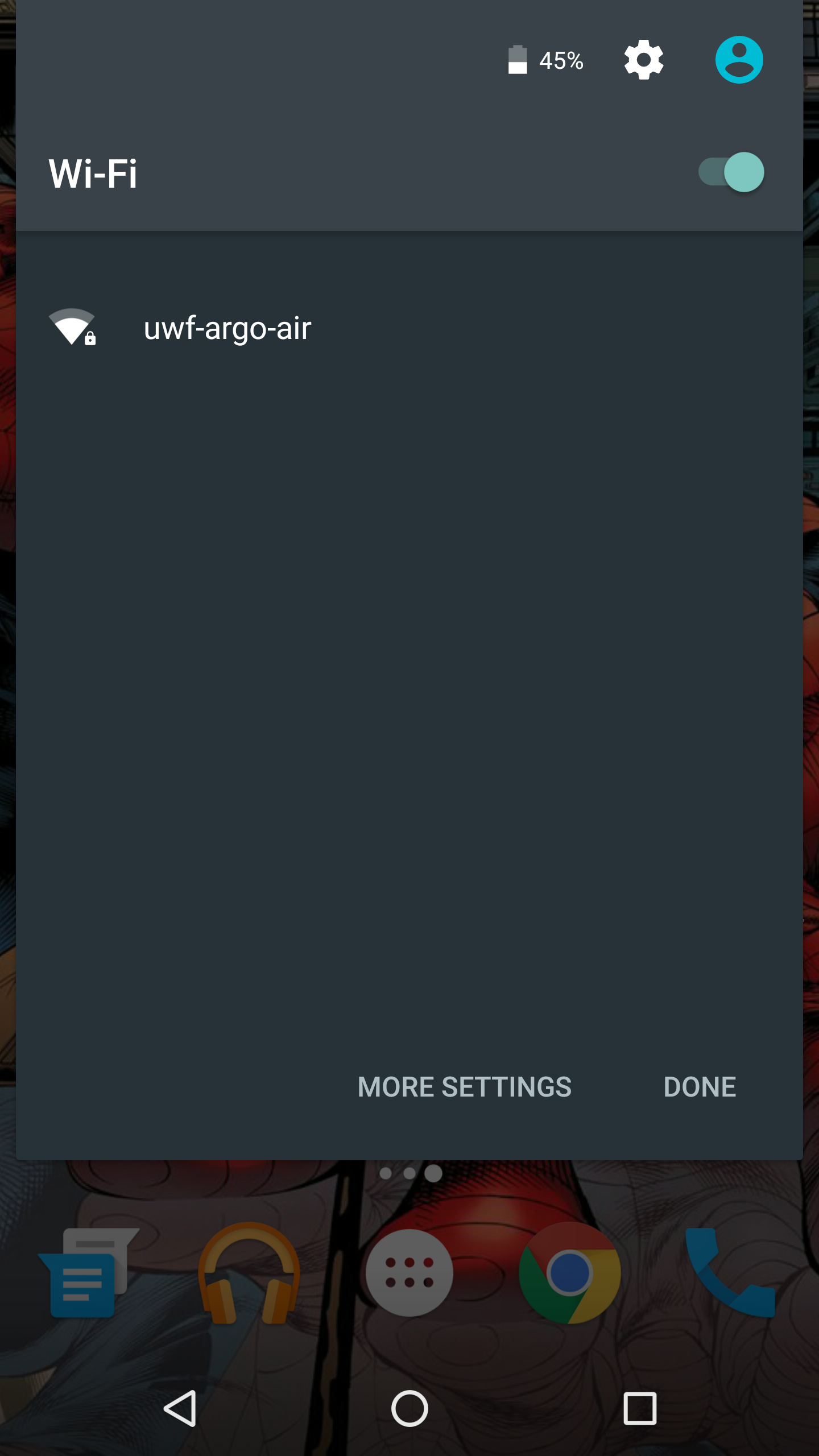...
Select the Connect option in the lower right-hand corner of the menu. The device will now connect to ArgoAir.
Forgetting the Network
If you need to forget the network to re-connect please see the following guide:
Step 1
From the Home Screen, navigate to the Settings icon.
Step 2
In the Settings menu, select the Wi-Fi option.
Step 3
Under Wi-Fi networks, select uwf-argo-air.
Step 4
Select Forget Network
| Include Page | ||||
|---|---|---|---|---|
|
...