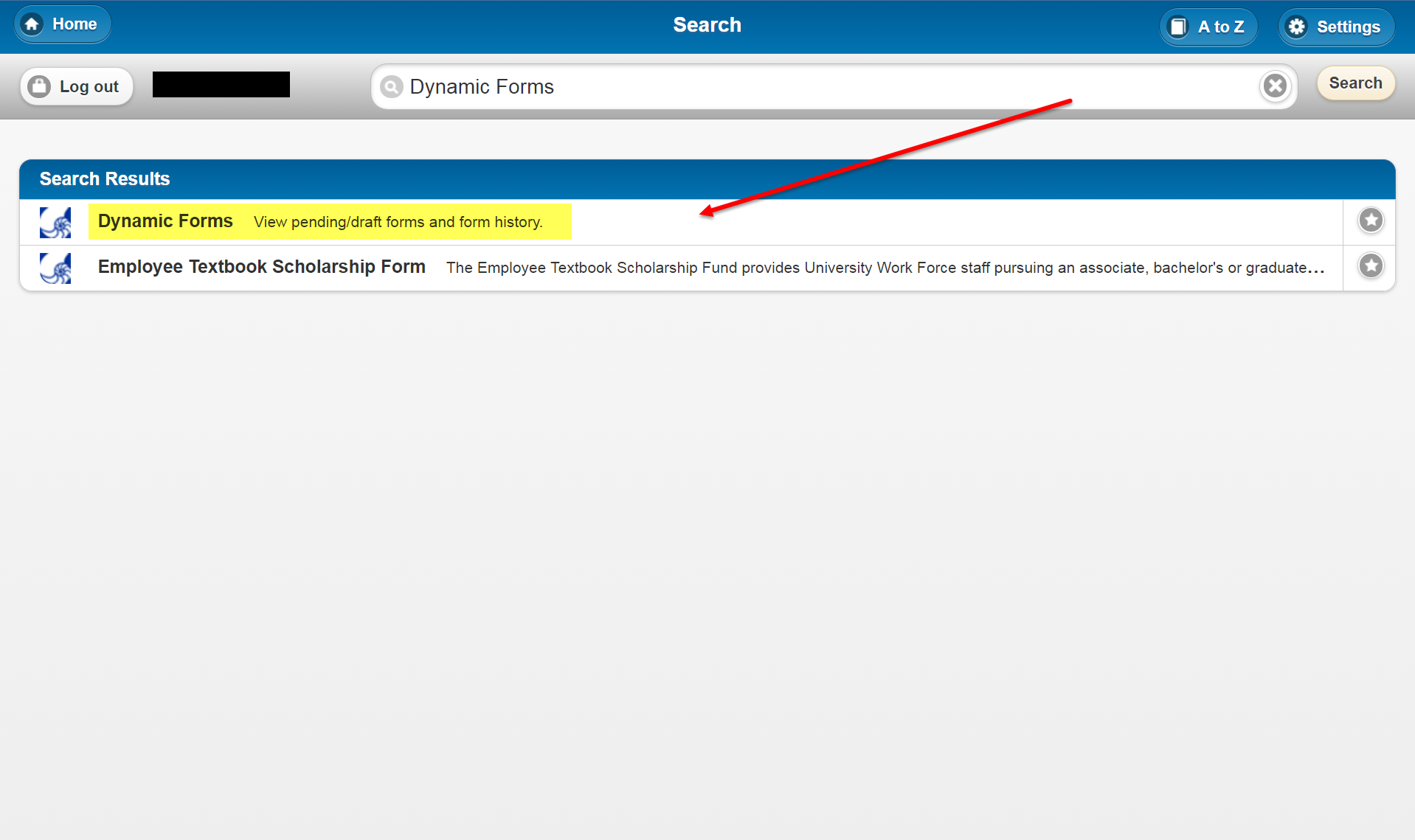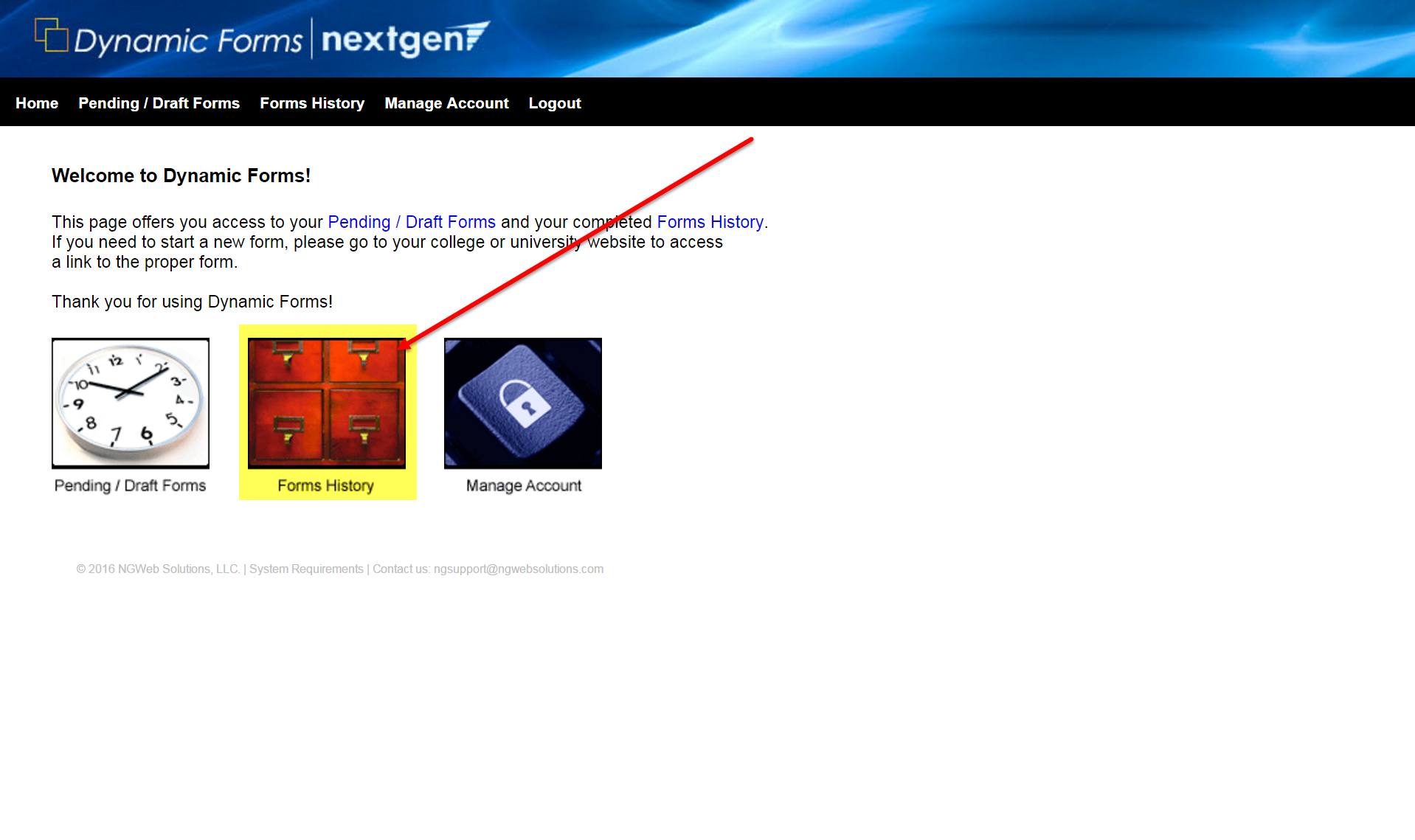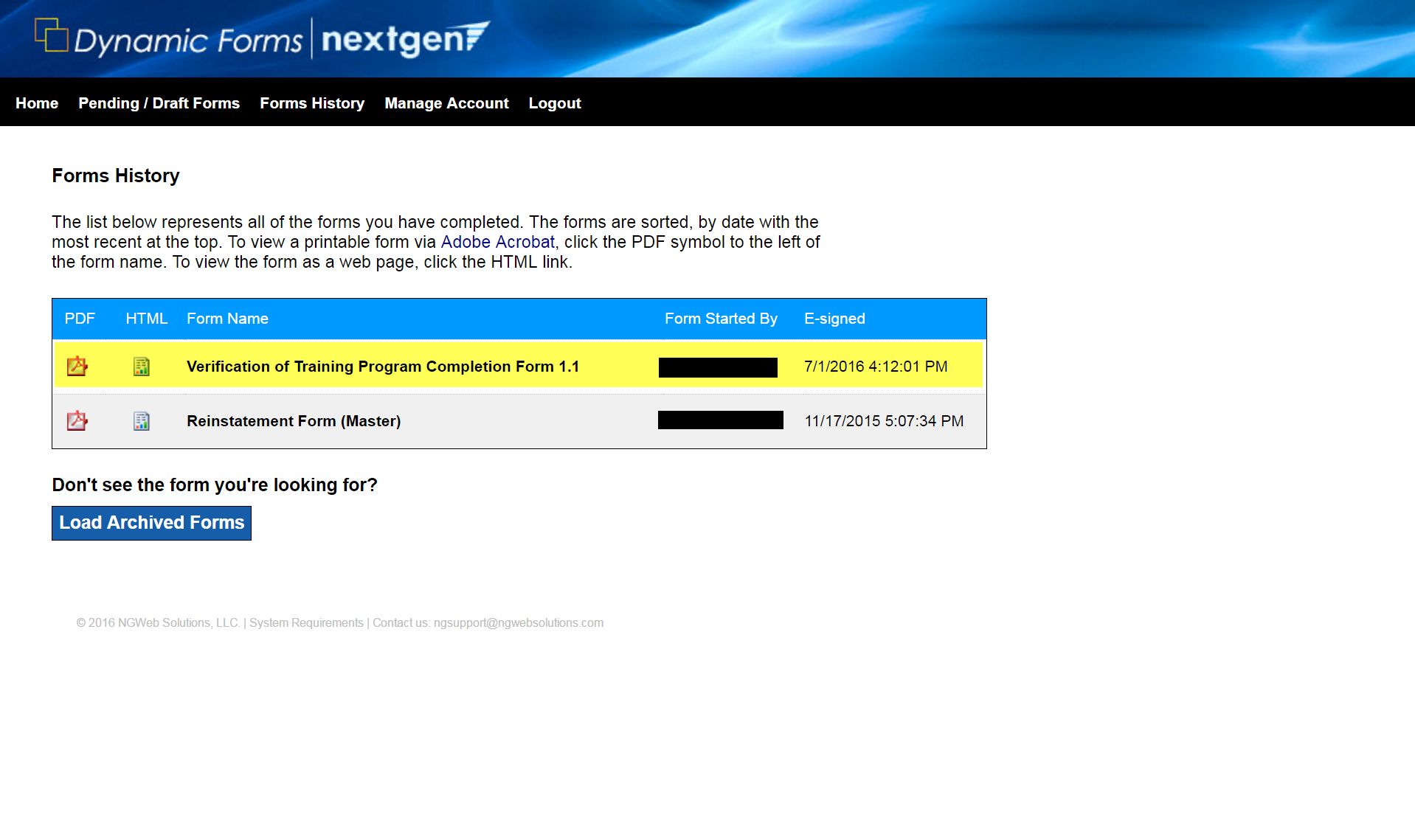...
| Expand | ||
|---|---|---|
| ||
|
| Expand | ||
|---|---|---|
| ||
Go to dynamicforms.ngwebsolutions.com and log in. You must have already created a Dynamic Forms account. |
...
Click the Forms History icons.
Step 3
Search the page for the submission for which you provided an e-signature.
Click the PDF icon to view the PDF version of the submission, or click the HTML icon to view the webpage version.