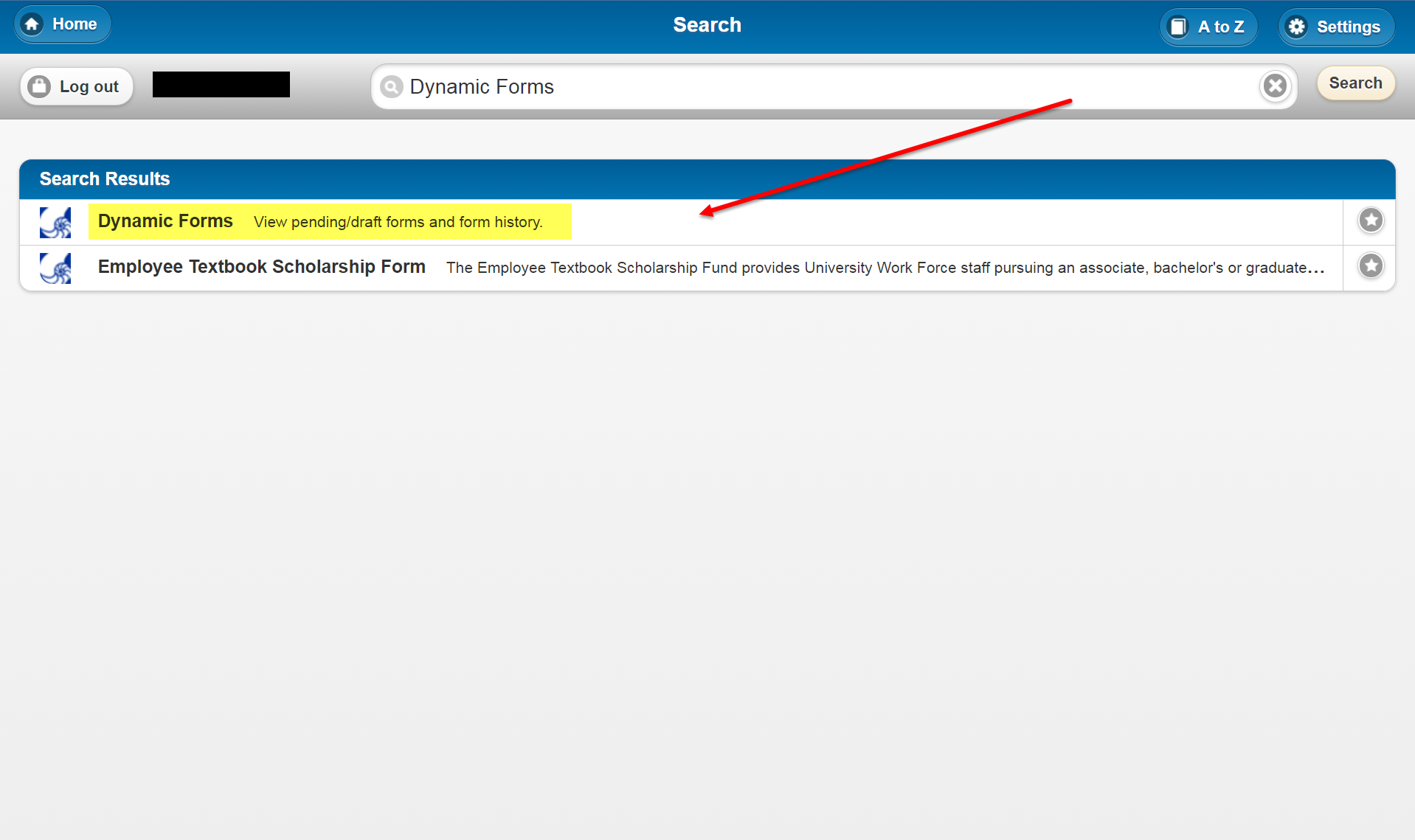Overview
| Excerpt |
|---|
End users can access saved drafts of their Dynamic Forms submissions. End users also need to follow this procedure if they have
|
Instructions
Step 1
Go to Dynamic Forms.
| Expand | ||
|---|---|---|
| ||
|
| Expand | ||
|---|---|---|
| ||
Go to dynamicforms.ngwebsolutions.com and log in. You must have already created a Dynamic Forms account. |
Step 2
Click the Pending/Draft Forms icons.
Step 3
Search the page for the name of the form you wish to finish submitting and click the Complete Form link.
...