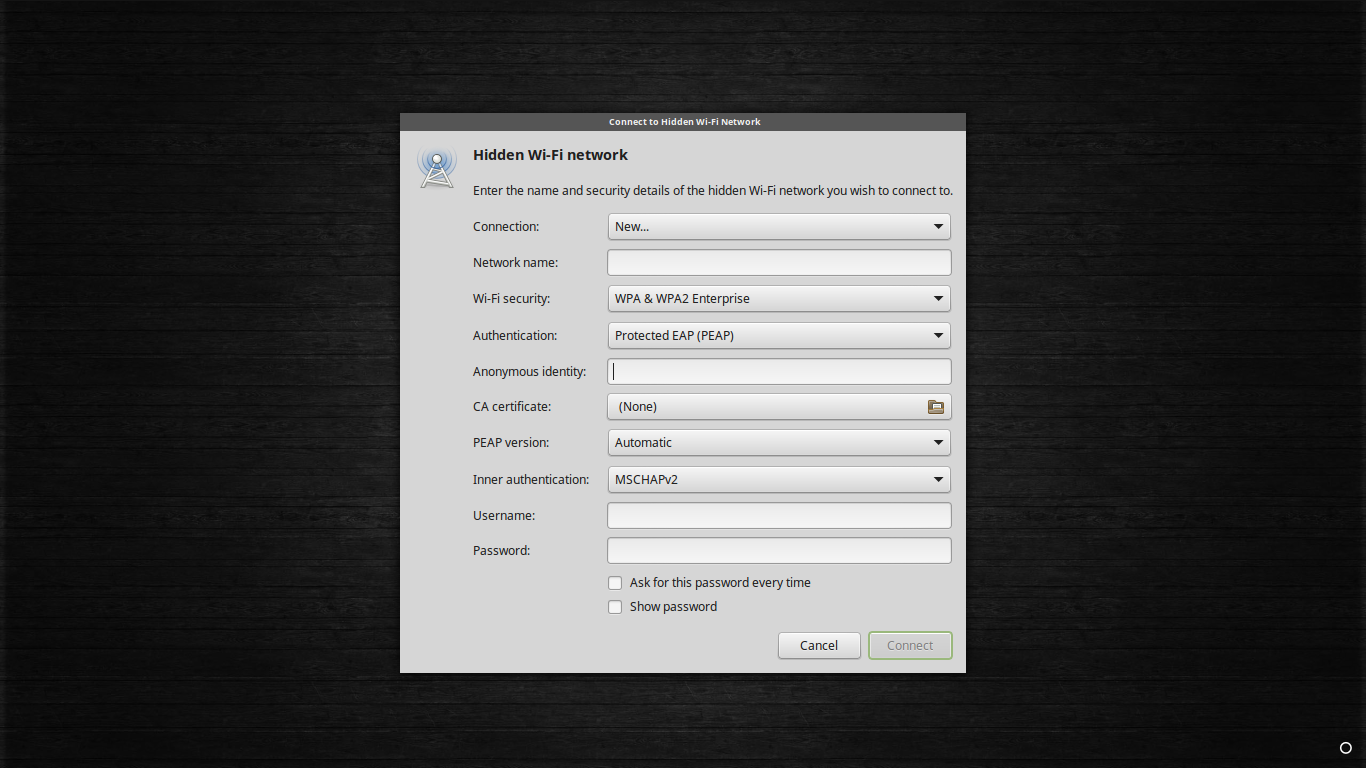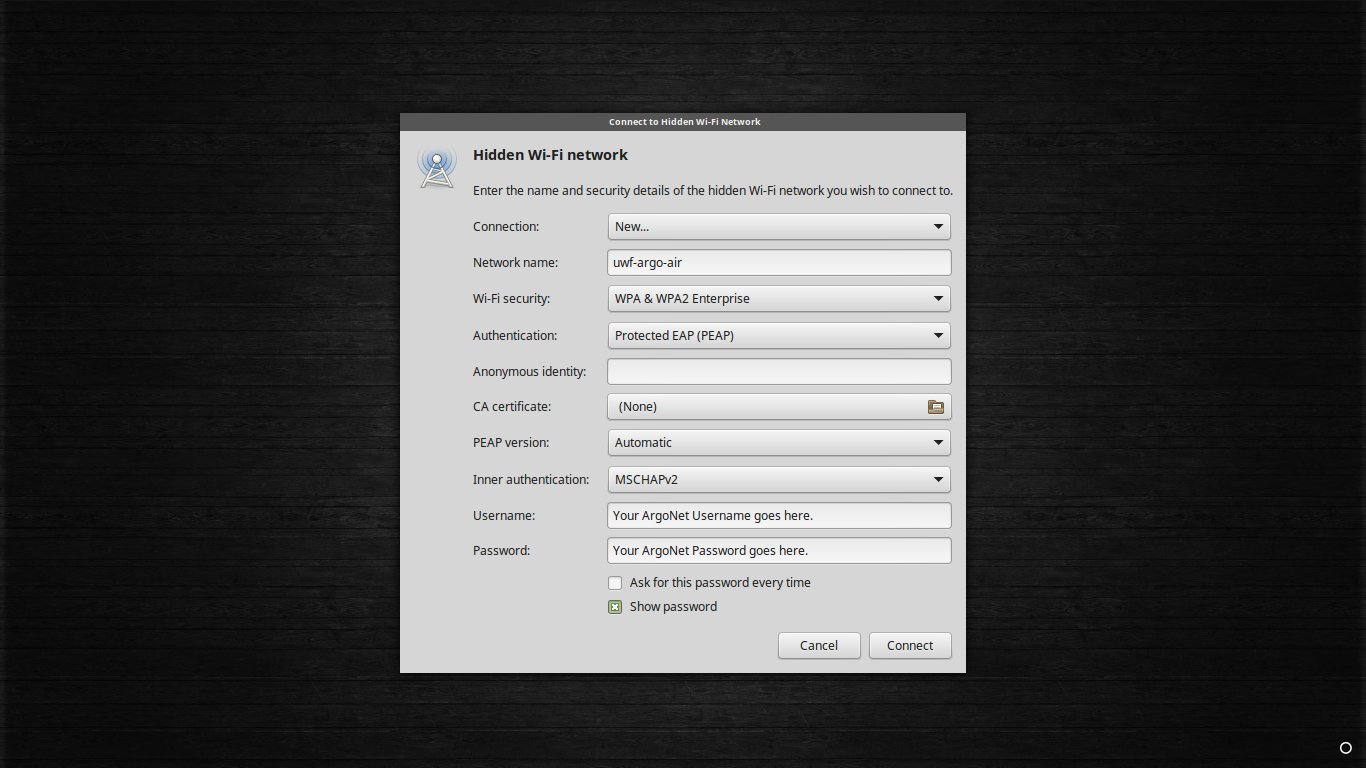...
For the Authentication field, select PEAP in the dropdown menu.
Step 5
For the fields that have not been adjusted, select as follows:
- The Anonymous Identity field needs to remain empty.
- The CA Certificate needs to remain as (none).
- The PEAP version needs to be Automatic.
- The Inner authentication needs to be MSCHAPv2.
- The Username field needs to be the ArgoNet username.
- The Password field needs to be the ArgoNet password.
Step
...
6
Verify that all of the fields have been entered correctly. After doing so, select the "Connect" option in the bottom right corner of the window.
Step
...
7
At this point, the computer should connect to Argo Air.
...