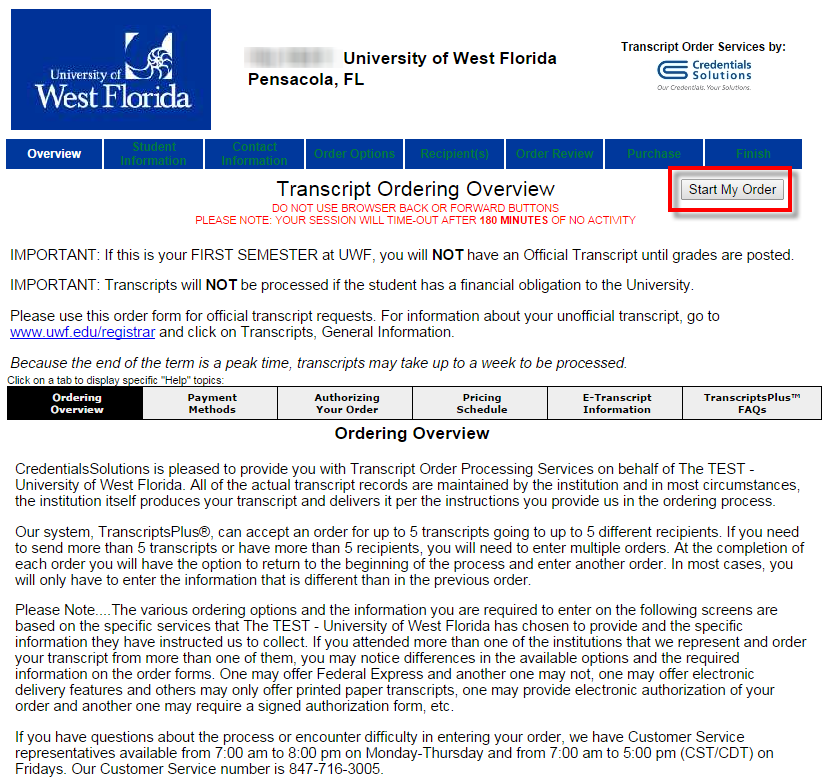...
- Go to the Credentials Solutions/Transcripts Plus website OR access the Transcript Request app in MyUWF.
- You can also order transcripts by phone; see the Registrar Office's transcript page for more details. There is a $10 surcharge for phone orders.
- Read the Transcript Ordering Overview and Ordering Overview sections before proceeding.
- Click the Start My Order button.
- This page will be pre-filled with information provided to UWF. You will not be able to change the pre-filled information.
- Complete any missing fields.
- This page will be pre-filled with information provided to UWF. You will not be able to change the pre-filled information.
- Click on Next to continue with your order.
- Provide a Telephone number or enter N/A if there is no phone number available. An Email Address MUST be provided.
- You May provide a Cell Phone Number for additional convenience.
- When all information is completed, click Next.
- Complete the Basic Order Information and make changes to the default settings, approximate years of attendance is required.
- You may choose to have a transcript Mailed or prepared for Pick Up.
- You may choose to have a transcript Mailed or prepared for Pick Up.
- Click NEXT to proceed.
- If the Pick-Up option was selected, you may add the name(s) of the person(s) who may pick up your transcript.
- Click on the type of recipient and follow the link that may be provided for each option.
- You can choose to have a transcript sent to one of the options below, see next steps for information pertaining to each different recipient.
- After choosing Recipient, click Next to proceed.
- If all information is correct click Next to proceed.
- If you need to change the order click on Cancel This Recipient and you will be able to start the order again.
- You may choose to have the transcript sent electronically or have a hard copy mailed or Federal Express.
- For orders sent to Florida colleges and universities, an electronic transcript is the only option.
- If your intended recipient's address does not populate, you must manually input the recipient's information:
- If your intended recipient's address does not populate, you must manually input the recipient's information:
- Manually enter the recipient address.
- After confirming the Method of Delivery click Next to proceed.
- For orders sent to Florida colleges and universities, an electronic transcript is the only option.
- You may add up to 5 recipients for a single order. When you have completed your order click Next.
- You will receive two emails. The first email confirms that the order has been sent to The University of West Florida. The Second Email confirms that the transcript order has been completed by the university.
- If you have holds that prevent the release of transcripts, you will receive a third email containing information similar to below:
- Students who receive this email should resolved their holds as soon as possible in order to have their transcript(s) release in a timely manner.
- If you have holds that prevent the release of transcripts, you will receive a third email containing information similar to below: