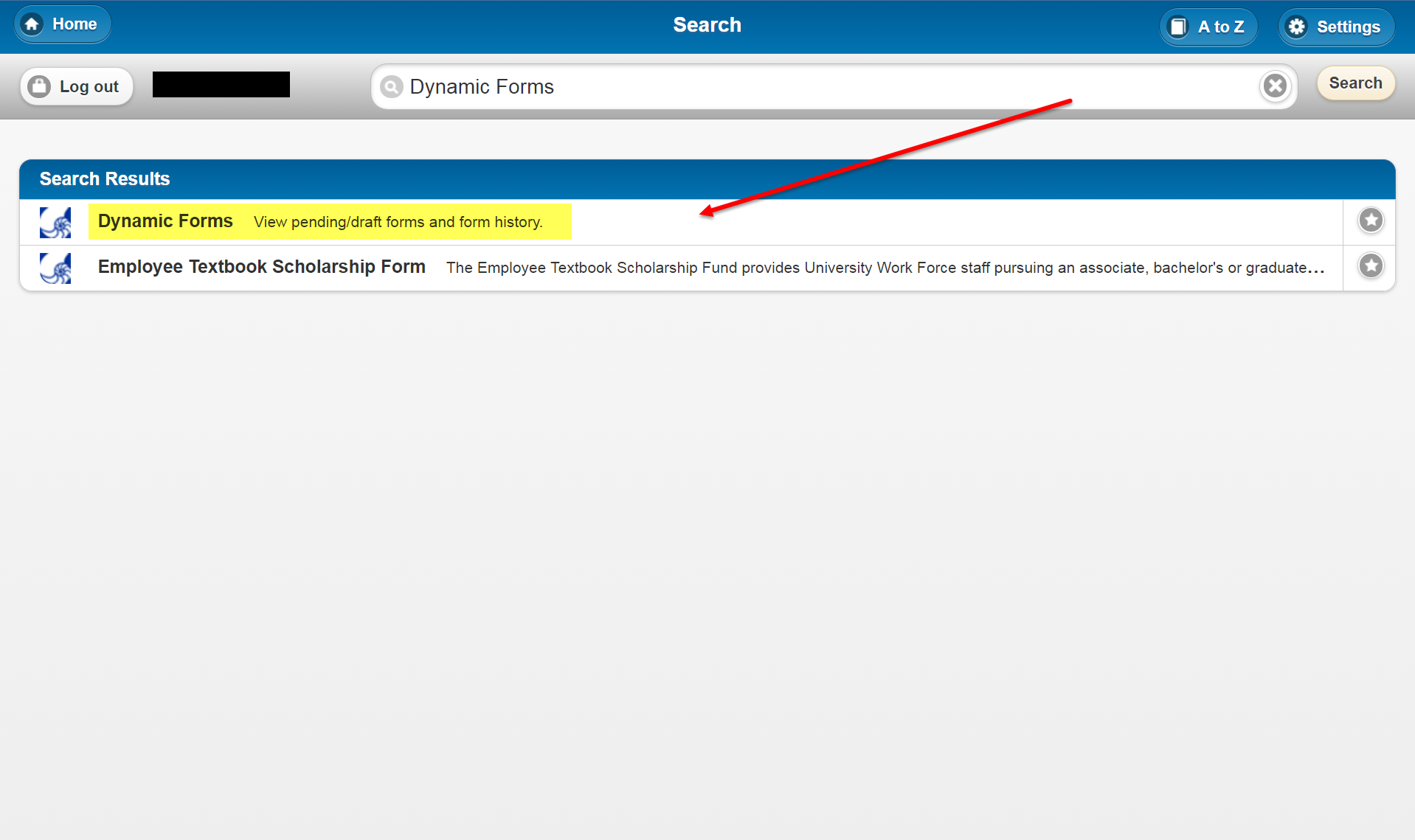...
| Warning |
|---|
This method only works for submissions for which you have e- signed. If you did not sign a form, then that submission will not appear in your Forms History displayed by Dynamic Forms. |
...
- Go to my.uwf.edu and log in.
- Search for and click the Dynamic Forms app.
If you do not have an Argonet account (parents, applicants, etc)
...
- Create a Dynamic Forms account first if you haven't already.
- Then, go to dynamicforms.ngwebsolutions.com and log in
...
- .
Step 2
Click Forms History. Depending on your access, this may be under the My Forms dropdown.
...