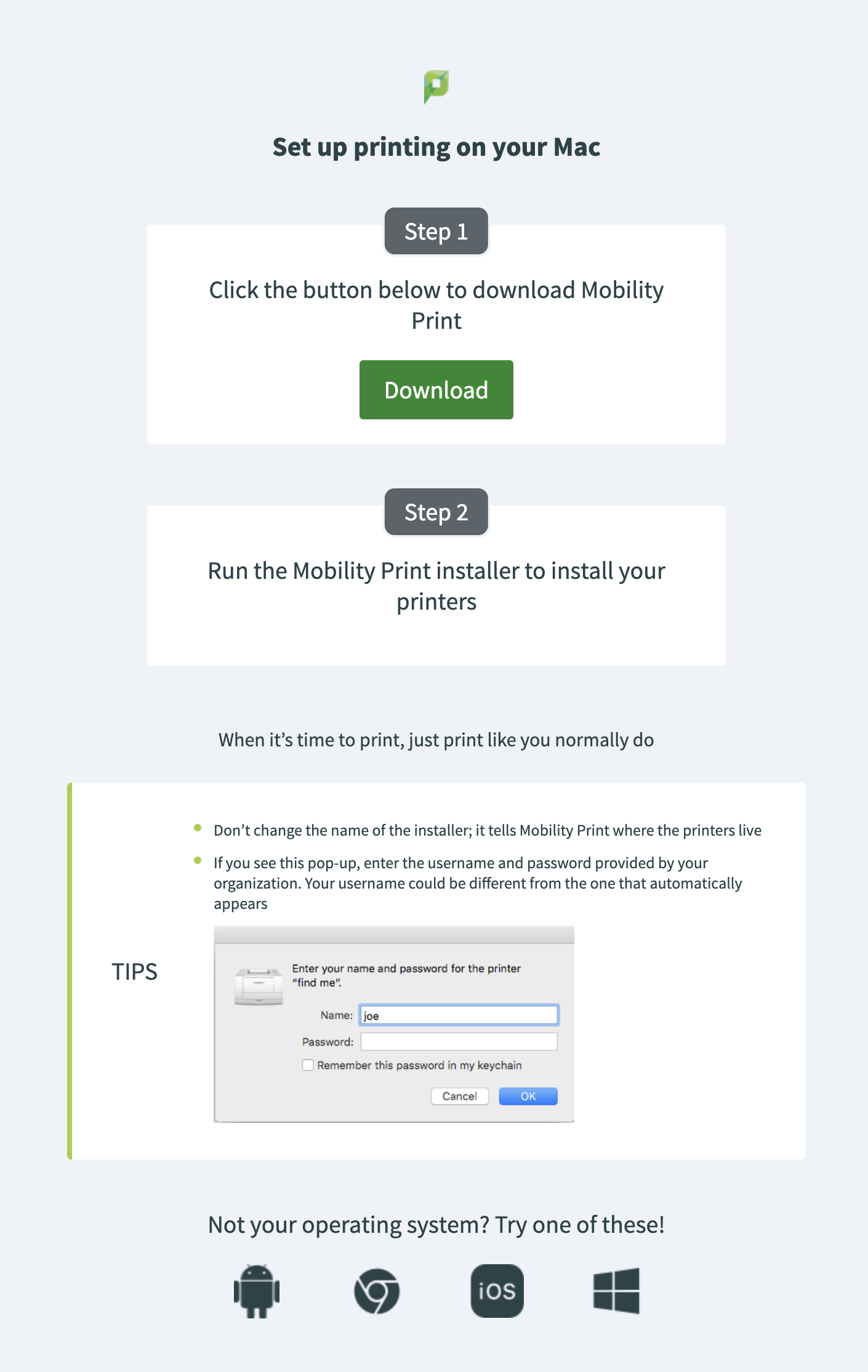Overview
What is PaperCut?
PaperCut is print management software that’s helps to minimize waste while having a secure and easy printing experience.
What is PaperCut Mobility Print?
PaperCut Mobility Print enables easy local printing from BYO iPads, iPhones, Android, Windows, Chromebook and Mac devices to uPrint devices on the UWF campus.
How To Print
To Print from Your Device (laptop, phone, etc.)
...
Run the Mobility Print installer to install the printers for your device - file name for MAC: pc-mobility-print-printer-setup-1.0.42[link will be here].
Widget Connector url https://www.youtube.com/watch?v=Jw_uEQ9vgNw
When it is time to print:
- Don't change the name of the installer; it tells Mobility Print where the printers live.
- If you see a pop-up, enter your ArgoNet username and password. Your username could be different from the one that automatically appears.
What is Mobility Print?
See image below that shows the above for a MAC.
Widget Connector