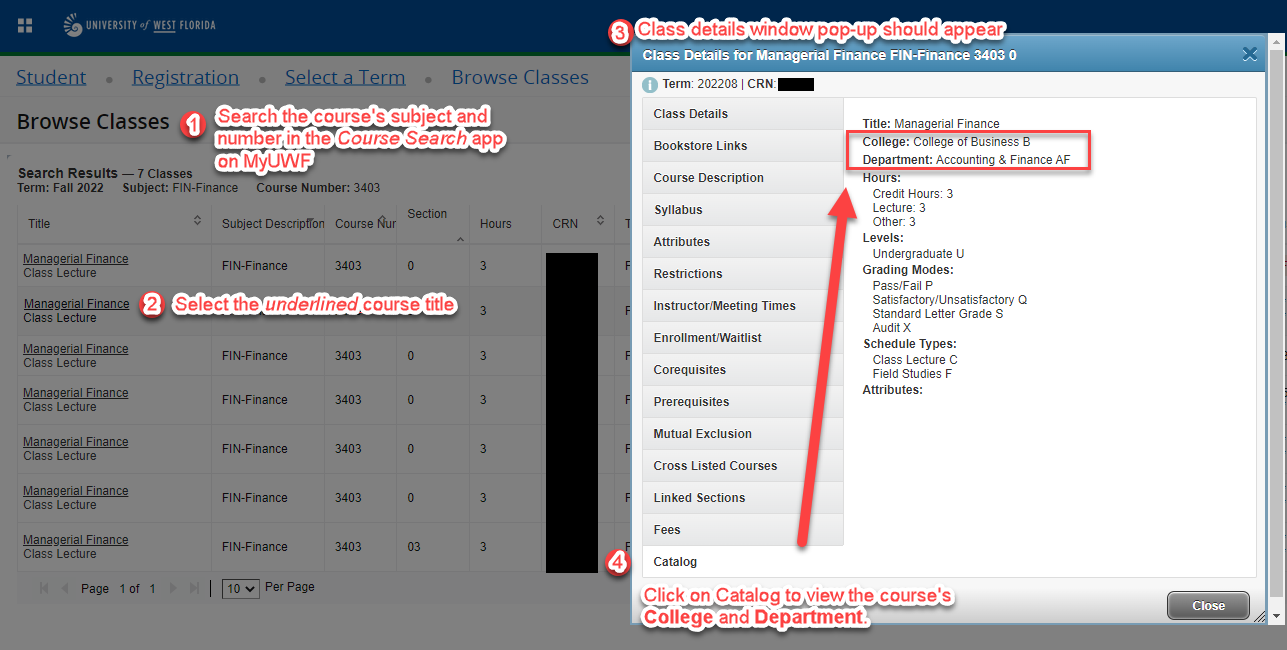...
| Note | ||
|---|---|---|
| ||
Undergraduate students will have a minimum of 12 credit hours of enrollment while Graduate students will have a minimum of 6 credit hours in order to be considered full-time, exchange students. The following message will appear when registering: This is not an error message but a warning advising students that they may not drop courses if the total amount of credit hours drops below the minimum. If you wish to switch courses, you may select to drop a class and add a class at once when submitting your changes to your schedule in the Registration Menu application. |
...
| Expand | ||||||||||||
|---|---|---|---|---|---|---|---|---|---|---|---|---|
| ||||||||||||
Step 1 - Look up College and Department
In the “Catalog” tab, you should see the College and Department that owns the course. Repeat this with each of your courses. You may use the following image as a guide. Step 2 - Department ContactsNow that you have collected each course’s department and college, you may email them to review your transcripts and provide you with an override for your course. You will have to email each Department Chair individually if your course is owned by:
To view each Department Chair from all departments, you may visit the Administrative Units webpage. From here, you may select the College that owns the course and see who the Chairperson/Department Chair is for the Department that owns the course. There are two ways of looking up their email address:
Step 3 - Email the DepartmentsOnce you have each contact for your course(s), it is time you email them regarding your prerequisite errors. If you have multiple department chairs to email, please email them separately. You may use the following template for your email(s):
Feel free to modify this email template as you see fit. Please include the following in your email(s) to the department(s):
|
...