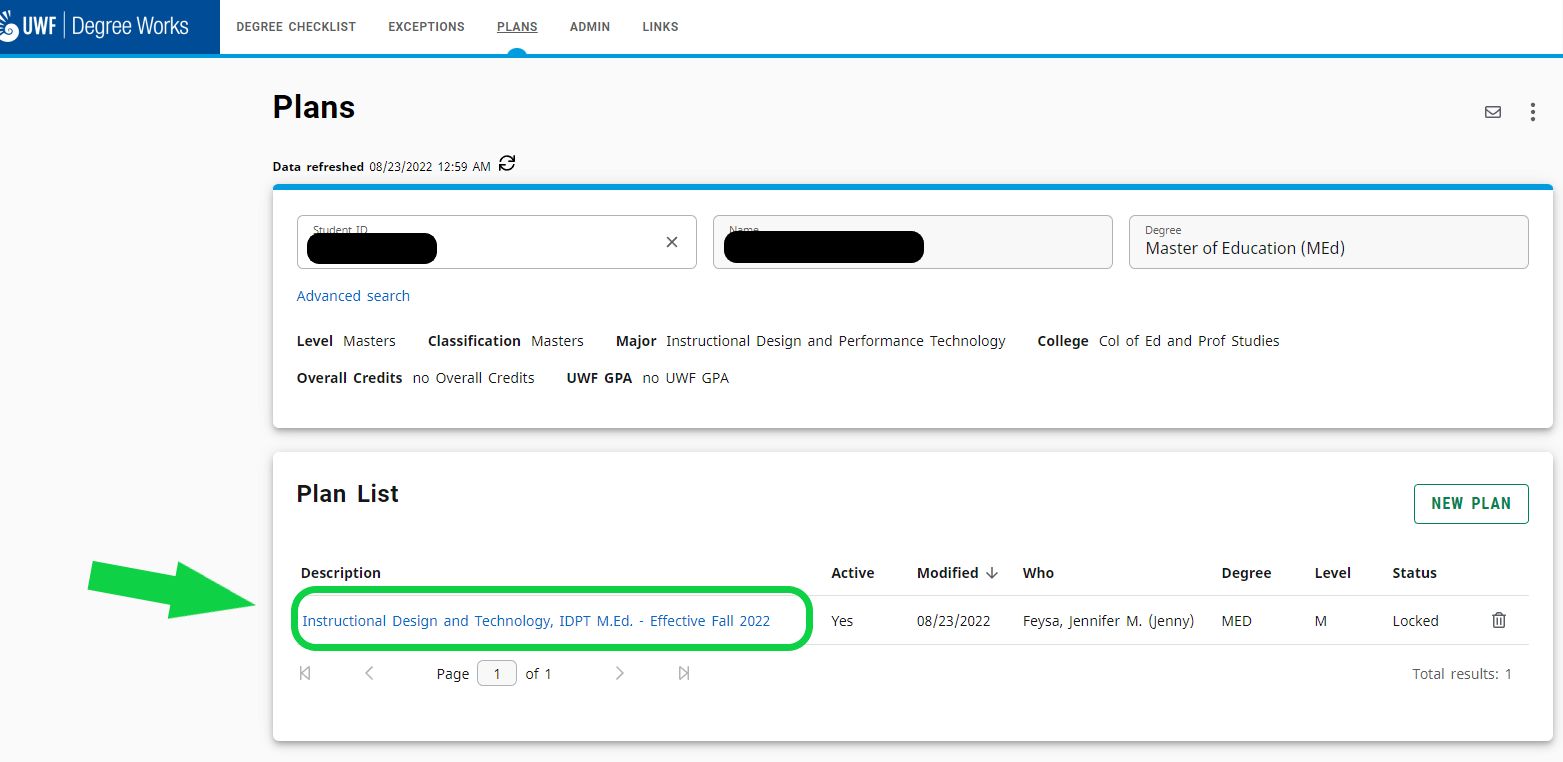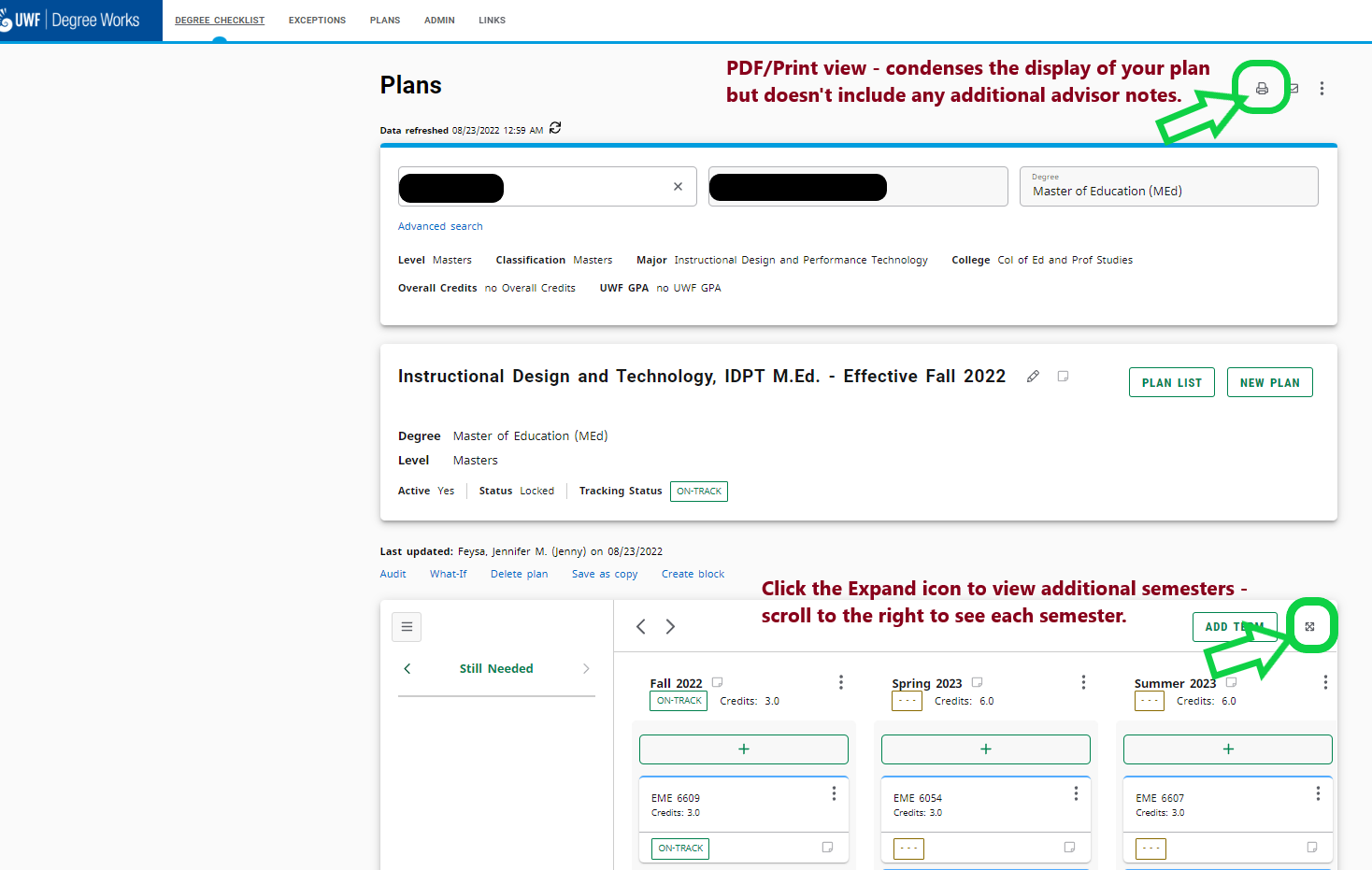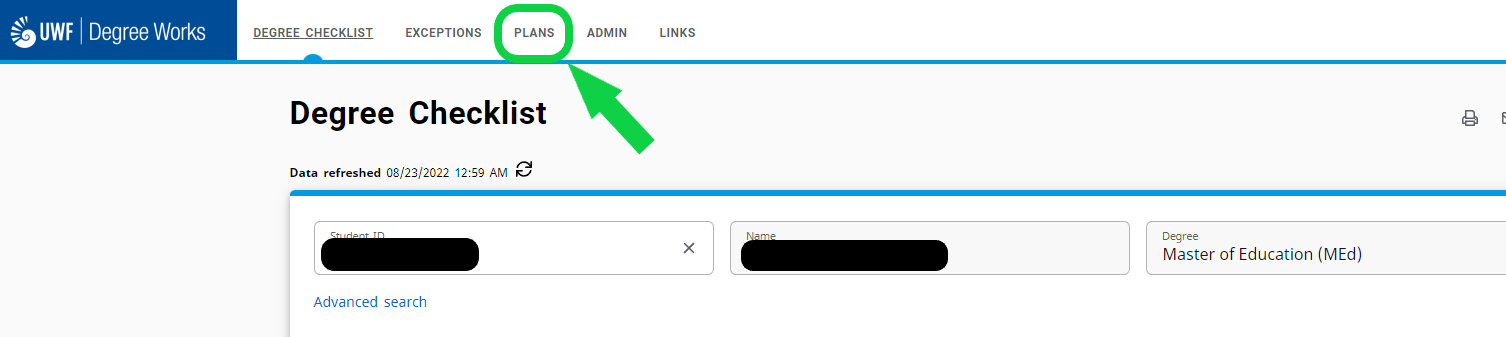- Text instructions:
- Log intoMyUWF and search Degree Audit
- Click on the Plans tab at the top of the audit
| Expand |
|---|
| title | Click here for screenshot of "Plans" tab... |
|---|
| 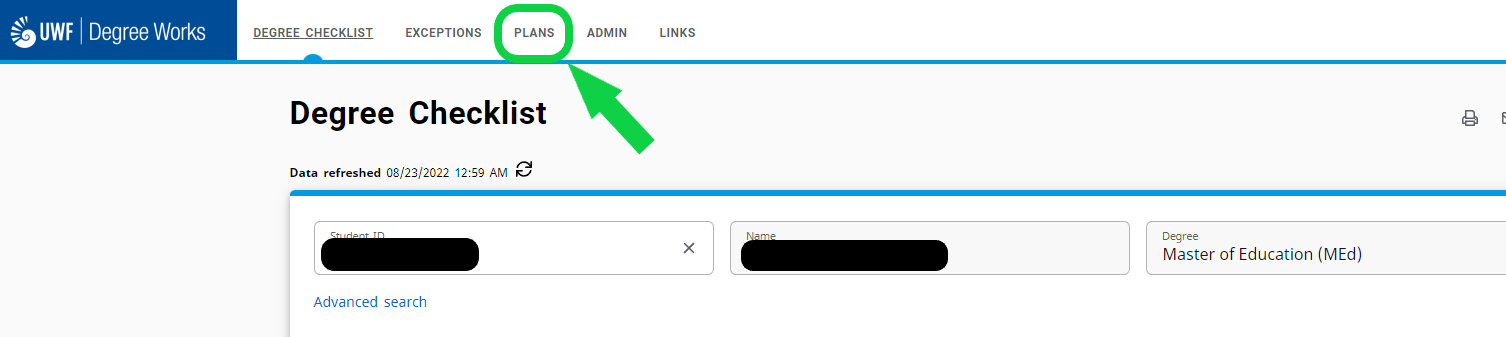
|
- Under the Plan List heading, click on the link for your course plan.
| Expand |
|---|
| title | Click here for screenshot of link to course plan... |
|---|
| 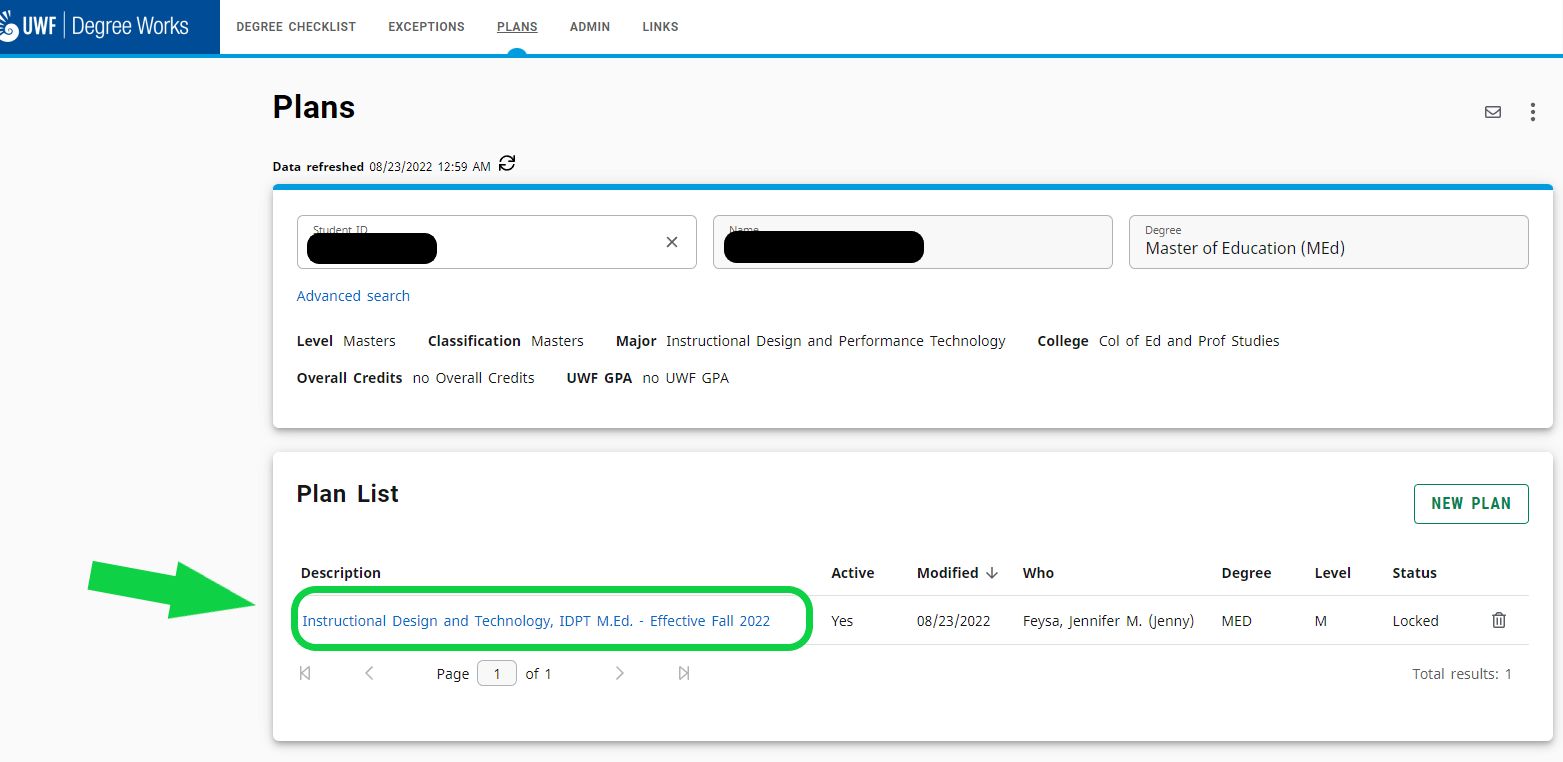
|
- Here you may view each semester's planned courses/requirements and any additional notes your advisor added.
- Scroll to the right to see the entire plan.
- You may also click the Expand button at the top, right corner of your course plan.
- The PDF/print view also shows you a cleaner view of your plan; however, in the PDF/Print view, you will not be able to see any additional notes your advisor may have provided within the plan.
| Expand |
|---|
| title | Click here for screenshot of plan view options... |
|---|
| 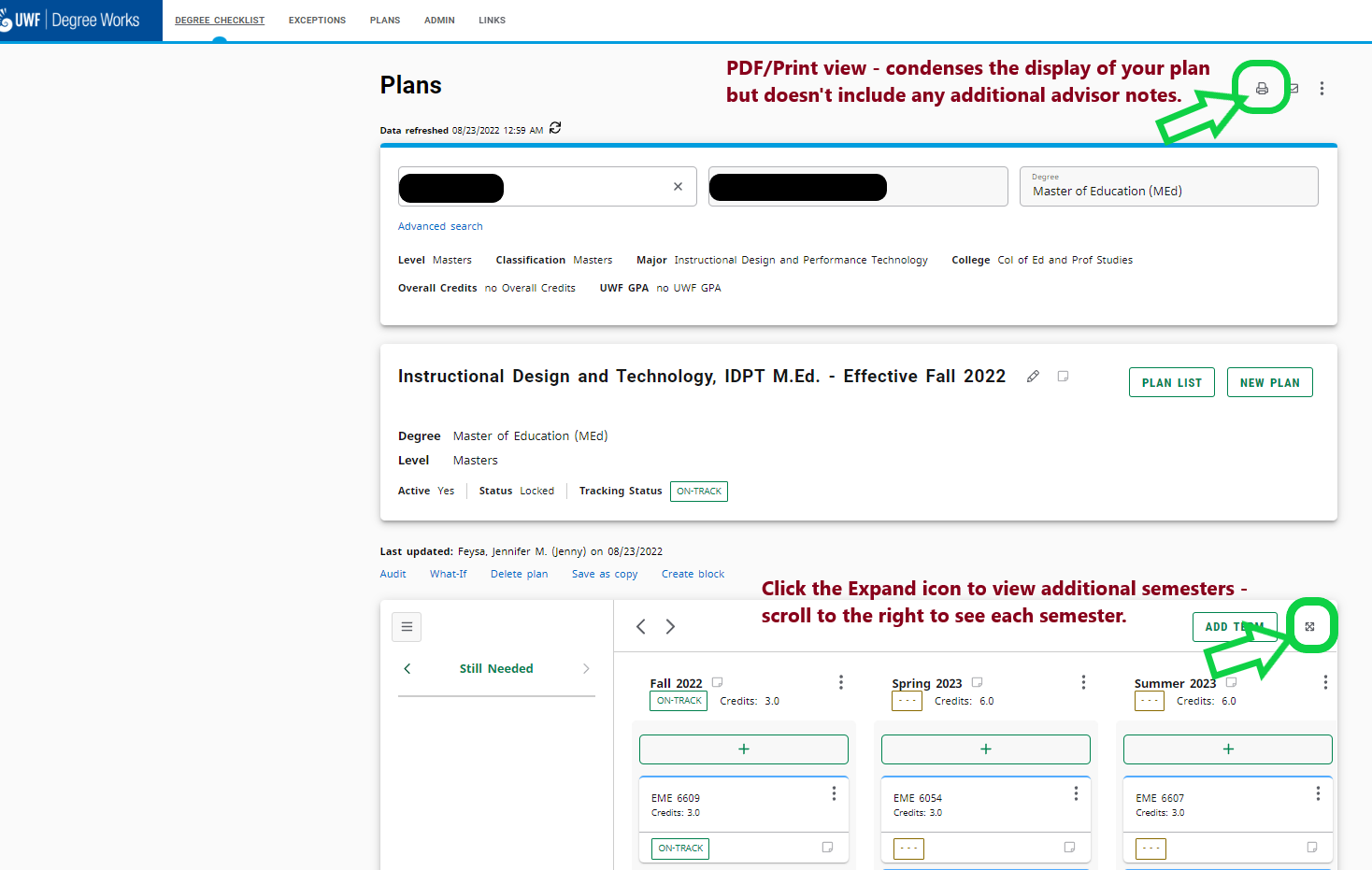
|
|