Versions Compared
compared with
Key
- This line was added.
- This line was removed.
- Formatting was changed.
Comment:
added alternate text to image
Overview
Canvas course chat is available to all students and faculty with access to a Canvas course in eLearning. Canvas Course chat is limited to messaging all users of a single course only. One-on-one chat is not available.
To access your course's chat interface, select Chat from the course menu.
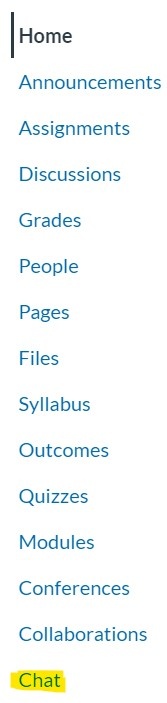 Image Modified
Image Modified
Using Canvas Chat
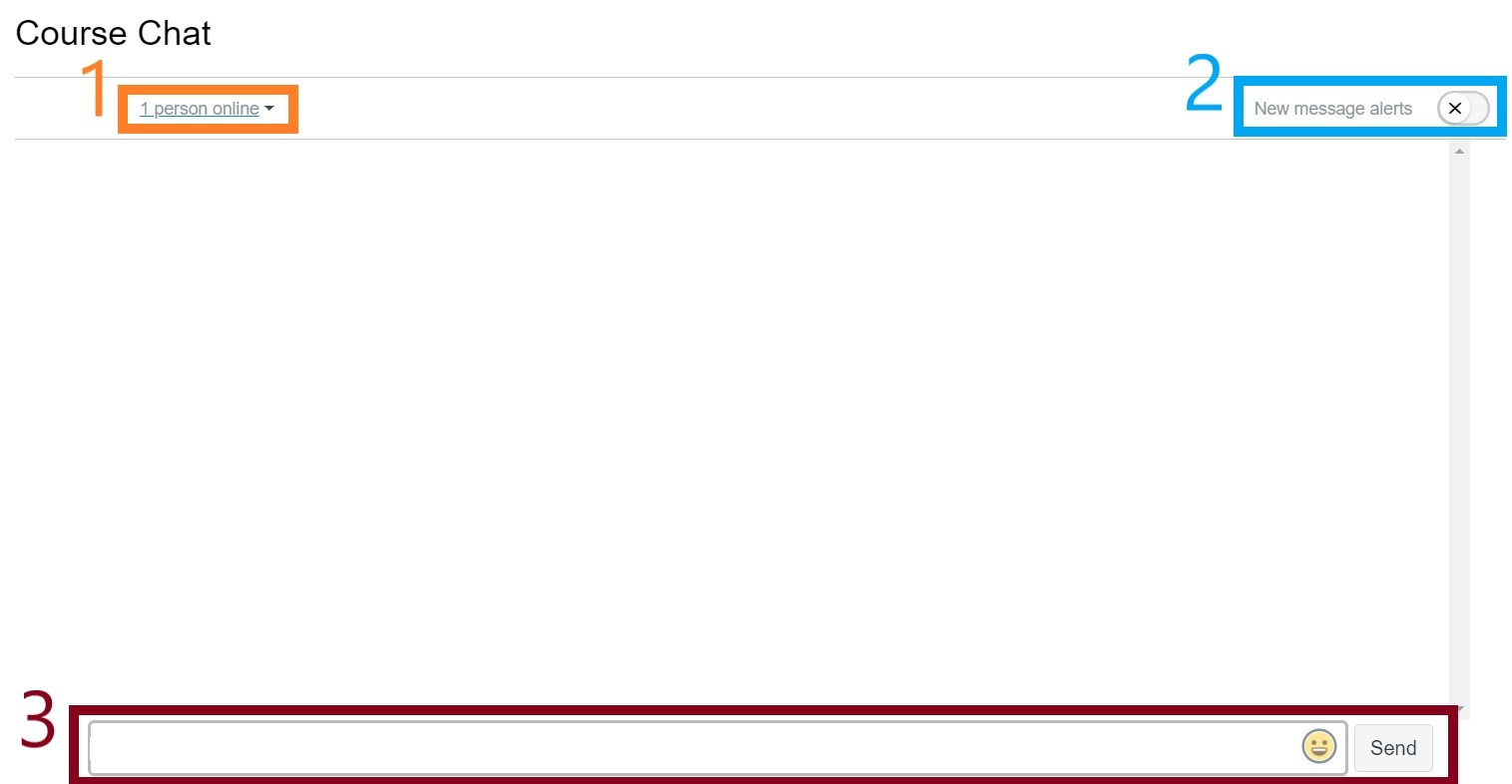
From the chat screen, you will be able to:
- See who is online
- Toggle new message alerts on or off
- Chat with other students/faculty in your course
Enabling Canvas Chat in your Course (for instructors)
- Log into eLearning and access the course
- Select Settings from the left course menu
- Select the Navigation tab
- Click and drag Chat from the Drag items here to hide them from students section up to course navigation section
- Select Save
- Chat is now enabled for your course
| Include Page | ||||
|---|---|---|---|---|
|
| Panel | ||||||||
|---|---|---|---|---|---|---|---|---|
| ||||||||
|