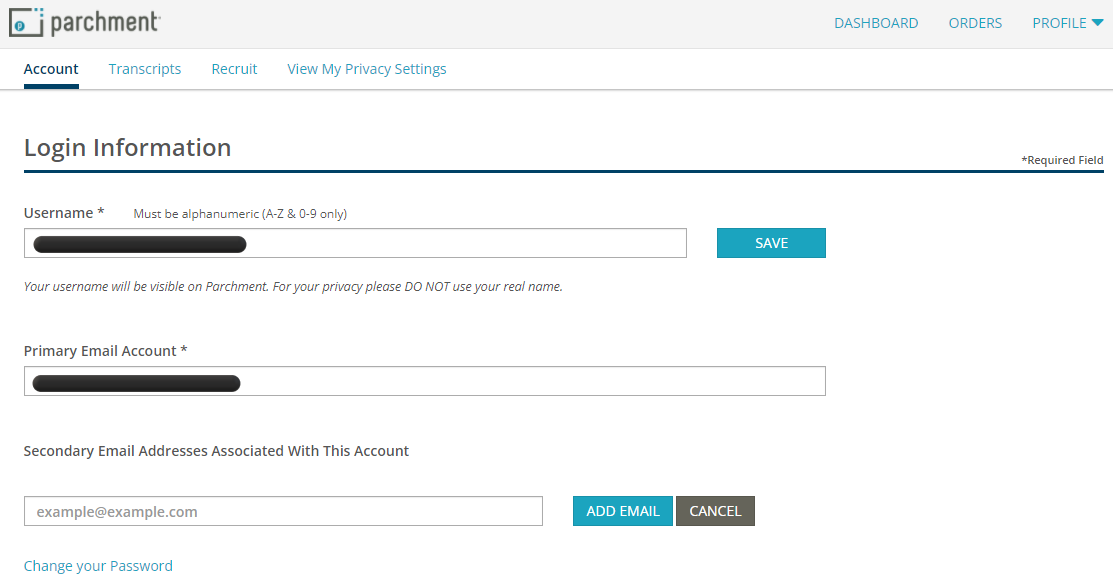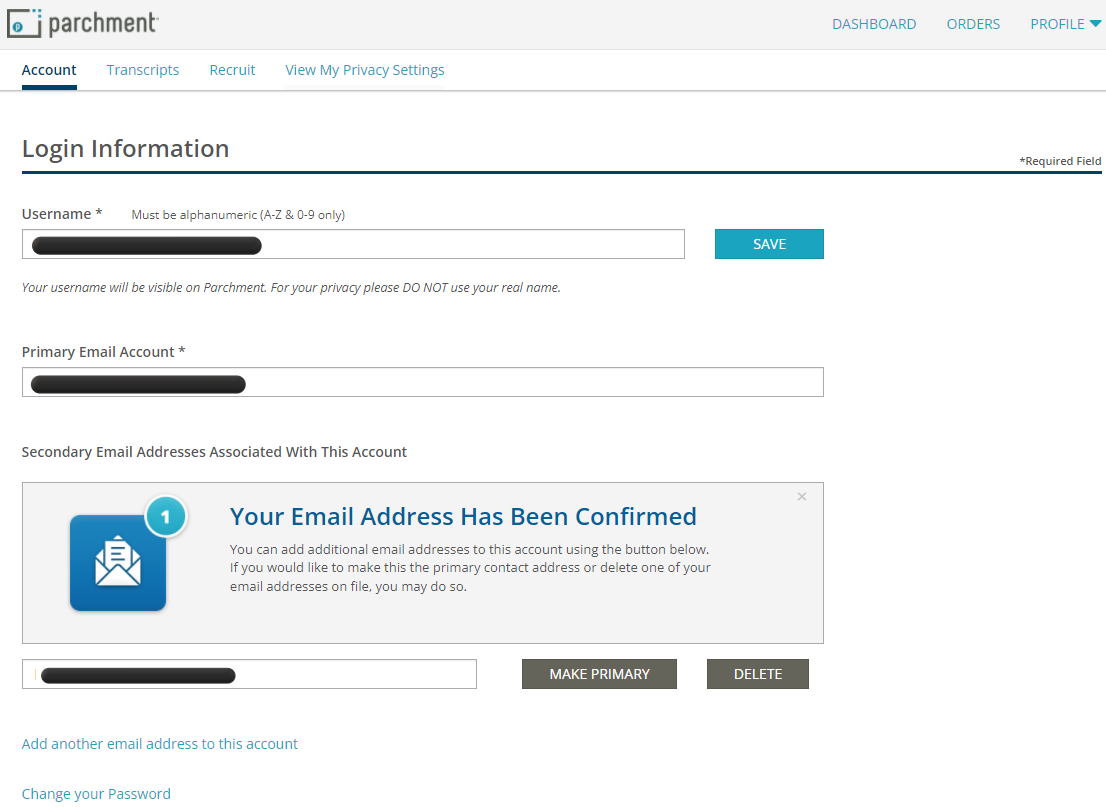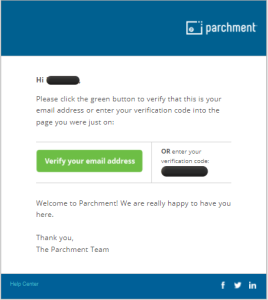...
| Expand | ||
|---|---|---|
| ||
Change Email Address: Step 1: Click on "Profile". Choose "Account Settings": Step 2: A verification code will be sent to the email address you enter. Enter the code to verify the primary email account and click "Confirm": Step 3: Enter a secondary email address: Step 4: Make email address primary by clicking "Make Primary": Step 5: Verify your new email address: You Parchment account has now been updated. Your order history will follow. You may submit your transcript order. |