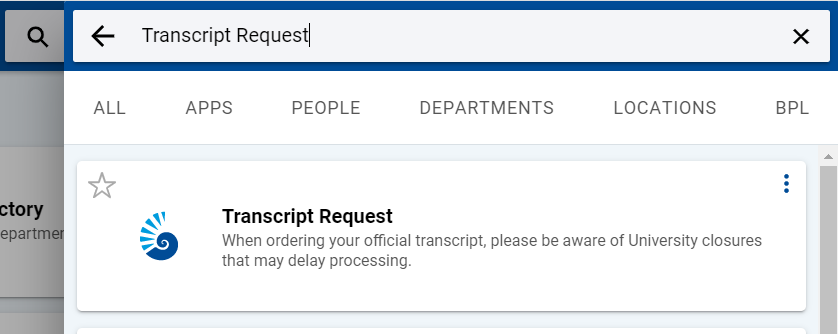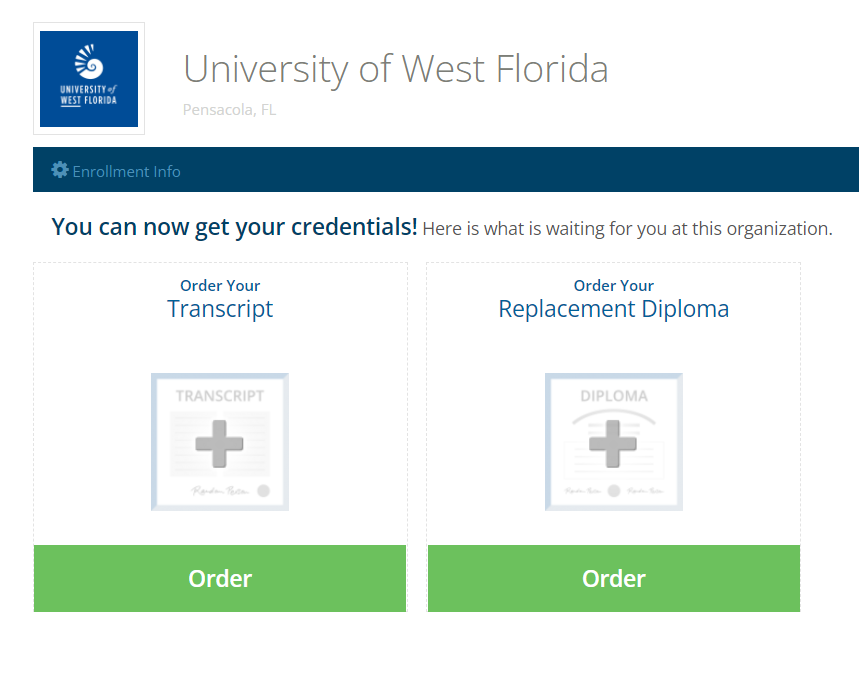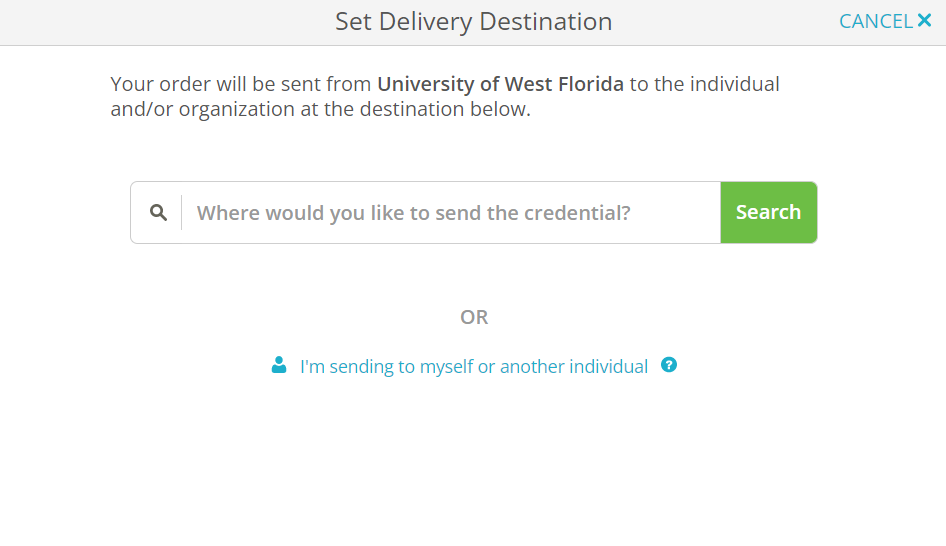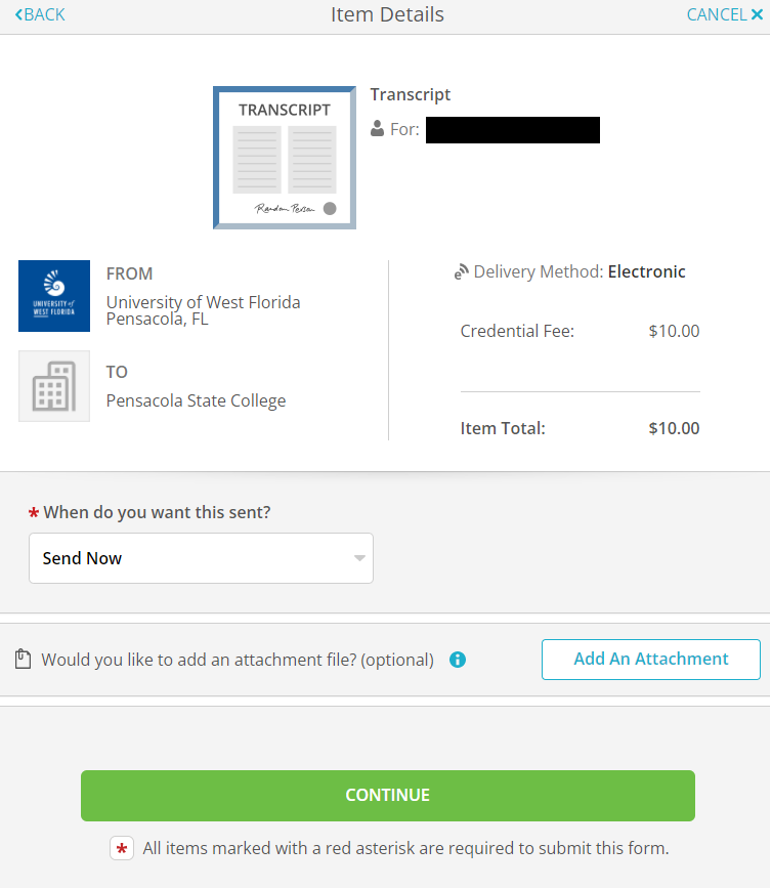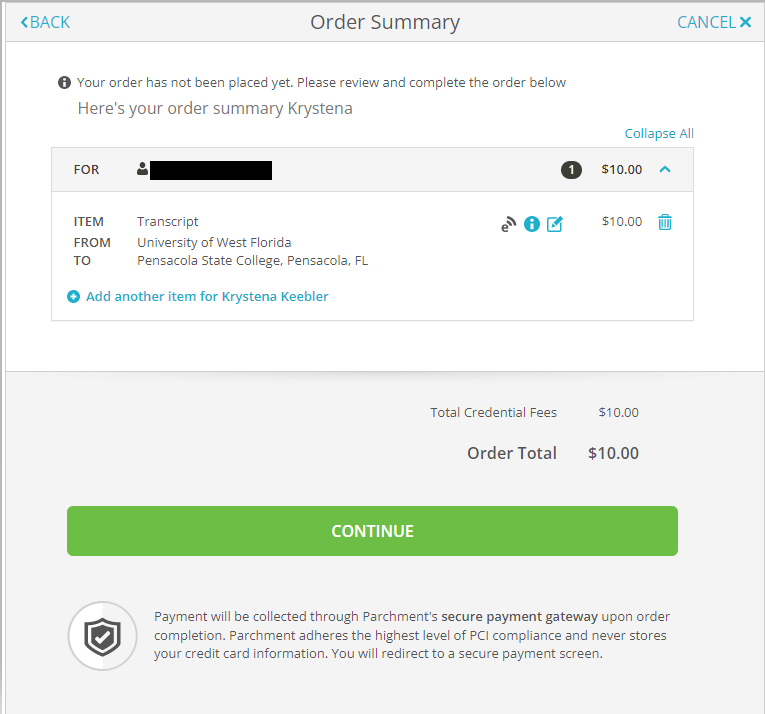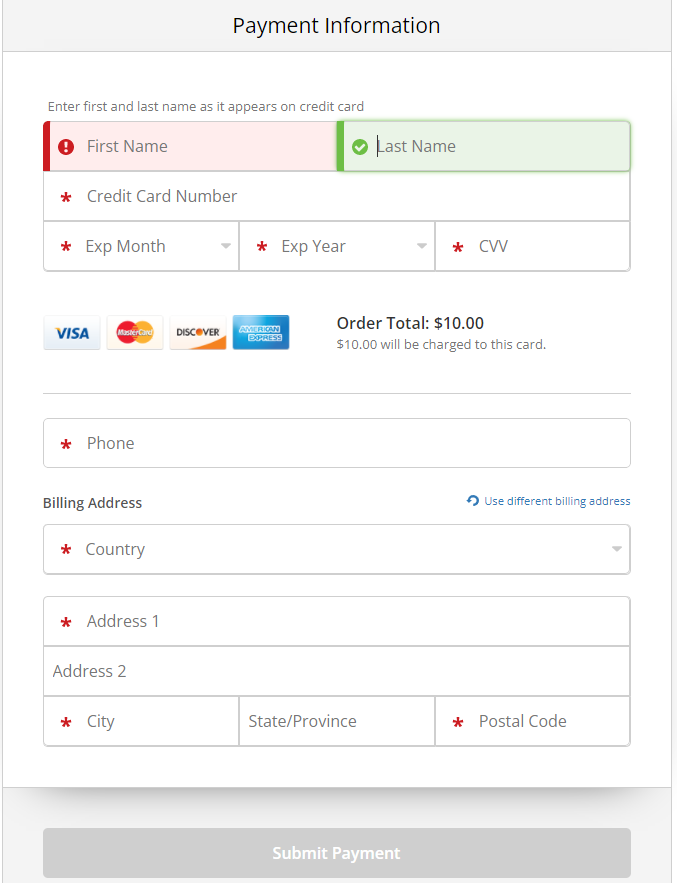...
Step 2 - Type "transcript request" in the search bar.
Step 3 - Click on the Transcript Request app.
...
Step 7 - Select where you would like to send your transcript.
Step 8 - Review the Item Details
- Verify the correct recipient and delivery method were selected.
- Chose when you would like the transcript send; Send Now, Hold for Grades, Hold for Degree.
- You may also add any required attachments that need to be sent with the transcript.
- Select CONTINUE once verified.
Step 9 - Review Order Summary
If everything is correct, select CONTINUE
Step 10 - Submit Payment Information
...
Parchment Ordering Instructions & Resources
...